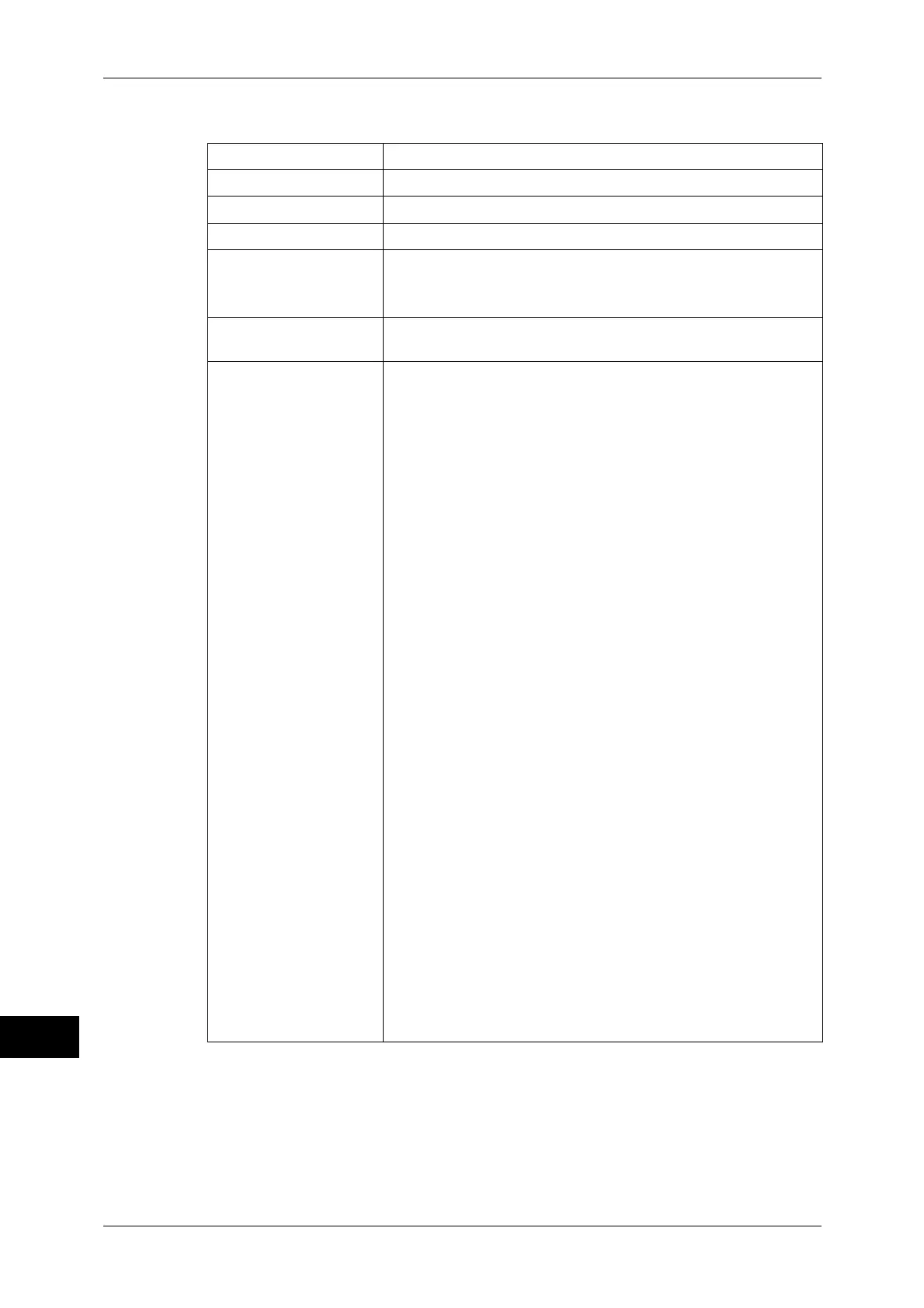16 Appendix
560
Appendix
16
Scan Function
Type Color Scanner
Original Paper Size Same as the Copy function
Scanning Resolution 600 × 600 dpi, 400 × 400 dpi, 300 × 300 dpi, 200 × 200 dpi
Scanning Halftone
10 bits input / 8 bits output for each RGB color
Scanning Speed Monochrome: 70 sheets/minute
Color : 70 sheets/minute
Important • The scanning speed varies depending on documents.
Connectivity Standard : Ethernet 100BASE-TX/10BASE-T
Optional : Ethernet 1000BASE-T
Store to Folder
z
Protocol
TCP/IP (WebDAV, HTTP)
z
File Format
*1
Monochrome Binary : TIFF, PDF
*2
, DocuWorks
*2
, XPS
*2, 5
Gray Scale : TIFF, JPEG
*3
, PDF
*2
, DocuWorks
*2
,
XPS
*2, 5
Full Color : TIFF, JPEG, PDF
*2
, DocuWorks
*2
,
XPS
*2, 5
,
High-compressed DocuWorks
*2*4
,
High-compression PDF
*2*4
,
High-compression XPS
*2*4, 5
Note •
*1
When the driver is used, the output format depends on
the application for the driver.
•
*2
Supported only when documents are received using
CentreWare Internet Services.
•
*3
When scanned image is retrieved using Network Scanner
Utilities 3.
•
*4
When the High Compression Image Kit (optional) is
installed.
•
*5
XPS stands for XML Paper Specification.
z
Drive
r
TWAIN
z
Operating System
Microsoft
®
Windows
®
2000,
Microsoft
®
Windows
®
XP,
Microsoft
®
Windows Server
®
2003,
Microsoft
®
Windows
®
XP Professional x64,
Microsoft
®
Windows Server
®
2003 x64,
Microsoft
®
Windows Vista
®
,
Microsoft
®
Windows Vista
®
x64,
Microsoft
®
Windows Server
®
2008,
Microsoft
®
Windows Server
®
2008 x64,
Microsoft
®
Windows
®
7,
Microsoft
®
Windows
®
7 x64,
Microsoft
®
Windows Server
®
2008 R2
Important • For information about the latest supported OS, refer to the
Fuji Xerox Web site.
