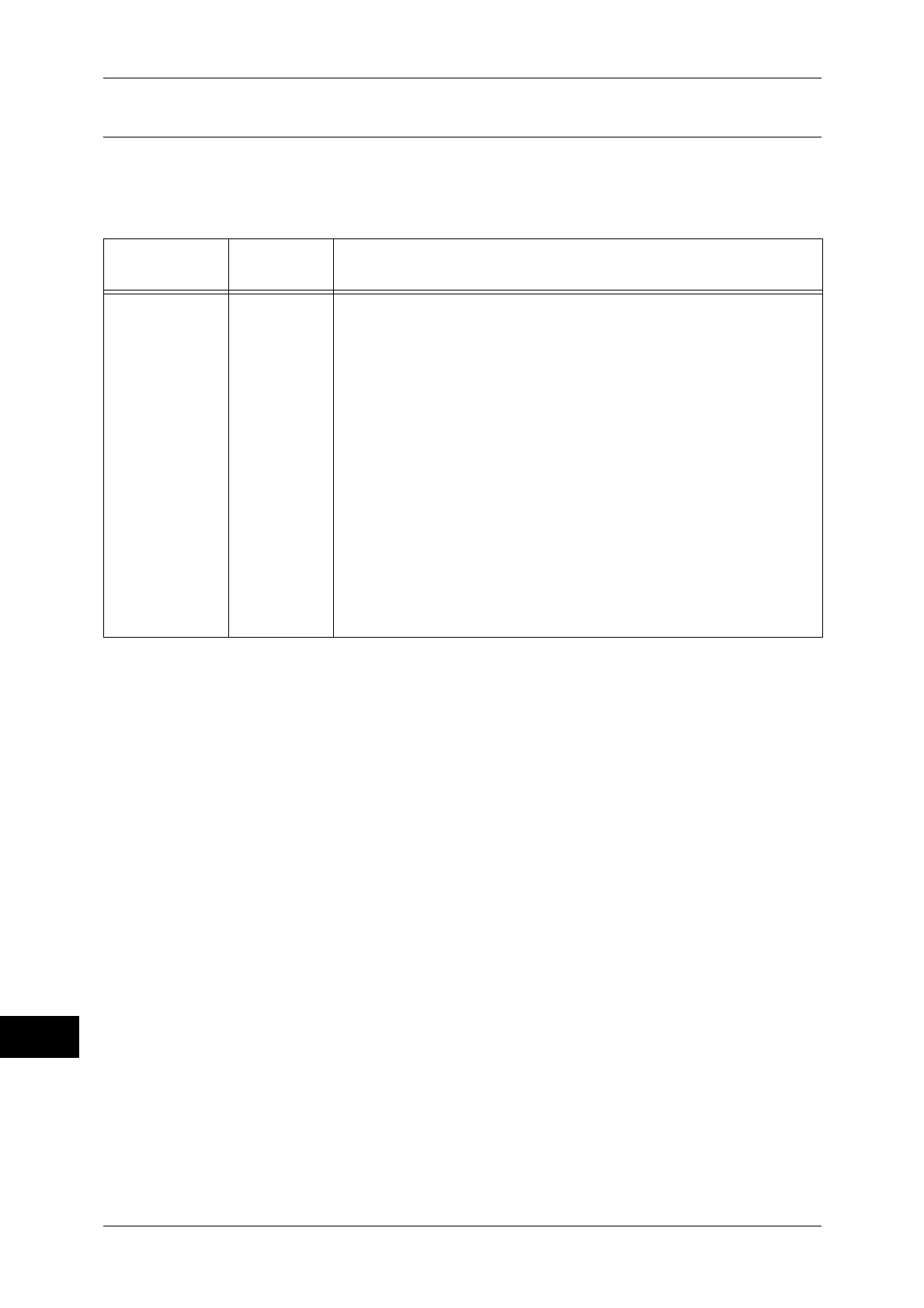16 Appendix
578
Appendix
16
ESC/P-K Emulation Settings
The following tables show the basic and extended settings that can be configured on
the ESC/P-K emulation mode menu.
Basic Settings
Setting Item
Item
Number
Value
Paper tray 3 Sets the paper tray to be used for printing.
[0] : Auto
[1] (Default) : Tray 1
[2] : Tray 2
[3] : Tray 3
[4] : Tray 4
[5] : Tray 5
[6] : Tray 6 (HCF)
If printing from Tray 5, instruct printing and then operate the machine to
start printing. To cancel the setting, change the setting for "Tray 5
Confirmation".
Important• When Trays 1 to 4 or Trays 6 is selected, the paper size is determined
by the size of paper loaded in the tray, and thus [Paper Size] cannot
be set.
When [Auto] is selected and paper of the same size in the same orientation in
multiple trays is loaded, paper will be fed in the order of Tray 1 J Tray 2 J Tray 3
J Tray 4 J Tray 6. If paper of the same size is loaded in multiple trays but in
different orientations, feeding of the paper loaded in the landscape orientation is
prioritized.
