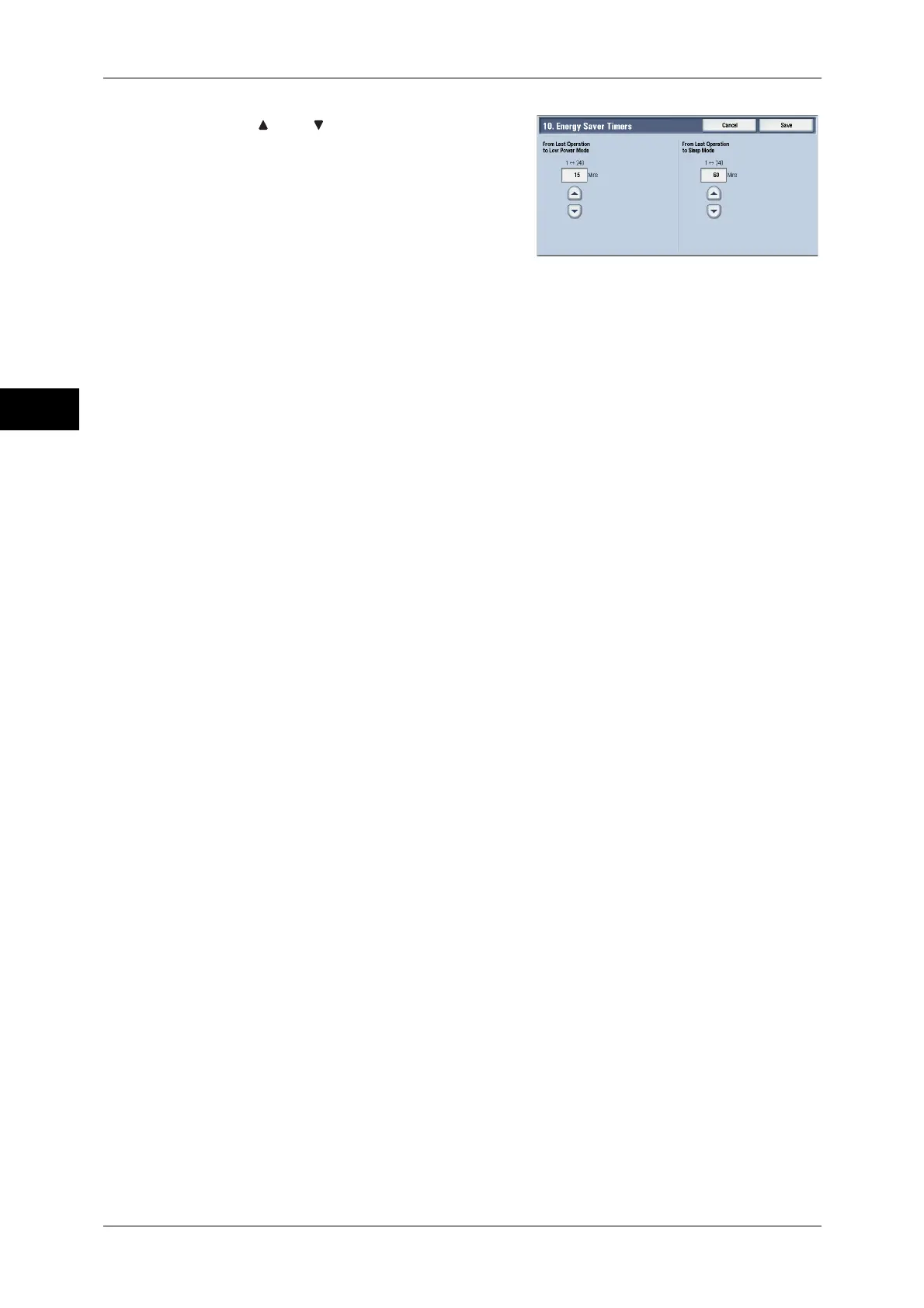1 Before Using the Machine
26
Before Using the Machine
1
6 Using [] and [], set the time to elapse until
the machine enters Energy Saver mode, in 1
minute increments.
From Last Operation to Low Power Mode
Set the time to elapse from the last operation until the machine enters Low Power
mode.
Note • The default value for [From Last Operation to Low Power Mode] is [1] minutes. You cannot
disable Low Power mode.
From Last Operation to Sleep Mode
Set the time to elapse from the last operation until the machine enters Sleep mode.
Note • The default value for [From Last Operation to Sleep Mode] is [1] minutes. You must set a
longer period of time for [From Last Operation to Sleep Mode] than for [From Last Operation
to Low Power Mode].
7 Select [Save].
8 Select [Close] repeatedly until the [Tools] screen is displayed.
9 Select [Close].
