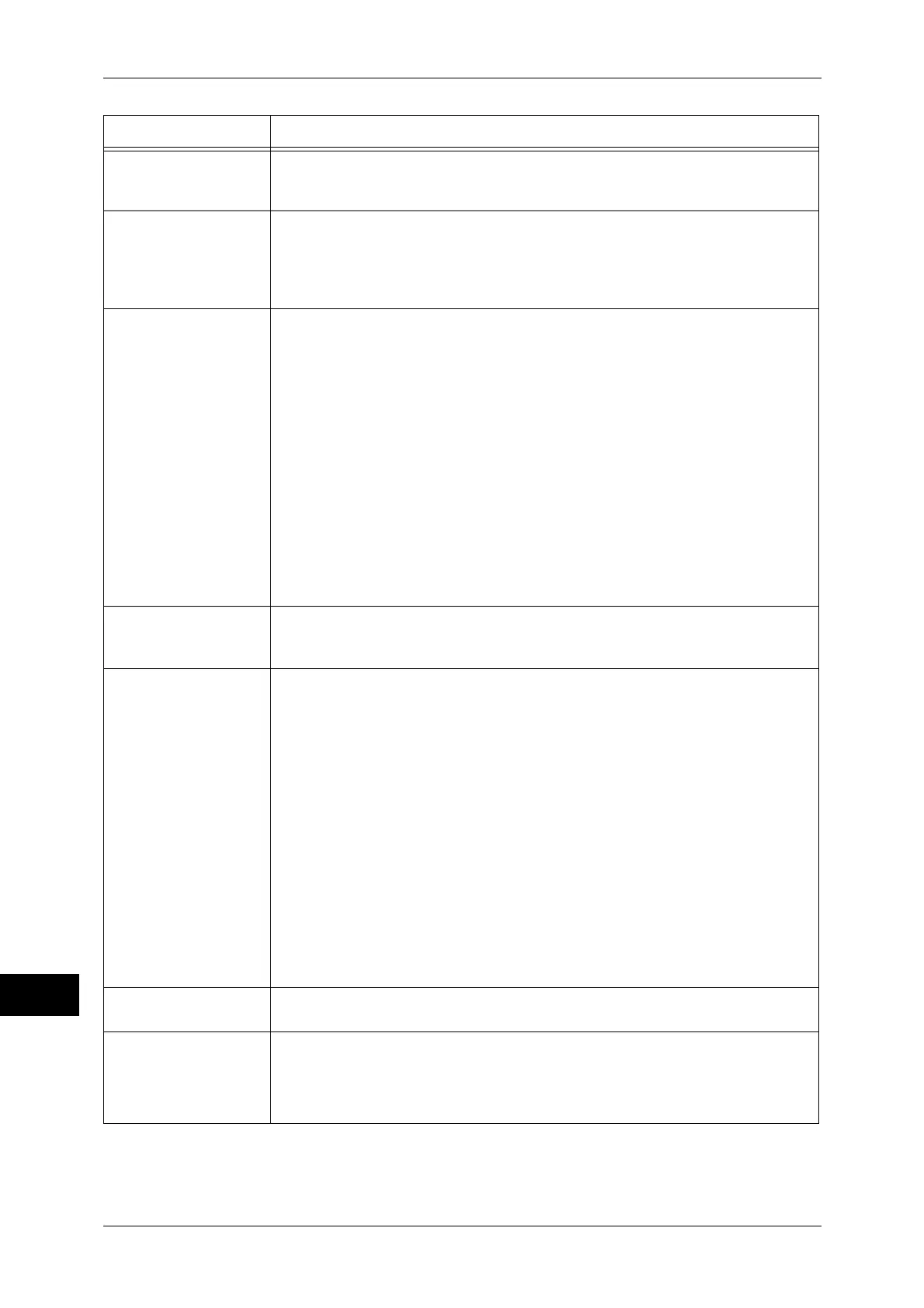15 Problem Solving
522
Problem Solving
15
127-213
[Cause] A communication error occurred between the machine and the Print
Server.
[Remedy] Update the machine and the Print Server software to the latest versions.
127-220
127-221
[Cause] A communication error occurred between the machine and the Print
Server.
[Remedy] Disconnect the print server cable, and then securely insert the cable into
the connector. Switch off the machine power, make sure that the touch
screen is blank, and then switch on the machine power
127-310
127-311
127-312
127-313
127-314
127-315
127-320
127-337
127-342
127-353
127-354
127-396
127-398
127-399
[Cause] An error occurred in the machine.
[Remedy] Switch off the machine power, make sure that the touch screen is blank,
and then switch on the machine power. If the error still is not resolved,
contact our Customer Support Center.
127-700
[Cause] The SIP registrar server cannot be used.
[Remedy] Check if the SIP registrar server is available. Also, confirm that [SIP
Registrar Server Setup] is set correctly under [Tools].
133-210
133-211
133-212
133-213
133-214
133-215
133-216
133-217
133-218
133-219
133-220
133-221
133-222
133-223
133-224
[Cause] An error occurred during fax transmission.
[Remedy] Switch off the machine power, make sure that the touch screen is blank,
and then switch on the machine power. If the error still is not resolved,
contact our Customer Support Center.
133-226
[Cause] A country code not supported by the machine was specified.
[Remedy] Contact our Customer Support Center.
133-280
133-281
133-282
133-283
[Cause] An error occurred during fax transmission.
[Remedy] Switch off the machine power, make sure that the touch screen is blank,
and then switch on the machine power. If the error still is not resolved,
contact our Customer Support Center.
Error Code Cause and Remedy
* If you cannot resolve an error despite following the instructions described in the table, contact our Customer Support
Center. The contact number is printed on the label or card attached on the machine.