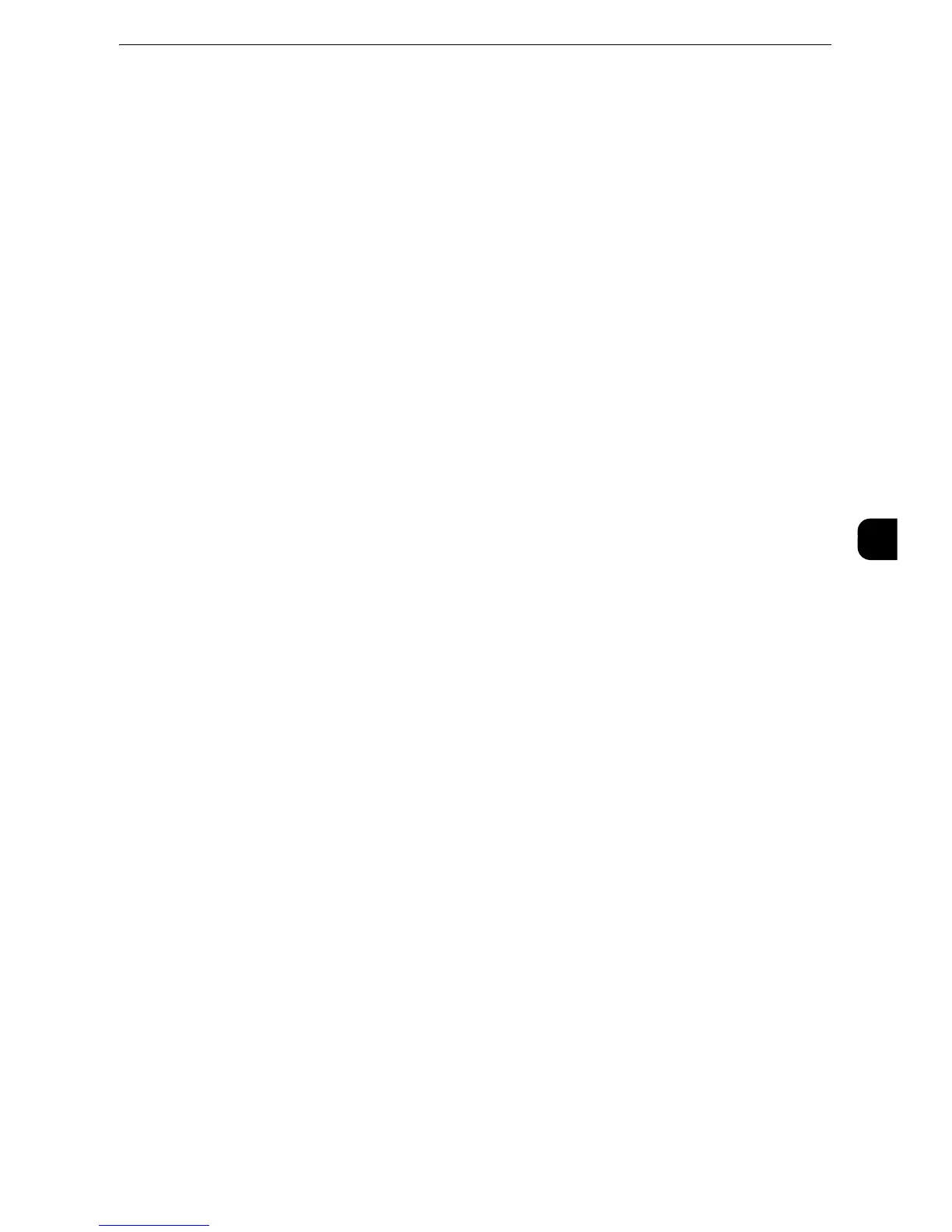System Settings Procedure
121
Tools
5
Folder Service Settings
Allows you to configure the settings relating to folders.
z
For more information, refer to "Folder Service Settings" (P.244).
Job Flow Service Settings
Allows you to configure the settings relating to Job Flow.
Job flow is a function to execute a series of registered operations.
z
For more information on Job Flow, refer to Job Flow Service Settings(P.246).
Media Print Service Settings
Allows you to configure the settings relating to Media Print (Text).
z
For more information, refer to "Media Print Service Settings" (P.247).
Stored File Settings
Allows you to set how to delete files in a folder and print files stored in the machine.
z
For more information, refer to "Stored File Settings" (P.248).
Web Applications Service Setup
Allows you to configure a remote access destination server.
z
For more information, refer to "Web Applications Service Setup" (P.251).
Web Browser Setup
Allows you to configure the settings relating to the web browser when accessing a remote
destination server.
z
For more information, refer to "Web Browser Setup" (P.256).
Setup
You can create and change folders, job flow sheets, and the Address Book (speed dial
numbers).
z
For more information, refer to "Setup" (P.258).
Accounting
You can register users and configure the settings for account administration.
z
For more information, refer to "Accounting" (P.283).
