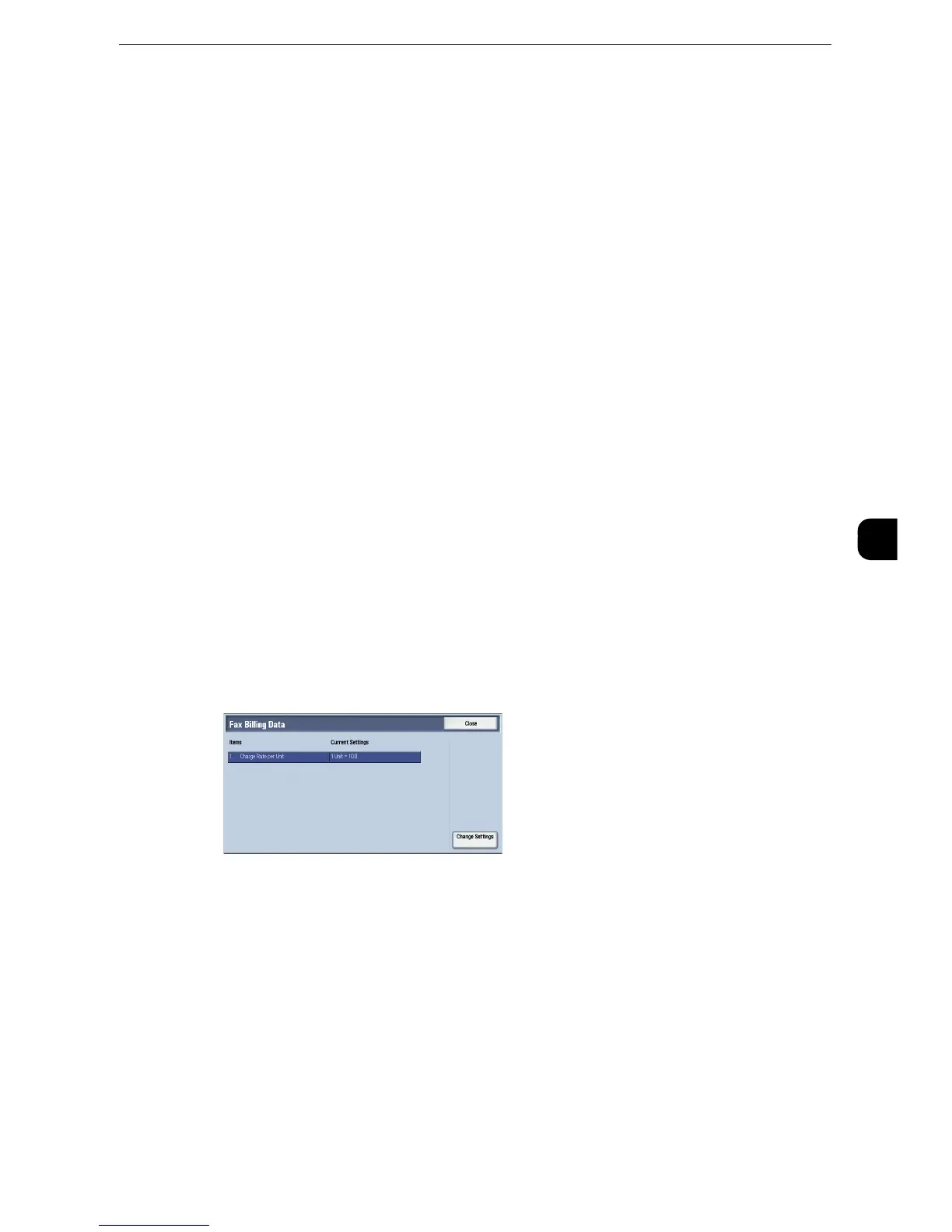Accounting
291
Tools
5
Hide
As you enter the Account ID, the character string is hidden as a row of asterisks (*****).
Display Billing Information Upon Login
You can set whether to display billing information per user when a user logs in.If you select
[Enabled], users can check their billing information: [Impressions], [Account Limit], and
[Balance] for each of the services (copying, printing, and scanning).
z
This item is displayed when [Login to Local Accounts] is selected in [Login Type] and [Local Accounting] is
selected in [Accounting Type].
z
Only the billing information for the services that the user is allowed to use will be displayed.
z
When a user logs in as the system administrator, billing information will not be displayed.
Fax Billing Data
You can configure fax billing settings.
z
To register the billing data, enable the Auditron feature for fax/Internet fax under Accounting in advance. For
details on how to enable the Auditron feature, refer to "Auditron Mode" (P.289).
z
Set the connection time for one unit charge in each of the time bands (daytime/night/ midnight) in [Billing].
For more information on how to set [Billing], refer to "Billing - Day Time, Billing - Night Time, Billing -
Midnight" (P.280).
z
The registered details can be confirmed by printing the Billing Data List. For information on how to print, refer
to "Billing Data List" (P.102).
1
Select [Fax Billing Data].
2
Select [Charge Rate per Unit].
Charge Rate per Unit
This is a communication charge per unit. You can set a value from 0.1 to 255.9 seconds in
0.1 second increments.
3
Select [Change Settings].
