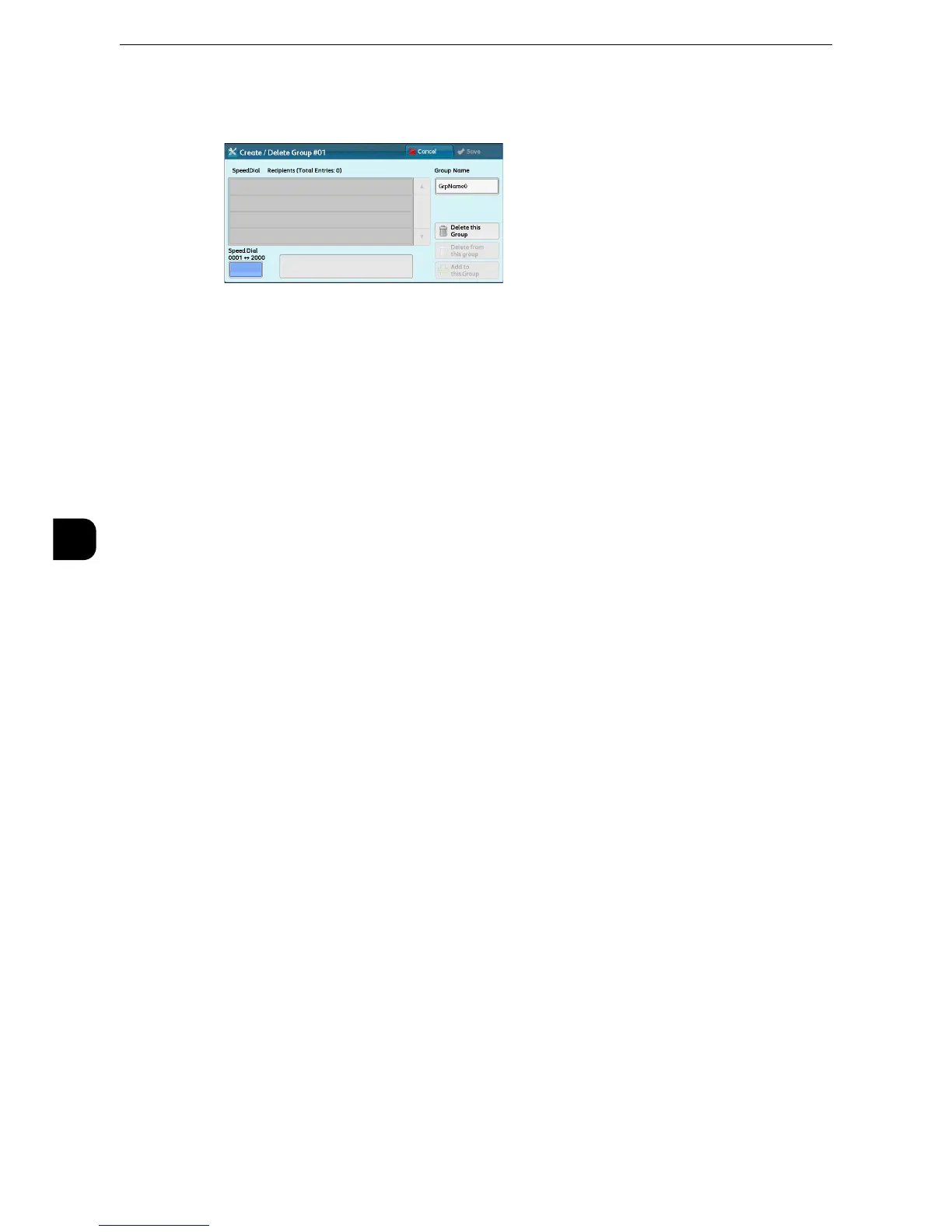Tools
282
Tools
5
4
Enter a speed dial number (four digits) to register with the numeric keypad, and then select
[Add to this Group].
5
Repeat step 4 to register the address numbers.
6
Select [Save].
Delete this Group
Deletes all information registered on a group.
Delete from this group
Deletes a registered address.
Select the speed dial or enter the speed dial number to delete with the numeric keypad, and
then select [Delete from this group].
Add Fax Comment
You can register comments to be printed on cover sheets. A maximum of 50 comments can
be registered, each of which can be up to 36 single-byte characters.
z
For information about how to enter characters, refer to "Entering Text" (P.45).
Paper Tray Attributes
Set a paper size and a paper type load in each tray.
