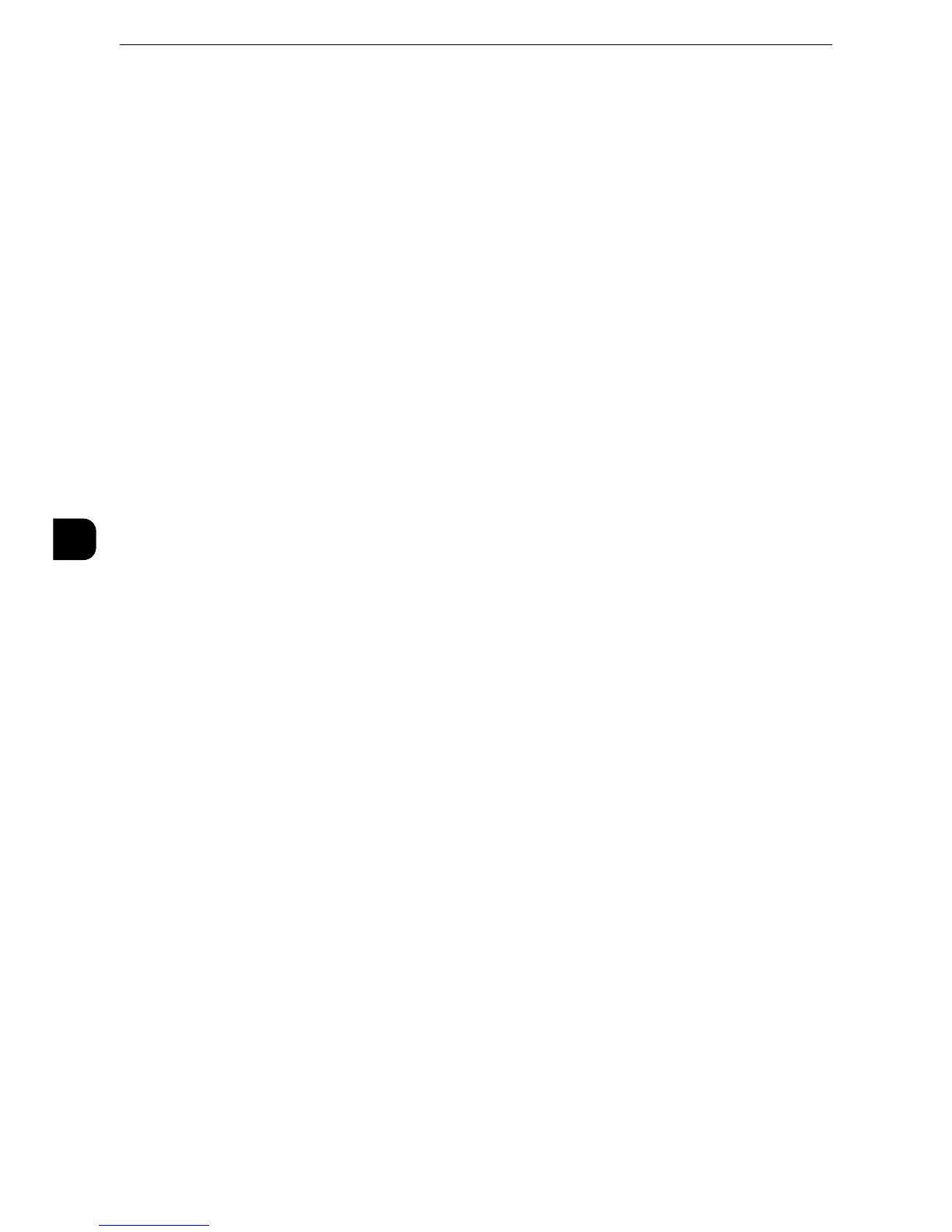Tools
306
Tools
5
Job Status Default
You can hide active jobs, completed jobs, and job logs from unauthenticated users or non-
job owners, to protect privacy and prevent leakage of confidential information.
z
If you set to hide job details, you cannot stop or delete jobs you instructed. Therefore, you cannot cancel jobs
in the case of operational error of copies or wrong transmission of faxes.
Active Jobs View
Select whether or not to hide active jobs from local users.
Completed Jobs View
Select from [All Job Viewing at All Times], [Require Login to View Jobs], and [No Job
Viewing].
Access To
This feature is displayed when [Require Login to View Jobs] is selected.
Select either [All Jobs] or [Jobs Run By Login User Only].
Hide Job Details
This feature is displayed when [Allow Job Viewing at All Times] or [Require Login to View
Jobs] is selected.
Select either [No] or [Yes].
Overwrite Hard Disk
Select whether or not to conduct hard disk overwriting.
When copy, fax, scan, or print processing is completed, the data is deleted from the hard
disk and the area on which the deleted data was stored is automatically overwritten with
blank data. This feature prevents unauthorized retrieval or restoration of the data recorded
on the hard disk. It also applies to copy document and other information stored
temporarily by the system. The following option can be configured.
z
This feature may not be available depending on the model or your machine configuration. For information,
contact out Customer Support Center.
