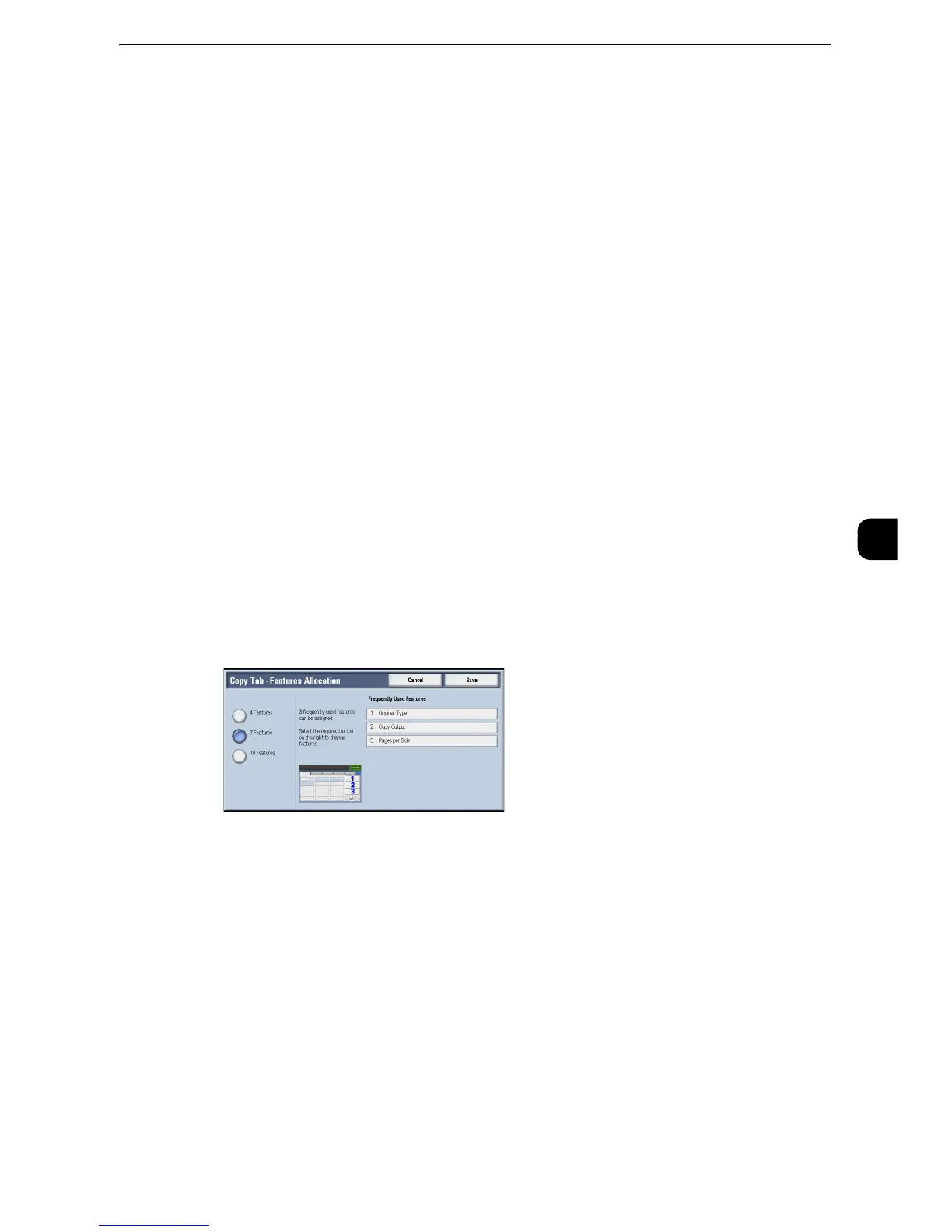Copy Service Settings
161
Tools
5
Copy Service Settings
In [Copy Service Settings], you can configure settings related to the Copy feature. The
following shows the reference section for each procedure.
"Copy Tab - Features Allocation" (P.161)
"Preset Buttons" (P.162)
"Copy Defaults" (P.162)
"Copy Control" (P.167)
"Original Size Defaults" (P.169)
"Reduce/Enlarge Presets" (P.169)
"Annotations - Create Comments" (P.170)
1
On the [Tools] screen, select [System Settings] > [Copy Service Settings].
z
For the method of displaying the [Tools] screen, refer to "System Settings Procedure" (P.118).
2
Select an item to set or change.
Copy Tab - Features Allocation
You can customize the features displayed on the [Copy] screen. Setting the most frequently
used features enables you to avoid extra operations such as selecting tabs.
1
Select the number of features displayed on the [Copy] screen.
4 Features
The following four features are shown on the screen: [Reduce/Enlarge], [Paper Supply], [2
Sided Copying], and [Copy Output]. Features and positions displayed cannot be changed.
7 Features
Allows you to set features appearing in the fourth column from the left of the [Copy]
screen.
z
[Reduce/Enlarge], and [Paper Supply] cannot be specified.
10 Features
Allows you to set features appearing in the third and fourth columns from the left of the
[Copy] screen.
z
[Reduce/Enlarge] and [Paper Supply] cannot be specified.
