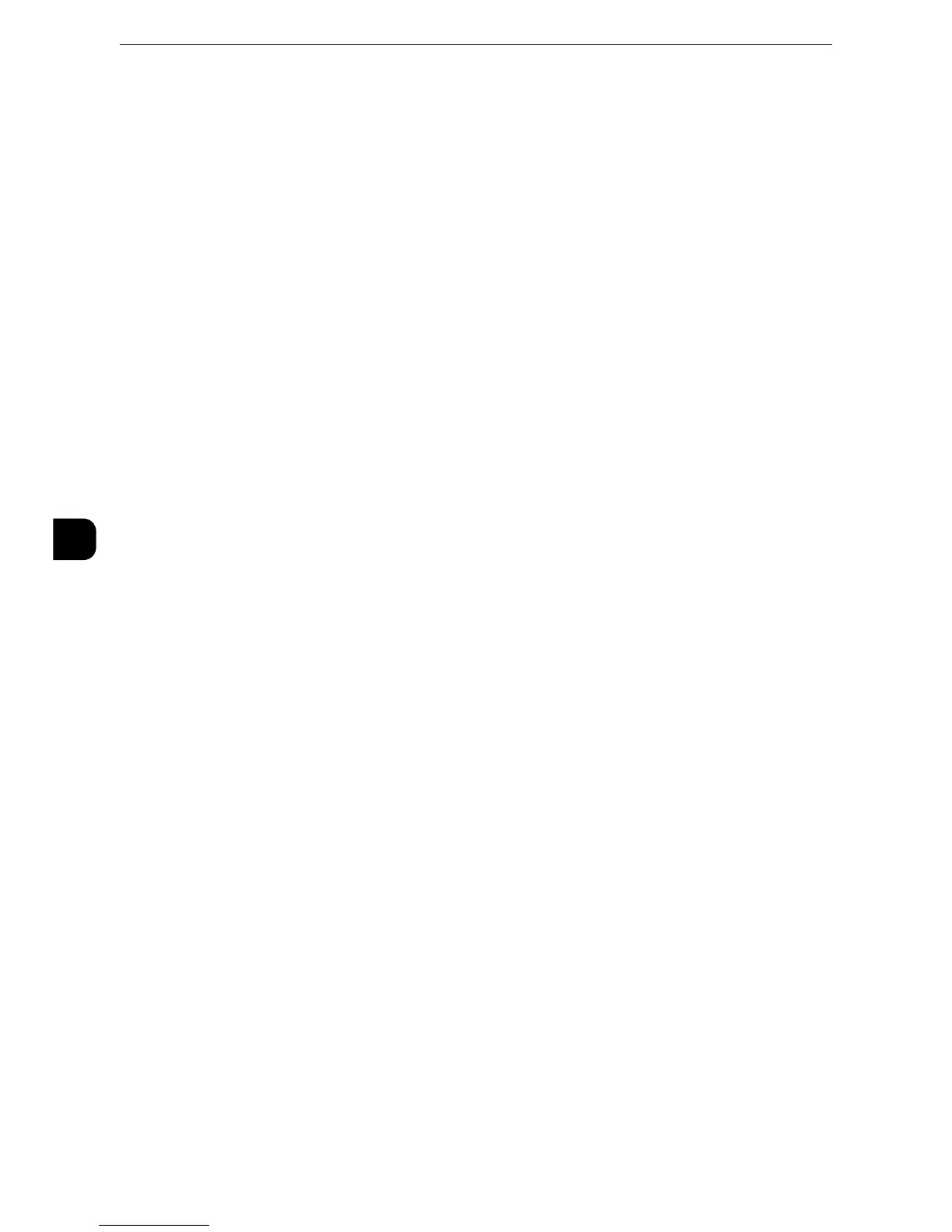Tools
214
Tools
5
Optimize PDF For Quick Web View
Set the default value for [Optimize For Quick Web View] of [File Format] in the First Tab.
Thumbnail - Outgoing E-mail
For the E-mail feature, set the default value for [Add Thumbnail] when [DocuWorks] or
[XPS] is selected for [File Format] in the First Tab.
z
XPS stands for XML Paper Specification.
Thumbnail - Scan to PC
For the Scan to PC feature, set the default value for [Add Thumbnail] when [DocuWorks] or
[XPS] in selected for [File Format] in the First Tab.
z
XPS stands for XML Paper Specification.
Preview
Set whether or not to place a check mark in the [Preview] checkbox of the First Tab by
default.
Lighten/Darken
Set the default value for [Lighten/Darken] of [Image Options] in the [Advanced Settings]
screen.
Contrast
Set the default value for [Contrast] of [Image Enhancement] in the [Advanced Settings]
screen. The contrast setting is valid when [Color Scanning] is set to [Color] or [Grayscale].
Sharpness
Set the default value for [Sharpness] of [Image Options] in the [Advanced Settings] screen.
Background Suppression
This feature allows you to suppress the background color of documents.
Set the default value for [Background Suppression] of [Image Enhancement] in the
[Advanced Settings] screen.
Shadow Suppression
Set the default value for [Shadow Suppression] in the [Advanced Settings] screen.
Color Space
Set the default value for [Color Space] in the [Advanced Settings] screen.
z
When [Device Color Space] is selected as default and "Color Space" (P.219) is set to [Disabled], [Auto Detect]
of [Color Scanning] in the First Tab does not appear. In addition, when the High Compression Image Kit
(optional) is installed to the machine, [MRC High Compression] and [Specific Color] under [File Format] is not
displayed either.
