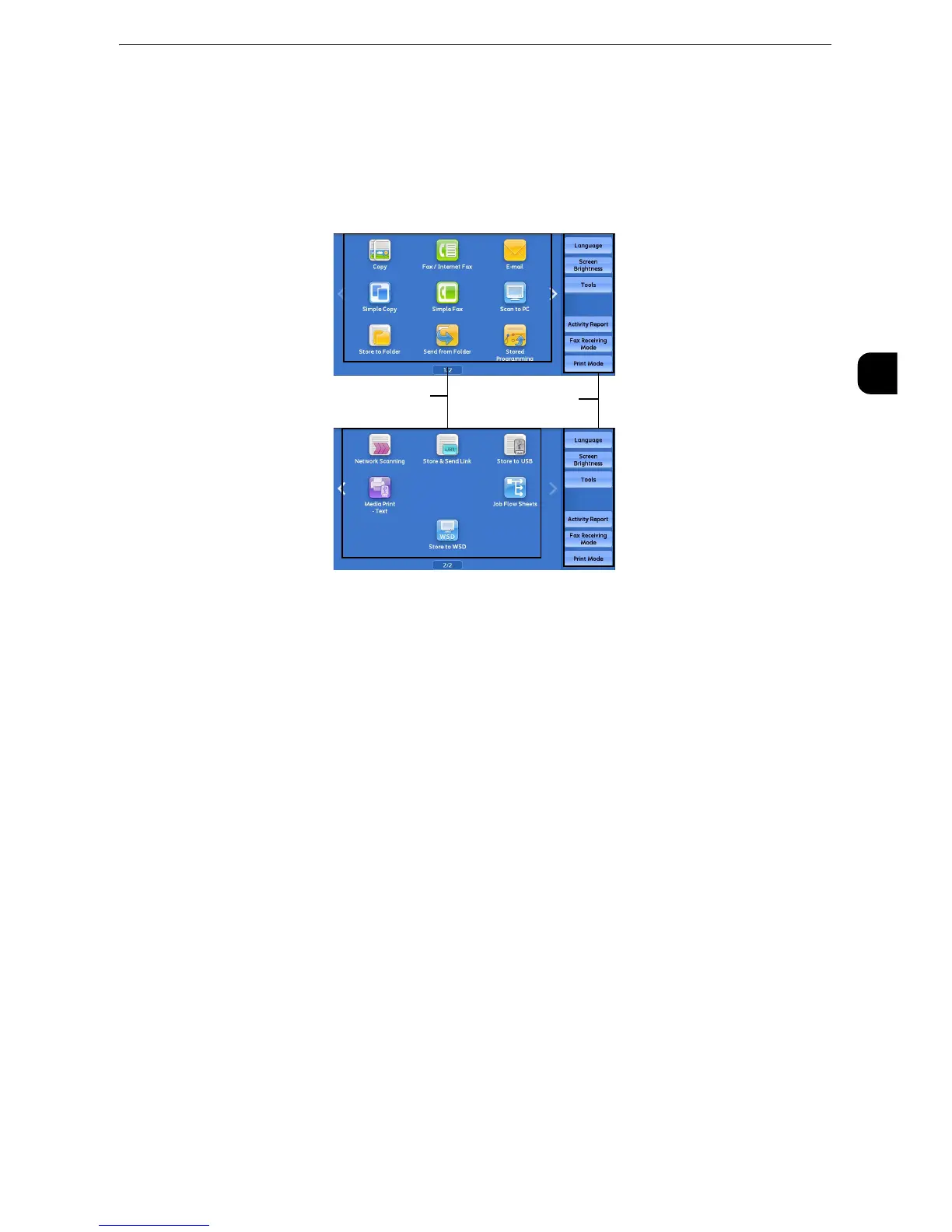Customizing the Control Panel
33
Before Using the Machine
1
Customizing the Button Layout
You can customize the services and the button layout displayed on the Services Home
screen when you press the <Services Home> button on the control panel.
z
Services not supported by the machine will not be displayed on the screen. Grayed out buttons cannot be
used as a result of malfunctioning.
The following services can be displayed on the service buttons.
z
The available services vary depending on the installed options.
z
Copy
z
Fax/Internet Fax
z
E-mail
z
Simple Copy
z
Simple Fax
z
Scan to PC
z
Store to Folder
z
Network Scanning (ApeosPort Series Models only)
z
Store to USB
z
Send from Folder
z
Fax Received - Line 1 (Folder NNN)
z
Fax Received - Line 2 (Folder NNN)
z
Fax Received - Line 3 (Folder NNN)
z
Fax Received - SIP (Folder NNN)
z
The folder number specified in Folder Selector Setup will be displayed instead of "NNN". When the folder
number is not specified, "(Folder Not Set)" will be displayed instead of "NNN".
Service buttons
Additional feature
buttons
