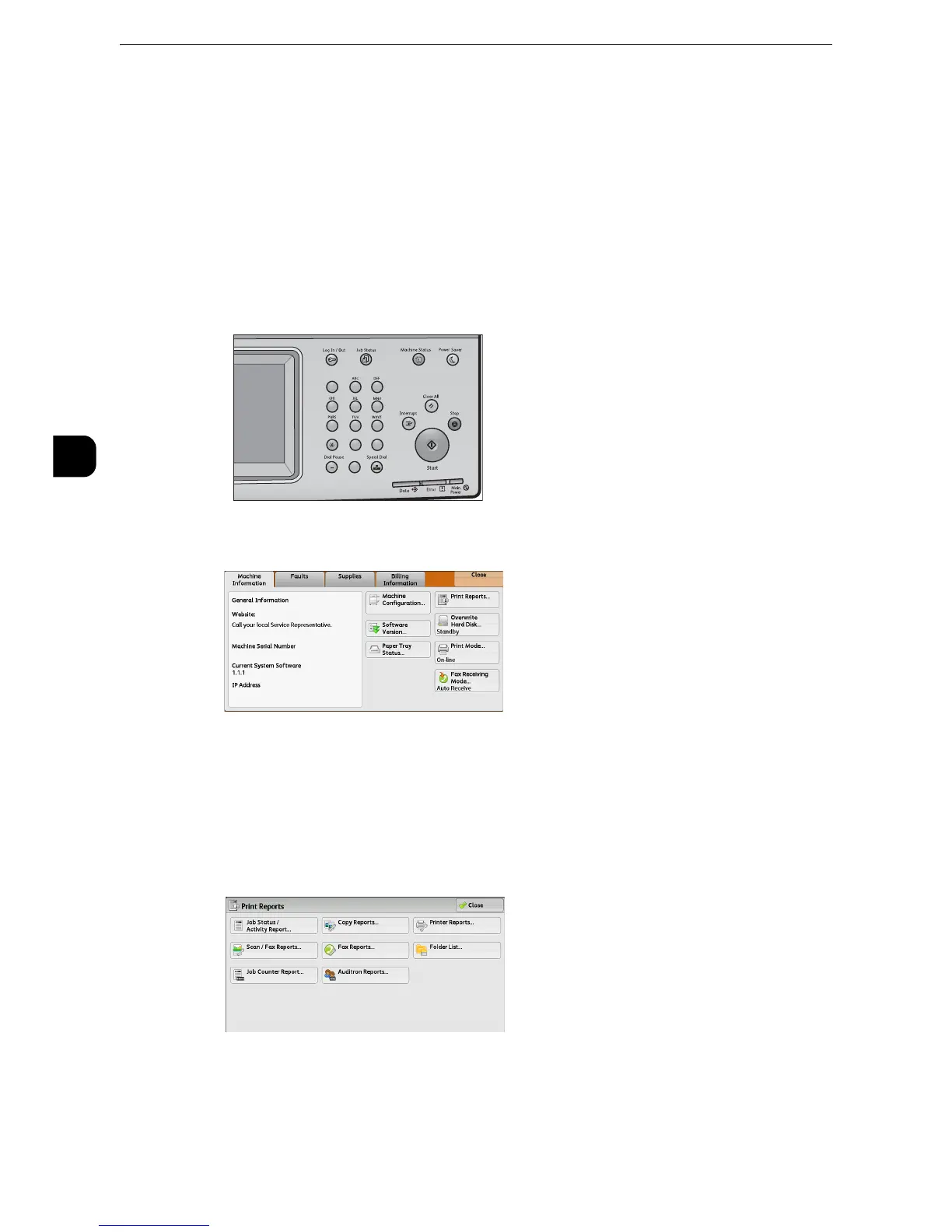z
For information on the types of report/list, refer to "Print Reports" (P.95).
1
Press the <Machine Status> button.
2
Select [Print Reports].
z
If [Print Reports Button] under [Reports] is set to [Disabled], the [Print Reports] button appears only when the
[Tools] button is displayed on the Services Home screen. For more information on Reports, refer to "Reports"
(P.141).
z
If you want to print [Billing Data List] or [Auditron Report (Fax Jobs)], insert a card to the machine before
instructing print.
3
Select the service that you want a report or list for.
4
Select a report or list to print, and then press the <Start> button.
