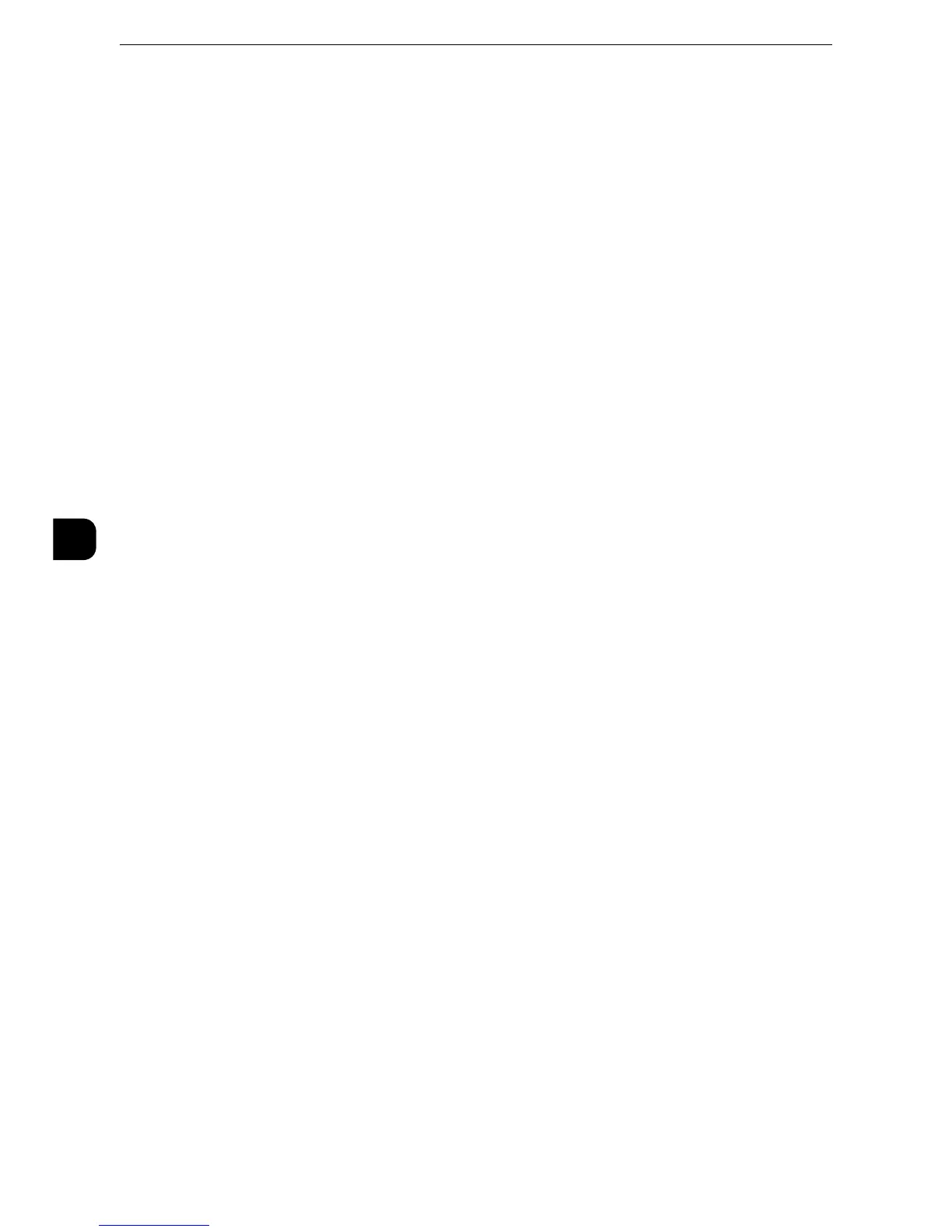Tools
172
Tools
5
25, 139, 427, 445, 631, 15000
z
Only LPD, Port9100, SNMP , Internet Services (HTTP), and Bonjour ports are available for Ethernet 2 when two
Ethernet interfaces are used.
z
Secondary Ethernet (optional) does not support IPP and Google Cloud Print ports. Print submission of AirPrint
and Google Cloud Print via Ethernet 2 is not available.
z
For information on HTTP-SSL/TLS port, refer to "Security Settings" (P.197).
z
You can configure the Google Cloud Print port settings in CentreWare Internet Services. For more
information, refer to the help of CentreWare Internet Services.
z
To display the online help for CentreWare Internet Services, users need to have the environment to connect
to the Internet. The communication fee shall be borne by you.
USB
Port Status
Select [Enabled] to use a USB interface.
Print Mode
Select the printer language use on the machine. Selecting [Auto] enables the machine to
automatically determine and use the most suitable language to print data received from
the host device.
PJL
PJL (Printer Job Language) is a job control language and a PJL command is data prepended
to the top of the print jobs. Usually select [Enabled].
Auto Eject Time
Configure the time that the data so far received by the machine will automatically be
printed since data is no longer sent to the printer.
You can enter a time between 5 and 1275 seconds in 5 seconds increments.
Adobe Communication Protocol
Standard
Select this when the output protocol of the print driver is in the ASCII format.
Binary
Select this when the output protocol of the print driver is in the BCP format.
TBCP
Select this when the output protocol of the print driver is in the TBCP format.
RAW
Select this when the output protocol of the print driver is in the ASCII or binary format.
The data is printed without being controlled by the Adobe communication protocol.
PostScript Wait Timeout
The machine automatically terminates a connection when the machine does not receive
data for a certain period of time. When data is being printed with [RAW] is selected for
[Adobe Communication Protocol], select [Disabled] if you want to use the time period set in
[Auto Eject Time] or select [Enabled] if you want to use the timeout period of PostScript.
