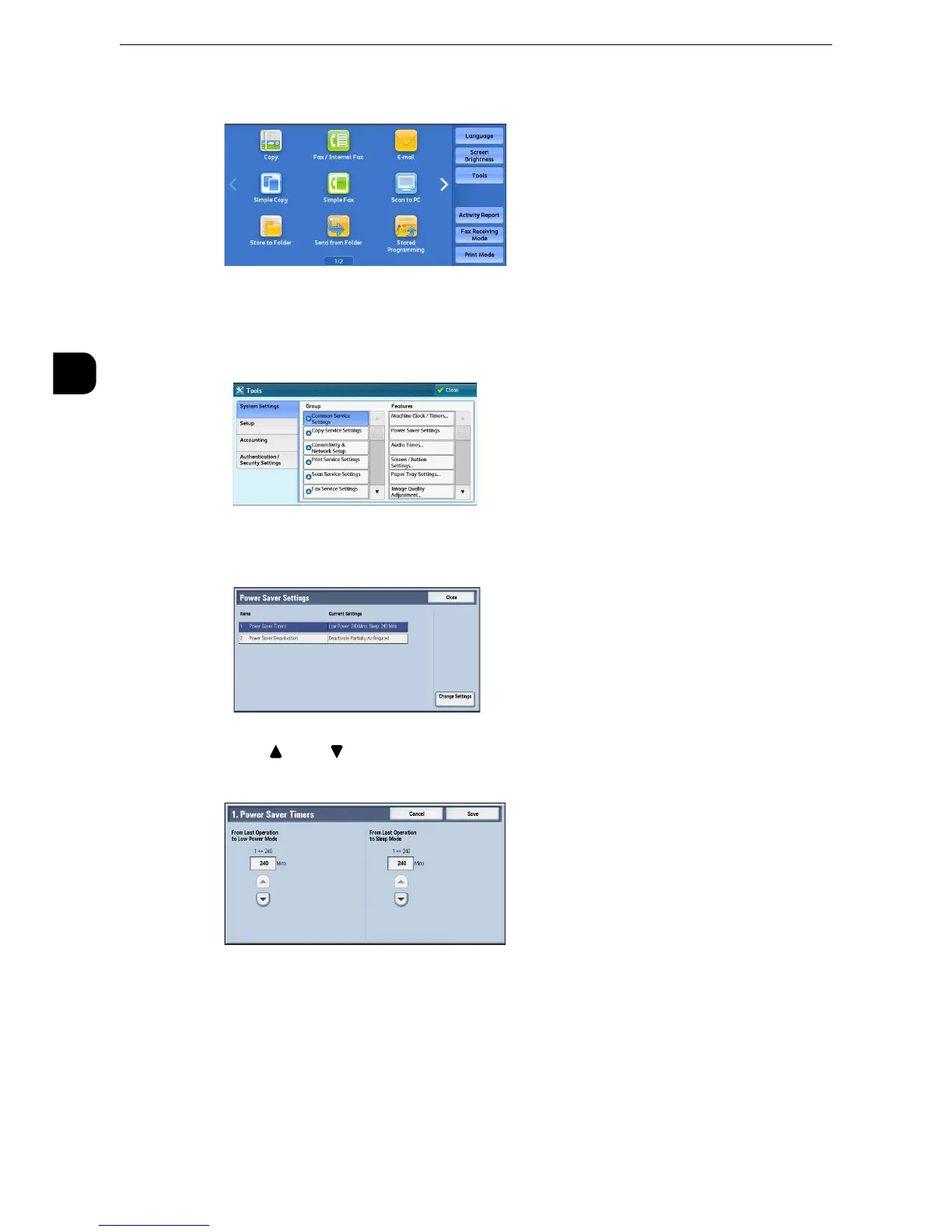z
When the Services Home screen is not displayed on the touch screen, press the <Services Home> button.
4
Select [System Settings] > [Common Service Settings] > [Power Saver Settings].
5
Select [Power Saver Timers], and then select [Change Settings].
6
Using[ ]and[ ], set the time to elapse until entering the Power Saver mode, in 1 minute
increments.
From Last Operation to Low Power Mode
Set the time to elapse from the last operation until the machine enters the Low Power
mode.
