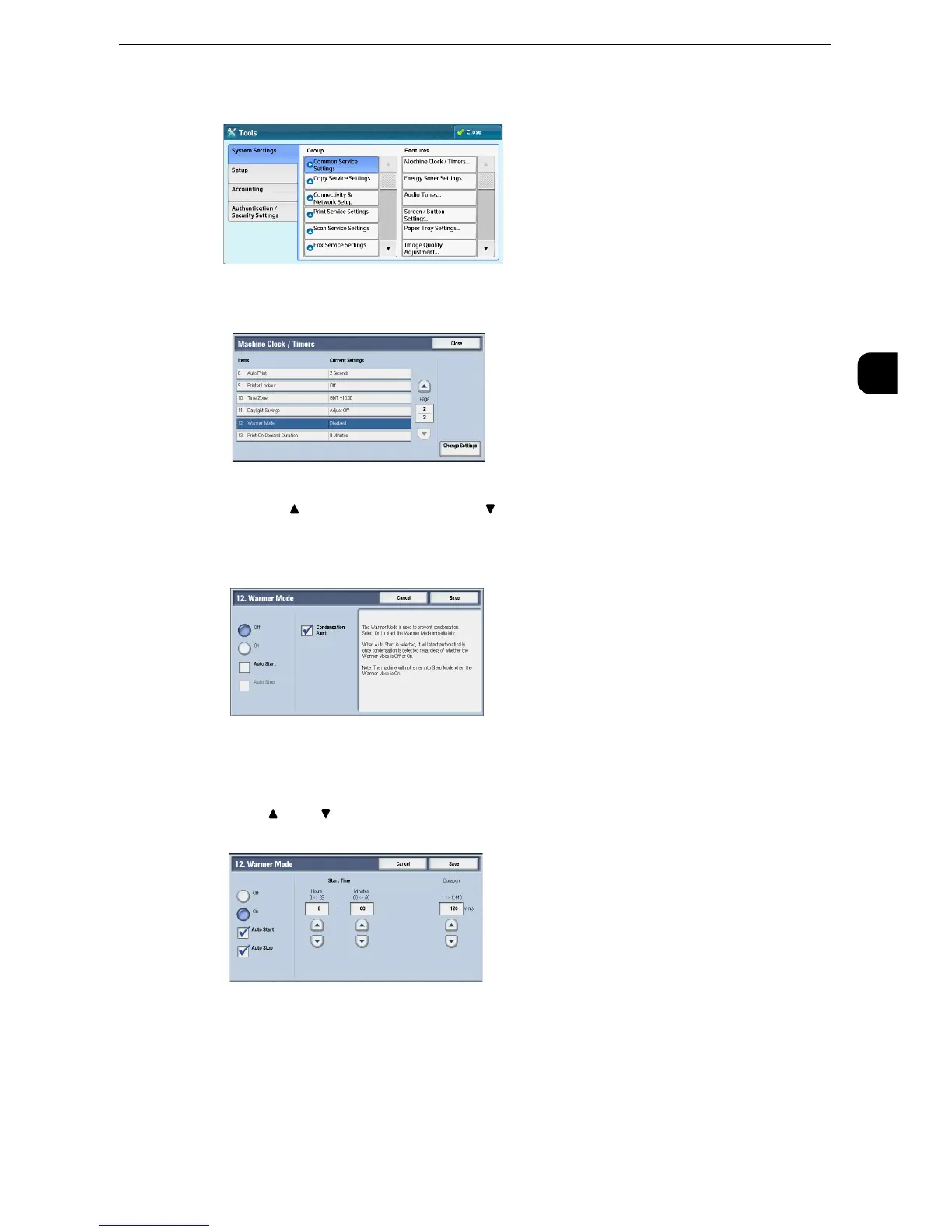Warmer Mode
27
Before Using the Machine
1
4
Select [System Settings] > [Common Service Settings] > [Machine Clock/Timers].
5
Select [Warmer Mode], and then select [Change Settings].
z
If you select [Off], the machine will not enter the Warmer mode. To display a message when condensation
may have occurred, select [Condensation Alert].
7
Using[ ]and[ ], set the start time and duration of the Warmer mode.
Start Time
Set the start time of the Warmer mode.
Duration
Set the duration of the Warmer mode between 1 to 1440 minutes in 1 minute increments.
