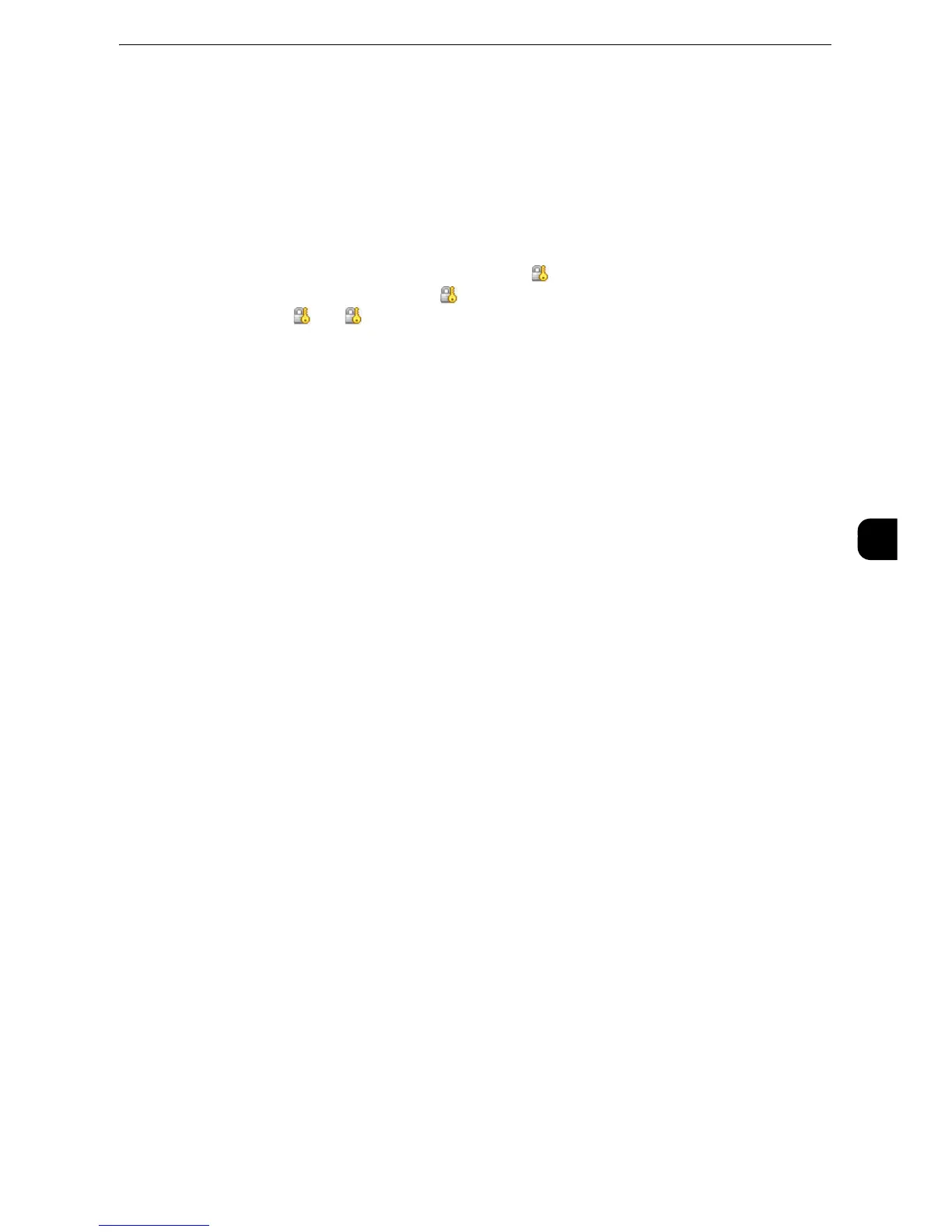Authentication/Security Settings
297
Tools
5
Device Access
Allows you to set whether or not to restrict buttons operation on the control panel of the
machine.
Select [Unlocked] or [Locked].
Service Access
Allows you to set whether or not to restrict access to each of the following services.
z
When [Locked (Show Icon)] is selected for a service, [ ] is displayed on the button of the applicable service
on the Services Home screen. Also, [ : Requires Login] is displayed at the lower left of the Services Home
screen. [ ] and [ : Requires Login] are not displayed after authentication.
z
When [Locked (Hide Icon)] is selected for a service, the applicable service is not displayed on the Services
Home screen. The services are displayed after authentication.
z
For more information on how to set the login type, refer to "Login Type" (P.296).
z
Copy
Restricts access to the Copy service on the machine.
If a stored programming contains steps to use the Copy service, the use of the store
programming is also restricted.
z
Fax/Internet Fax
Restricts access to the Fax/IP Fax (SIP)/Internet Fax/Direct Fax service on the machine.
If a stored programming contains steps to use the Fax/IP Fax (SIP)/Internet Fax service,
the use of the store programming is also restricted.
z
Scan
Restricts access to the E-mail, Store to Folder, Scan to PC, Store to USB, Store & Send Link,
Store to WSD, and Network Scanning services and features on the machine.
If a stored programming contains steps to use the Scan services, the use of the store
programming is also restricted.
z
WSD stands for Web Services on Devices.
z
Media Print - Text
Restricts access to the Media Print - Text service on the machine.
z
Send from Folder
Restricts access to the Send from Folder service on the machine.
z
Stored Programming
Restricts access to the Stored Programming service on the machine.
z
Job Flow Sheets
Restricts access to the Job Flow Sheets service on the machine.
z
Web Applications (ApeosPort Series Models Only)
Restricts access to the Web Applications service on the machine.
z
Custom Services
