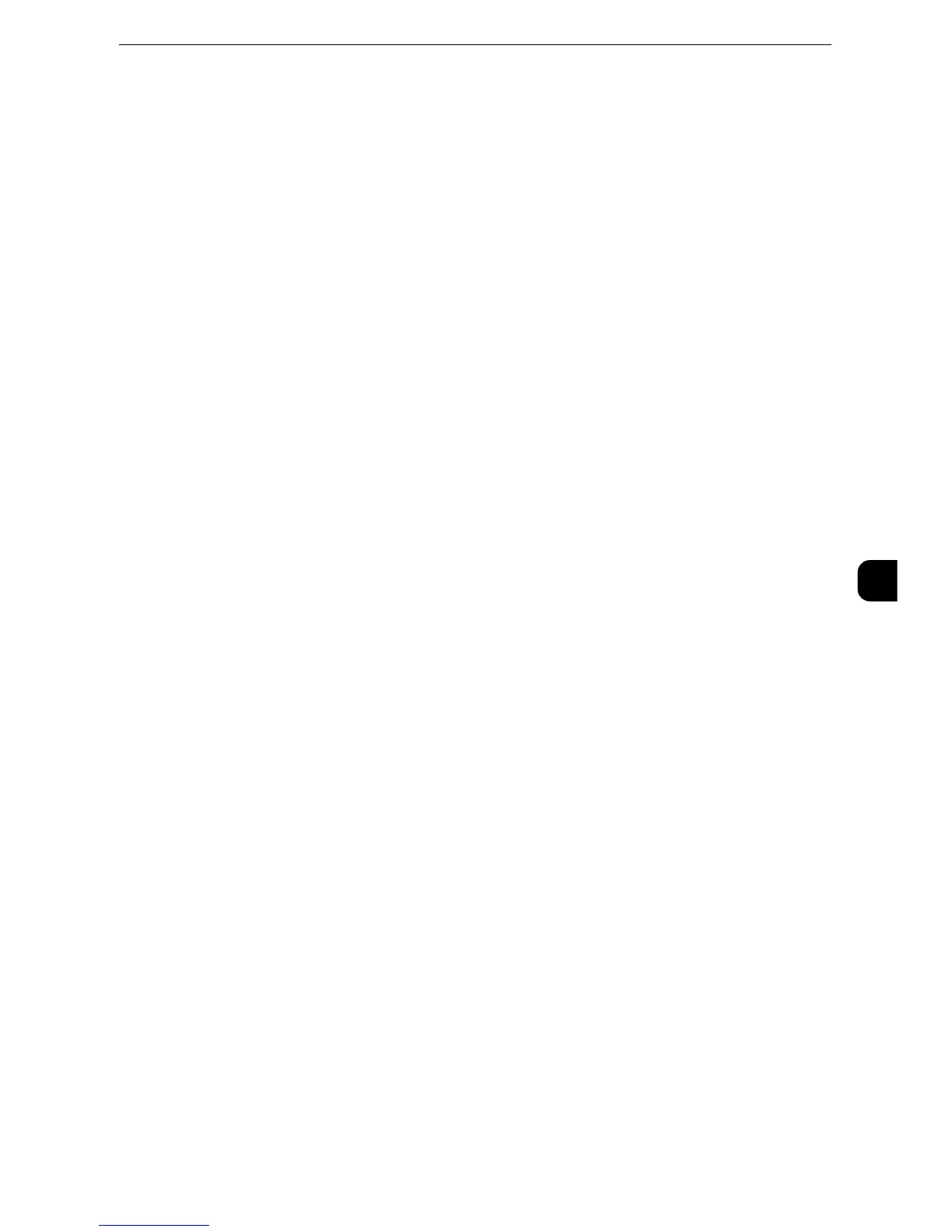Installation of CentreWare Internet Services
311
CentreWare Internet Services Settings
6
5
Select [Close].
z
Rebooting the machine may be required depending on the settings. When a message displayed on the
screen, follow the message and reboot the machine.
6
After the machine reboots, you can print out a configuration report to confirm that the port
for CentreWare Internet Services is enabled and TCP/IP is set up correctly.
z
For information on how to print a configuration report, refer to "Print Reports" (P.95).
7
Start CentreWare Internet Services to confirm whether the service is available or not.
z
For information on how to start CentreWare Internet Services, refer to "Starting CentreWare Internet Services" (P.312).
