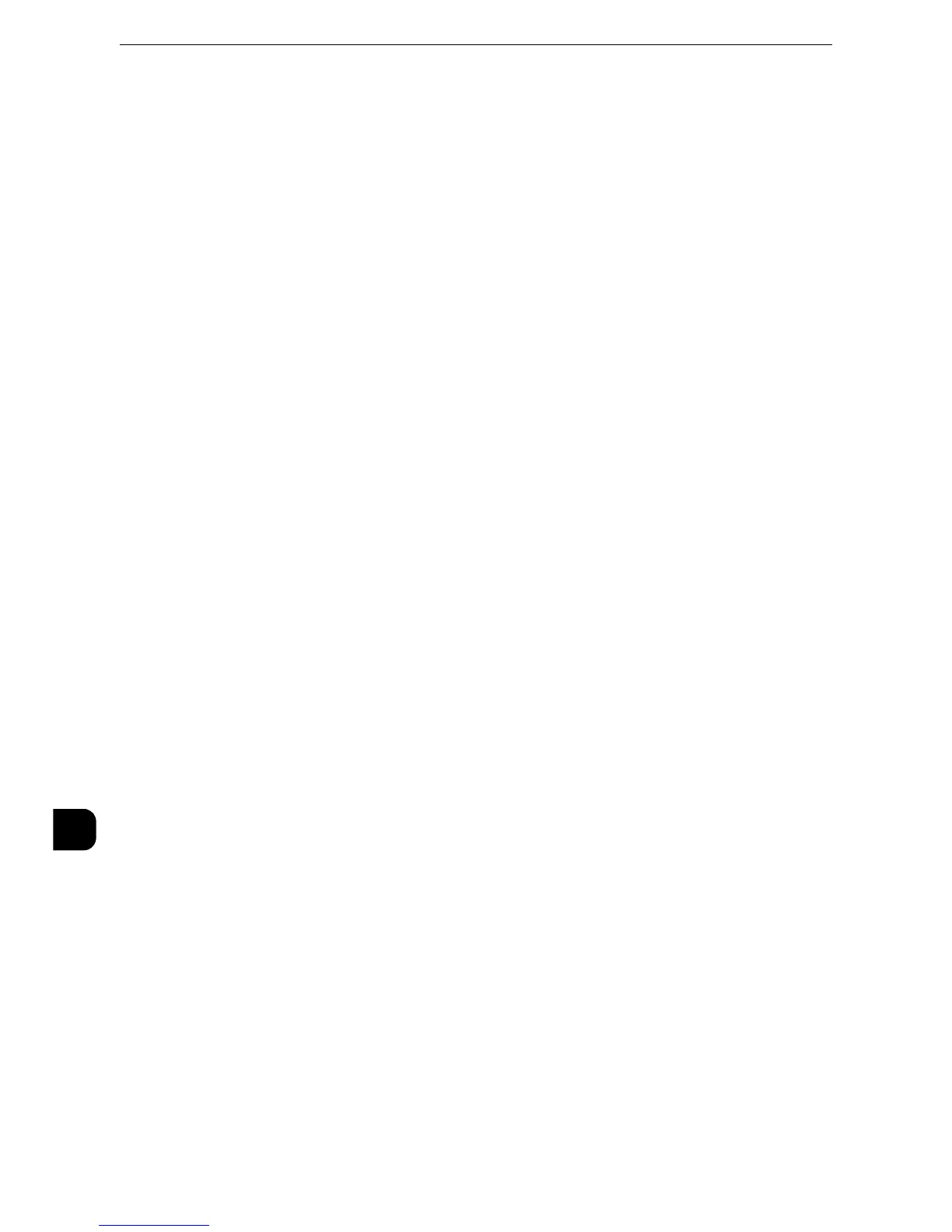Using the Server Fax Service
388
Using the Server Fax Service
12
When [FTP] or [SMB] is selected
Set the repository server that is to be used for the Server Fax feature.
z
IP Address/Host Name and Port (If the port number is blank, the default port number
(FTP:21 or SMB:139) will be used.)
z
Share (SMB only)
z
Document Path
z
Login Name
z
Password
z
Retype Password
When [SMTP] is selected
The SMTP server settings are the same as the E-mail settings.
z
For more information on the SMTP server settings, refer to "Step 2 Configuring E-mail Environment" (P.338).
The following settings are additionally required for the SMTP server.
z
Domain Name
z
E-mail Address Display Format
12
Click [Apply] to enable the settings.
