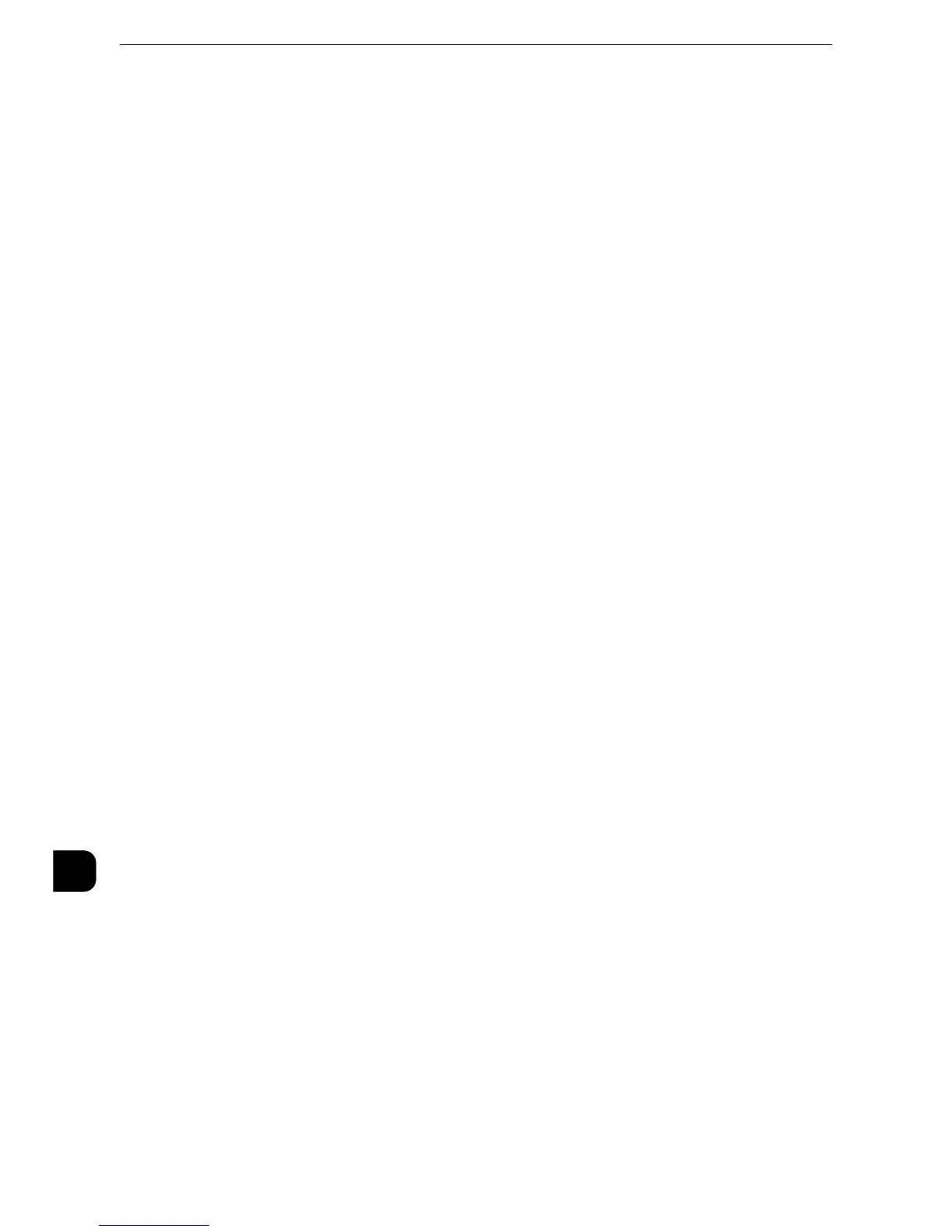Encryption and Digital Signature Settings
394
Encryption and Digital Signature Settings
13
Encryption/Digital Signature of PDF/DocuWorks/XPS Documents
Digital signatures are available for PDF, DocuWorks, and XPS documents.
To use the digital signature, a device certificate is required.
For a device certificate, you can use any registered certificates.
