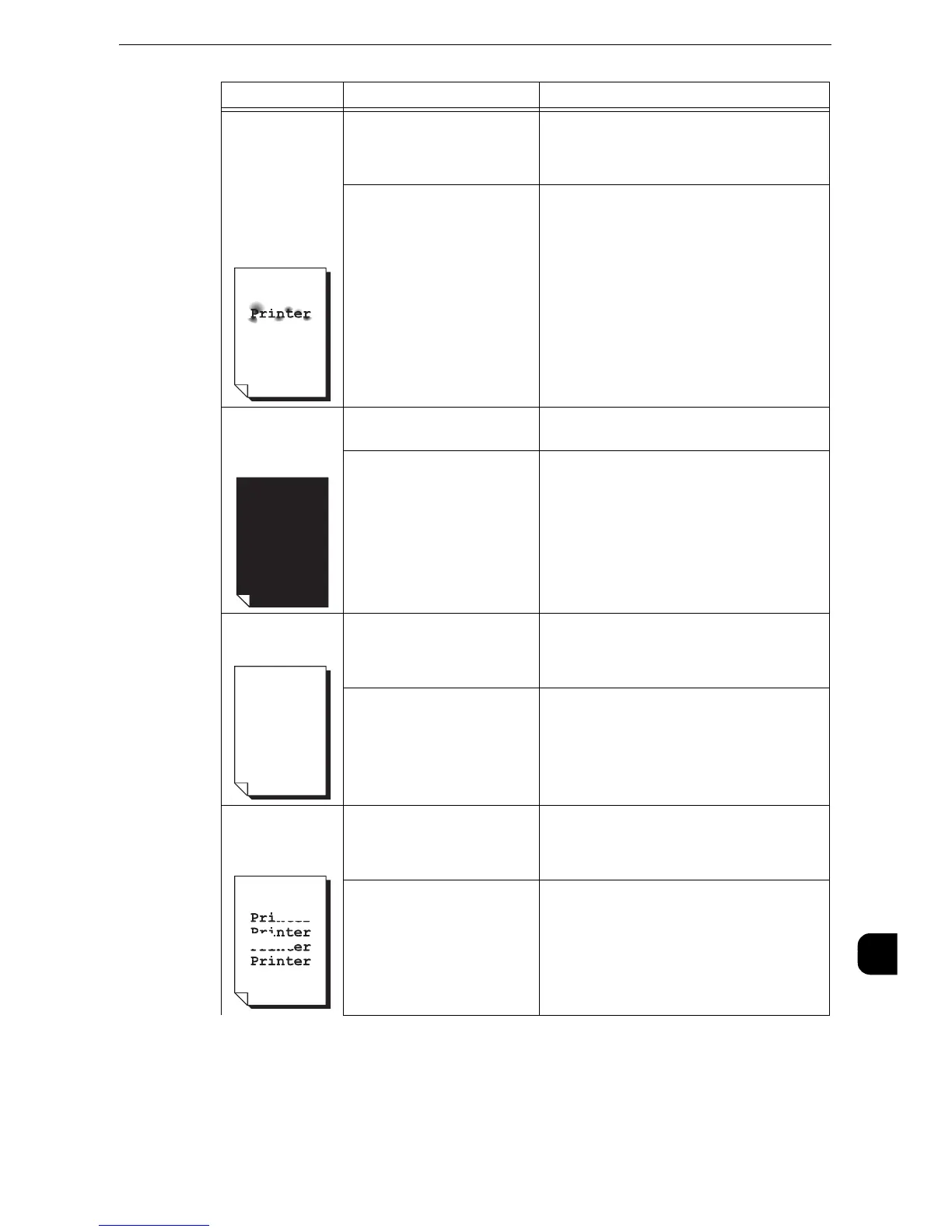Image Quality Trouble
449
Problem Solving
15
Printed toner
smudges when
rubbed with your
finger.
Toner is not
fused.
The paper is
soiled with toner.
The paper is damp. Replace the paper with a new one.
z
Refer to "Loading Paper" (P.58).
The paper is unsuitable. Load suitable paper.
z
Refer to "Loading Paper" (P.58).
The entire paper
area is printed
black.
The drum cartridge has
deteriorated or is damaged.
Replace the drum cartridge with a new one.
Contact our Customer Support Center.
High-voltage power supply
may have malfunctioned.
Contact our Customer Support Center.
Nothing is
printed.
Two or more sheets of paper
are being fed simultaneously
(double-feed).
Fan the paper well and load it again.
z
Refer to "Loading Paper" (P.58).
Power supply or high-voltage
power supply may have
malfunctioned.
Contact our Customer Support Center.
White areas or
white stripes
appear.
The paper is damp. Replace the paper with a new one.
z
Refer to "Loading Paper" (P.58).
The paper is unsuitable. Load suitable paper.
z
Refer to "Loading Paper" (P.58).
Symptom Cause Remedy
