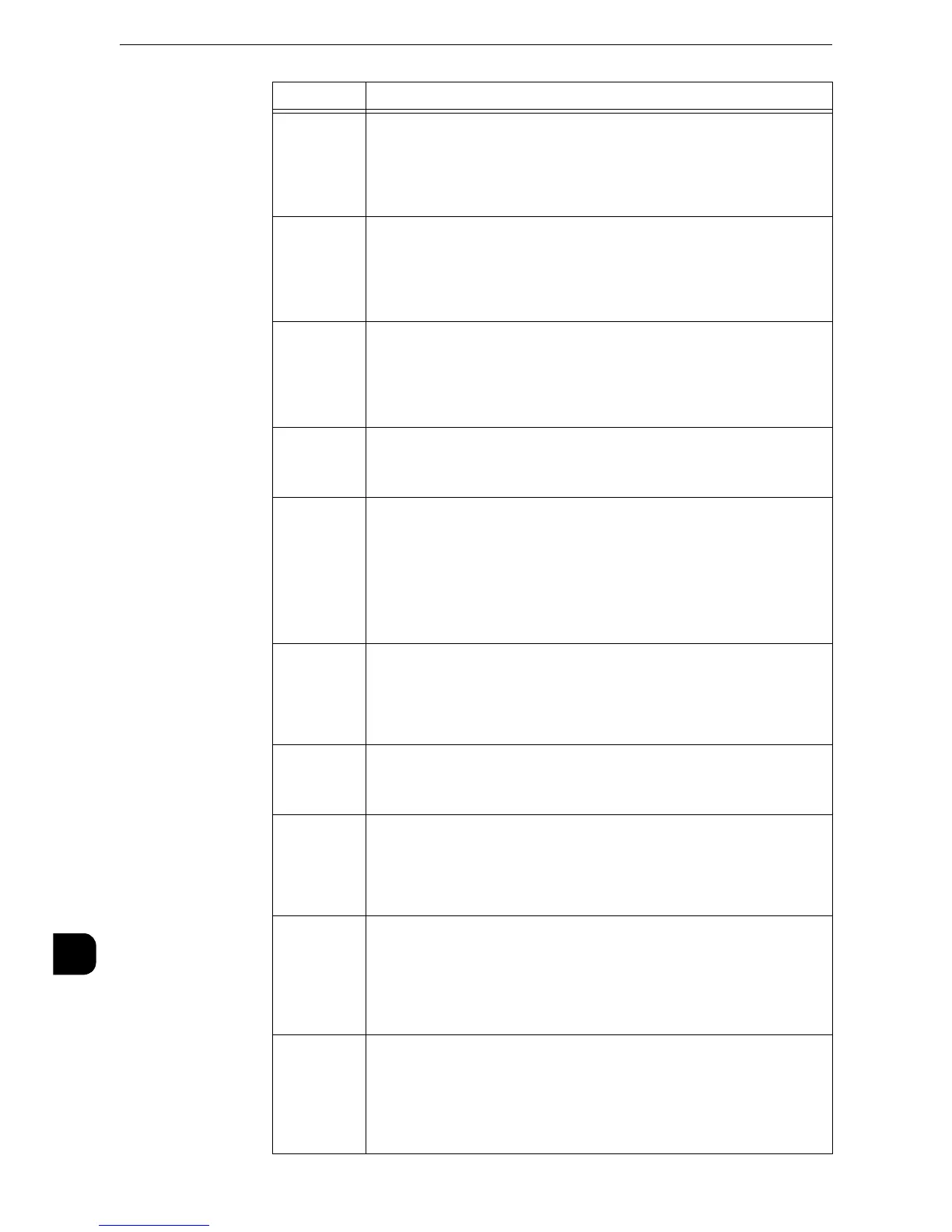Problem Solving
490
Problem Solving
15
016-428
[Cause] The 802.1x authentication method cannot be processed in the
setting of Ethernet2.
[Remedy] Set the authentication method of the machine to the same
method as set for the authentication server in the setting of
Ethernet2.
016-429
[Cause] The authentication connection of Ethernet2 timed out.
[Remedy] Confirm the network connection of Ethernet2 and switch
setting of the authentication device physically connected to the
machine via a network, and check whether it is connected to the
machine correctly.
016-430
[Cause] The user name or password for 802.1x authentication did not
match in the setting of Ethernet2.
[Remedy] Confirm and correctly enter the user name or password in the
setting of Ethernet2. If the error still is not resolved, check
whether the network environment is set correctly.
016-431
[Cause] An internal error occurred.
[Remedy] Execute the operation again. If the error still is not resolved,
contact our Customer Support Center.
016-432
[Cause] An error occurred in the SSL client certificate of Ethernet2.
[Remedy] Take one of the following measures:
z
Store an SSL client certificate in the machine to set the SSL
client certificate.
z
If an SSL client certificate cannot be set on the machine,
select an option other than [EAP-TLS] in [Authentication
Method].
016-450
[Cause] The SMB host name already exists.
[Remedy] Change the host name.
z
Refer to "Machine’s E-mail Address/Host Name" (P.182).
016-453
[Cause] Updating of the IPv6 address and host name for the DNS server
failed.
[Remedy] Check whether the IP address of the DNS server is set correctly.
016-454
[Cause] Unable to retrieve the IP address from DNS.
[Remedy] Confirm the DNS configuration and IP address retrieve setting.
z
Refer to "Machine Clock/Timers" (P.126).
016-456
[Cause] Received a message from the SNTP server stating that the
server is not synchronized with the standard time source.
[Remedy] Confirm the SNTP server settings.
