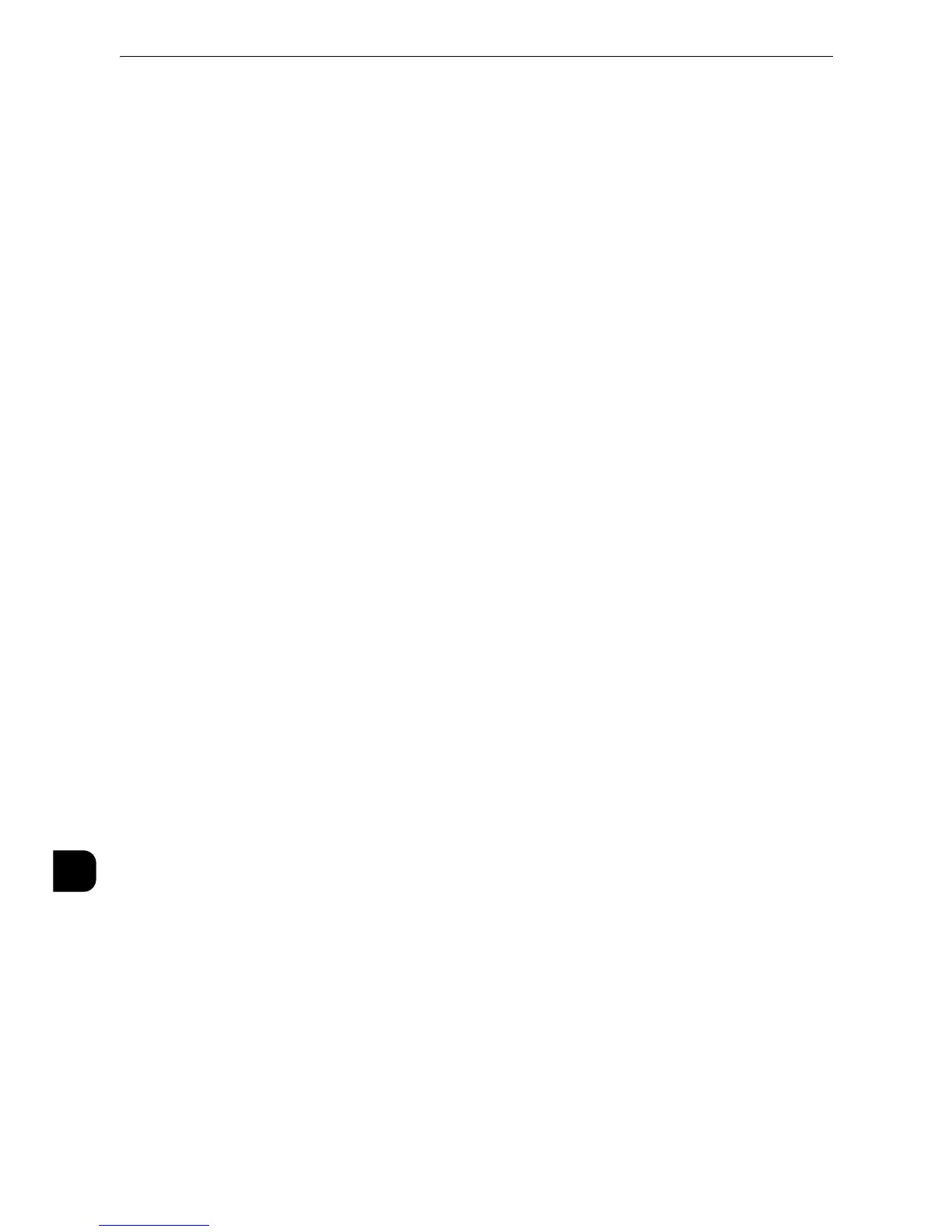740
Index
HTTP - SSL/TLS Port Number.............................................197
HTTP Proxy Server Authentication....................... 184
,
185
HTTP Proxy Server Login Name............................. 184
,
185
HTTP Proxy Server Name ......................................... 183
,
185
HTTP Proxy Server Password .................................. 184
,
185
HTTP Proxy Server Port Number ........................... 184
,
185
HTTPS Proxy Server Authentication .................... 184
,
185
HTTPS Proxy Server Login Name .......................... 184
,
185
HTTPS Proxy Server Name....................................... 184
,
185
HTTPS Proxy Server Password................................ 184
,
185
HTTPS Proxy Server Port Number......................... 184
,
185
I
IC Card Reader (optional)...................................................688
ID ..................................................................................................188
ID Card Copy............................................................................691
ID Card Copy - Reduce/Enlarge........................................168
IEEE 802.1x Settings.............................................................202
IEEE 802.1X Settings / IEEE 802.1X Settings (Ethernet
1), IEEE 802.1X Settings (Ethernet 2) ............................201
If the Paper Size Setting is A Sizes .................................. 682
If the Paper Size Setting is Auto.......................................682
If the Scaling Mode is a Paper Size................................. 681
If the Scaling Mode is the ACA......................................... 681
If the Scaling Mode Setting is ACA................................. 683
If the Scaling Mode Setting is Paper Size.....................683
Image Enhancement............................................................141
Image Log Control...................................................... 151
,
152
Image Log Generation.........................................................152
Image Log Target ..................................................................152
Image Quality............................................................... 140
,
141
Image Quality Trouble......................................................... 446
Image Rotation.......................................................................165
Image Rotation - Rotation Direction..............................165
Image Shift - Side 1...............................................................165
Image Shift - Side 2...............................................................165
Image Transfer Screen.........................................................219
Importing/exporting a certificate using CentreWare
Internet Services.....................................................................404
Inbound Fax Spam List ........................................................101
Inch Size.......................................... 140
,
169
,
217
,
218
,
234
Incoming E-mail Print Options..........................................239
Incoming Internet Fax Print Options .............................237
Index ................................................................................ 274
,
277
Initialize Hard Disk.................................................................144
Installation of CentreWare Internet Services.............310
Installation When Using Internet Printing Protocol (IPP)
327
Installation When Using TCP/IP (LPD/Port 9100)....323
Installation When Using USB Port ..................................320
Installing and Moving the Machine................................687
Interface ...............................................................621
,
622
,
626
Interface Cables ........................................................................21
Interface-dependent........................................639
,
661
,
668
Internal Fonts .......................................................................... 633
Internet Fax and Direct Internet Fax.............................702
Internet Fax Control.............................................................. 236
Internet Fax Encryption.......................................................225
Internet Fax Function (optional) .....................................626
Internet Fax Output Destination .....................................238
Internet Fax Overview.......................................................... 376
Internet Fax Path ...................................................................236
Internet Fax Profile...........................................225
,
266
,
280
Internet Fax Profiles.............................................................. 703
Internet Fax Service .............................................................. 332
Internet Fax Subject ............................................................. 225
Internet Fax to E-mail .......................................................... 245
Internet Fax to Internet Fax.............................................. 244
Internet Services (HTTP) ..................................................... 176
Internet/Intranet Connection...........................................713
Internet/Intranet Connection Problems.......................476
IP Address.....................................................................................93
IP Address or Host Name.................................................... 182
IP Address Settings................................................................ 709
When selecting........................................................................ 273
IP Fax (SIP) Feature .............................................................. 706
IP Fax (SIP) Function (optional).......................................626
IP Mode......................................................................................179
IPP ..................................................................................... 173
,
319
IPsec ............................................................................................ 200
IPsec Settings...........................................................................200
IPv4 - DNS Server Setup ......................................................180
IPv4 - Gateway Address.......................................................180
IPv4 - IP Address..................................................................... 180
IPv4 - IP Address Resolution ..............................................179
IPv4 - IP Filter ..........................................................................181
IPv4 - Subnet Mask................................................................ 180
IPv4 and IPv6 Connection Problems.............................. 478
IPv4 Mode................................................................................. 179
IPv6 - DNS Server Setup ......................................................181
IPv6 - IP Filter ..........................................................................182
