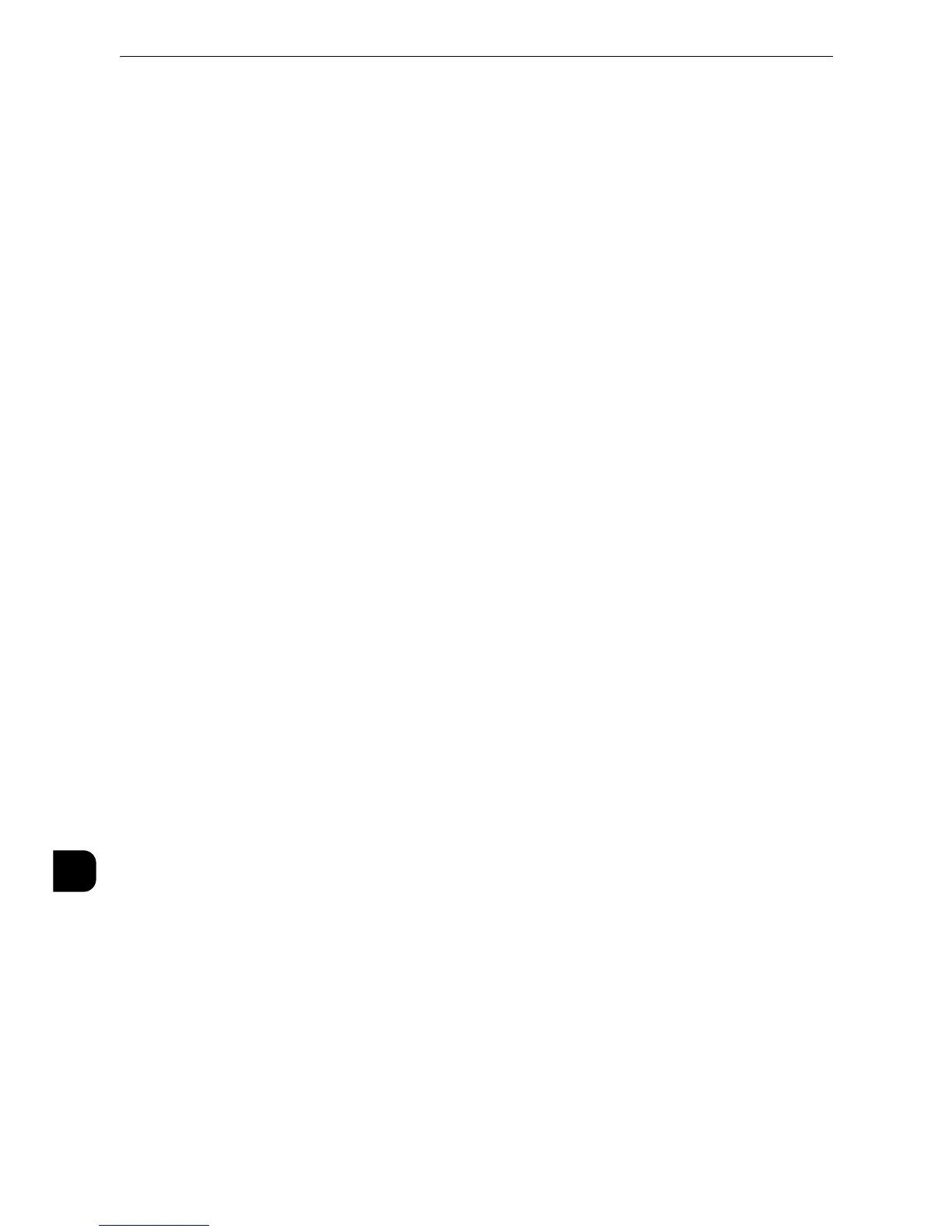742
Index
Machine Trouble.....................................................................441
Machine’s E-mail Address/Host Name ..........................182
Machine/Authentication Notification ...........................254
Magnification Table..............................................................647
Maintenance ....................................................................67
,
144
Manual (HTML) ..........................................................................17
Manual Redial List - Dial Mode.........................................226
Manual Redial List - Saved Entries ..................................226
Manual Send/Receive Default ..........................................228
Manually Configured IPv6 Address ................................181
Manually Configured IPv6 Address Prefix....................181
Manually Configured IPv6 Gateway ..............................181
Mask Account ID (***)...........................................................290
Mask User ID (***)........................................................ 290
,
300
Maximum Address Entries ..................................................239
Maximum Data Size per E-mail........................................241
Maximum Image Size ..........................................................278
Maximum Login Attempts by System Administrator......
302
Maximum Number of Search Results............................. 196
Maximum Number of Sessions.........................................173
Maximum Number of Sets .................................................169
Maximum Split Count...........................................................241
Maximum Stored Pages .................................167
,
218
,
231
Maximum Total Data Size..................................................241
Media Print - Text Trouble..................................................481
Media Print Service Settings ................................... 121
,
247
Media Print Settings..............................................................125
Memory ......................................................................................616
Memory Full Procedure ...................................167
,
218
,
230
Message .......................................................................... 266
,
270
Message Digest Algorithm ................................................. 199
Message Encryption Method.............................................199
Meter (Copy Jobs) ..................................................................116
Meter (Print Jobs)........................................................ 116
,
288
Meter (Scan Jobs)...................................................................116
Meter Counts for 2 Sided Printing................................... 692
Meter Report (Print Jobs) ....................................................104
Millimeters/Inches .................................................................158
Minimum Passcode Length................................................ 302
Minimum Passcode Length for Stored Jobs ................250
Mixed Size Originals .........................................163
,
215
,
224
Mixed Size Originals - 2 Sided Copy................................167
Mixed Size Originals Scan Mode ......................................231
Multi-poll Report .....................................................................106
N
Name................................................................................ 264
,
274
Name/E-mail Address......................................266
,
267
,
270
Name/Fax Number................................................................ 265
NAT/NAPT.................................................................................708
Network Accounting................................................... 289
,
414
Network Interface..................................................................182
Network Scanning (Job Template Scanning) ............. 342
Network Security ....................................................................705
Network User ID Attribute..................................................194
Network-related Problems.................................................. 473
New Recipient.......................................... 264
,
265
,
266
,
267
No Access to Copy/Fax/Scan/Print Service .................. 285
No Login Required ................................................................. 296
No Spooling .............................................................................. 205
Non-PJL Command Job(s)...................................................305
Notes and Restriction for Using Secondary Ethernet
(Optional) .................................................................................. 718
Notes and Restriction on Authentication and
Accounting ................................................................................716
Notes and Restrictions for Print E-mail.......................... 720
Notes and Restrictions for Using Bonjour .................... 718
Notes and Restrictions for Using TCP/IP ......................717
Notes and Restrictions on Accessing ISP...................... 708
Notes and Restrictions on the Use of the Copy Feature
691
Notes and Restrictions on the Use of the E-mail/Internet
Fax Feature............................................................................... 701
Notes and Restrictions on the Use of the Fax Feature ...
699
Notes and Restrictions on the Use of the Print Feature.
691
Notes and Restrictions when Connecting to Internet or
Intranet ......................................................................................713
Notes on E-mail Receptions ............................................... 705
Notes on E-mail Transmissions......................................... 701
Notes on Job Status Default Setting.............................. 716
Notes on Security ...................................................................705
Notes on the User ID setting.............................................716
Notify Job Completion by E-mail.......................... 153
,
333
Notify the Completion of Jobs by E-mail......................333
Notify User Authorization Information ........................254
NTP Time Synchronization ................................................. 127
Number of Overwrites .......................................................... 307
Number of Sheets for Scanning (for Folder)............... 694
