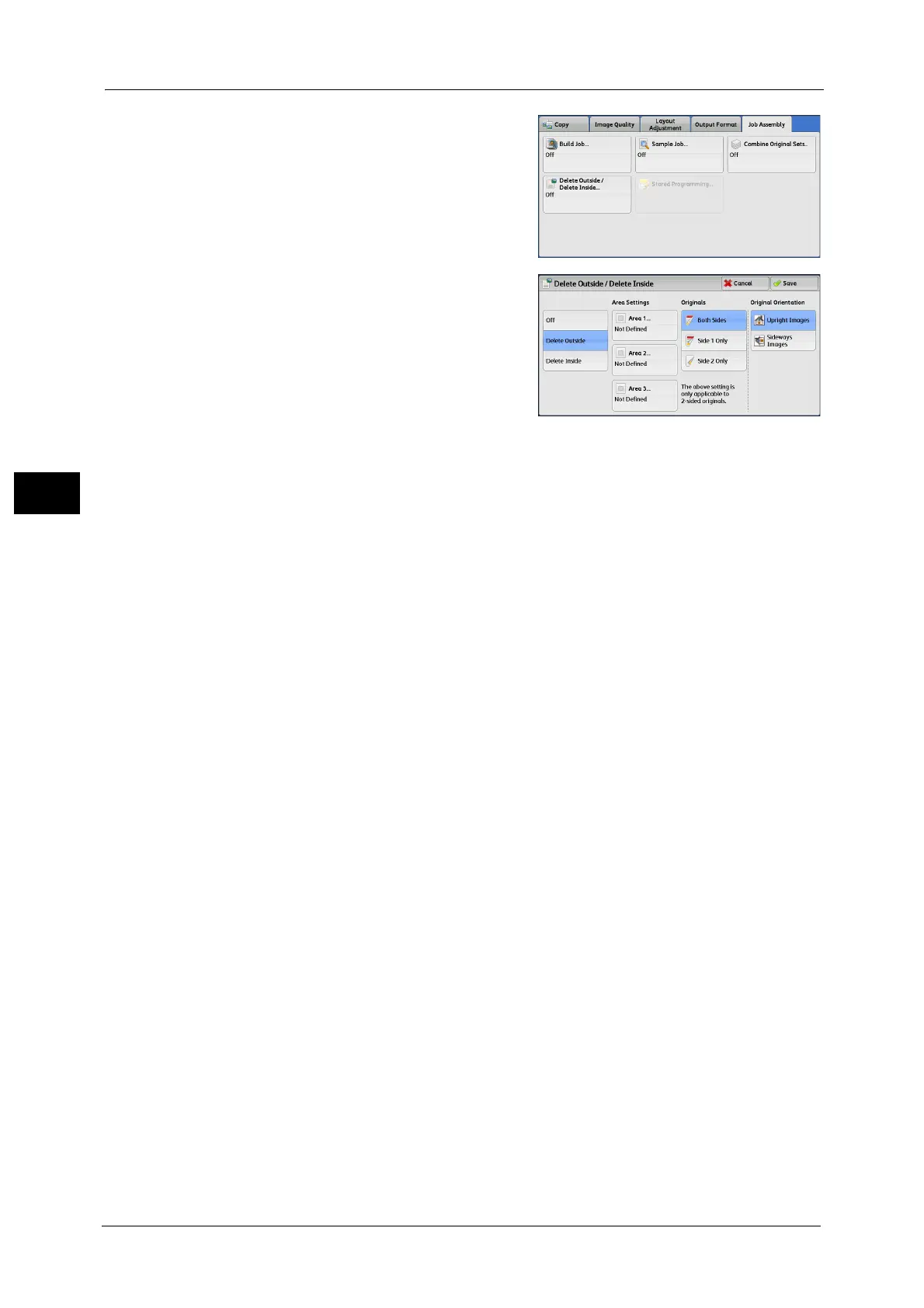3 Copy
186
Copy
3
1 Select [Delete Outside/Delete Inside].
2 Select any option.
Off
No area is deleted.
Delete Outside
Deletes the outside of the selected area.
Delete Inside
Deletes the inside of the selected area.
Area Settings
Displays the [Delete Outside/Delete Inside - Area 1 (Area 2 or Area 3)] screen. You can
specify up to three areas.
Refer to "[Delete Outside/Delete Inside - Area 1 (Area 2 or Area 3)] Screen" (P.187).
Originals
When the original document is a 2-sided document, specify from which side the specified
area is to be deleted.
Both Sides
Applies the settings to both sides of the document.
Side 1 Only
Applies the settings to Side 1 of the document.
Side 2 Only
Applies the settings to Side 2 of the document.
Original Orientation
Allows you to specify the orientation of the document so that the machine can identify the
top of the document.
Note • If the [Original Orientation] setting differs from the actual document orientation, the machine may
not detect the top of the document correctly.
Upright Images
Select this option when placing the top edge of the document against the top side of the
document glass or document feeder.
Sideways Images
