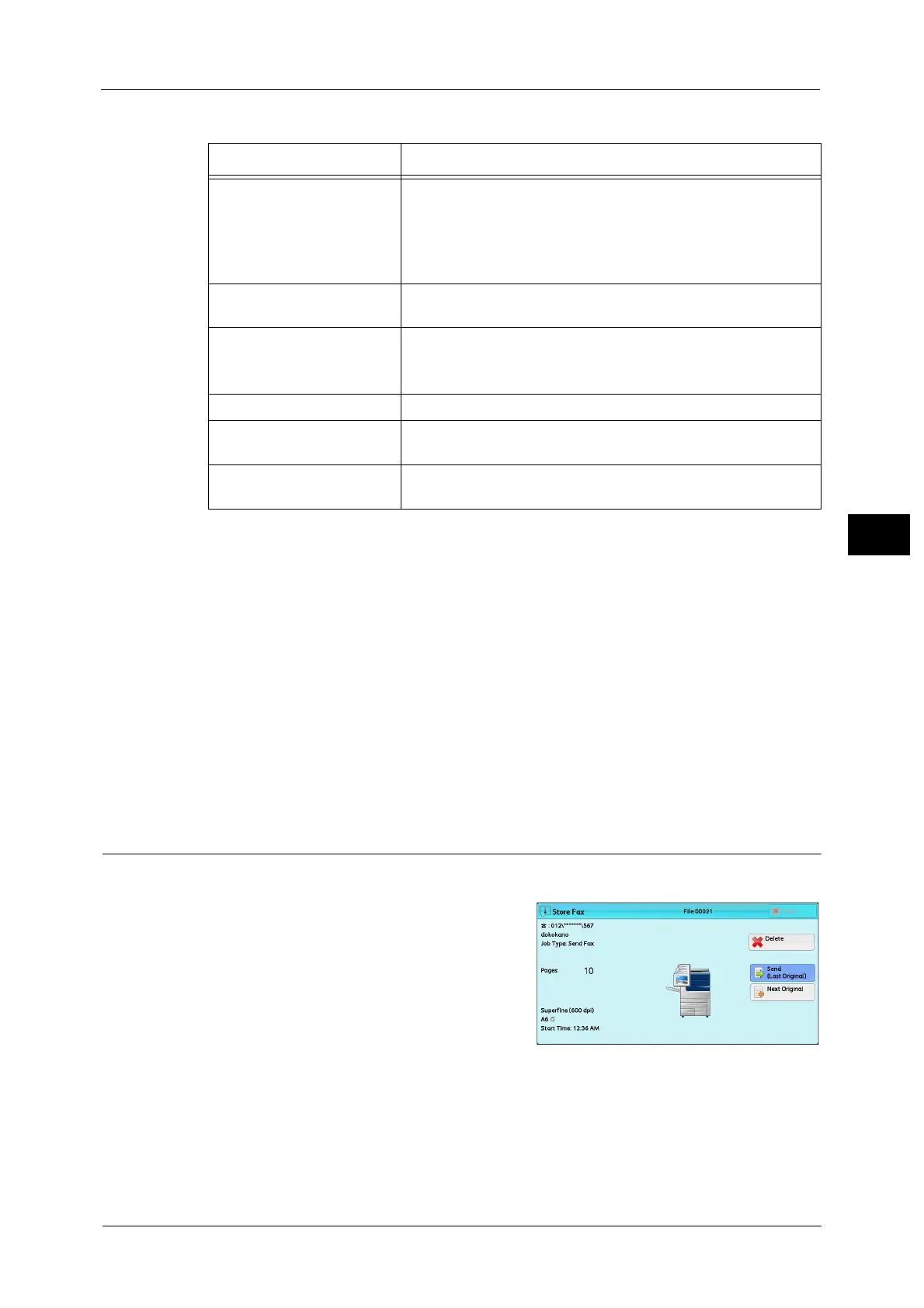Operations during Faxing
201
Fax
4
In the enlarged view, the following operations are available.
Cancel
Cancels the current job.
Send
Sends the current job.
Note • When [Store for Free Polling] or [Store for Secure Polling] is selected, [Save] is displayed. Selecting
[Save] stores the current job to the public folder or private folder on the machine.
Close
Returns to the screen in the step 1.
Note • Selecting [Send (Last Original)] in the screen in the step 1 sends a job. When [Store for Free Polling]
or [Store for Secure Polling] is selected, selecting [Save (Last Original)] stores the current job to the
public folder or private folder on the machine.
Changing the Scan Settings
You can change the scan settings while scanning a document.
1 Select [Next Original].
Feature Operation
Switching pages
Drag or flick the preview area side to side.
Note •Drag or flick the preview area except for the slider and
thumbnailed bar.
•After switching the page, the image is displayed in the entire
view.
Changing the ratio of the
image size
Double-tap a preview image or drag the slider.
Switching the page switching
buttons and thumbnailed bar
Tap the preview area.
Note •Drag or flick the preview area except for the slider and
thumbnailed bar.
Moving the display position Drag or flick the enlarged image side to side or up and down.
Scrolling the thumbnailed
bar
Drag or flick the thumbnailed bar side to side.
Displaying a page from the
thumbnailed bar
Tap a thumbnail on the thumbnailed bar.
