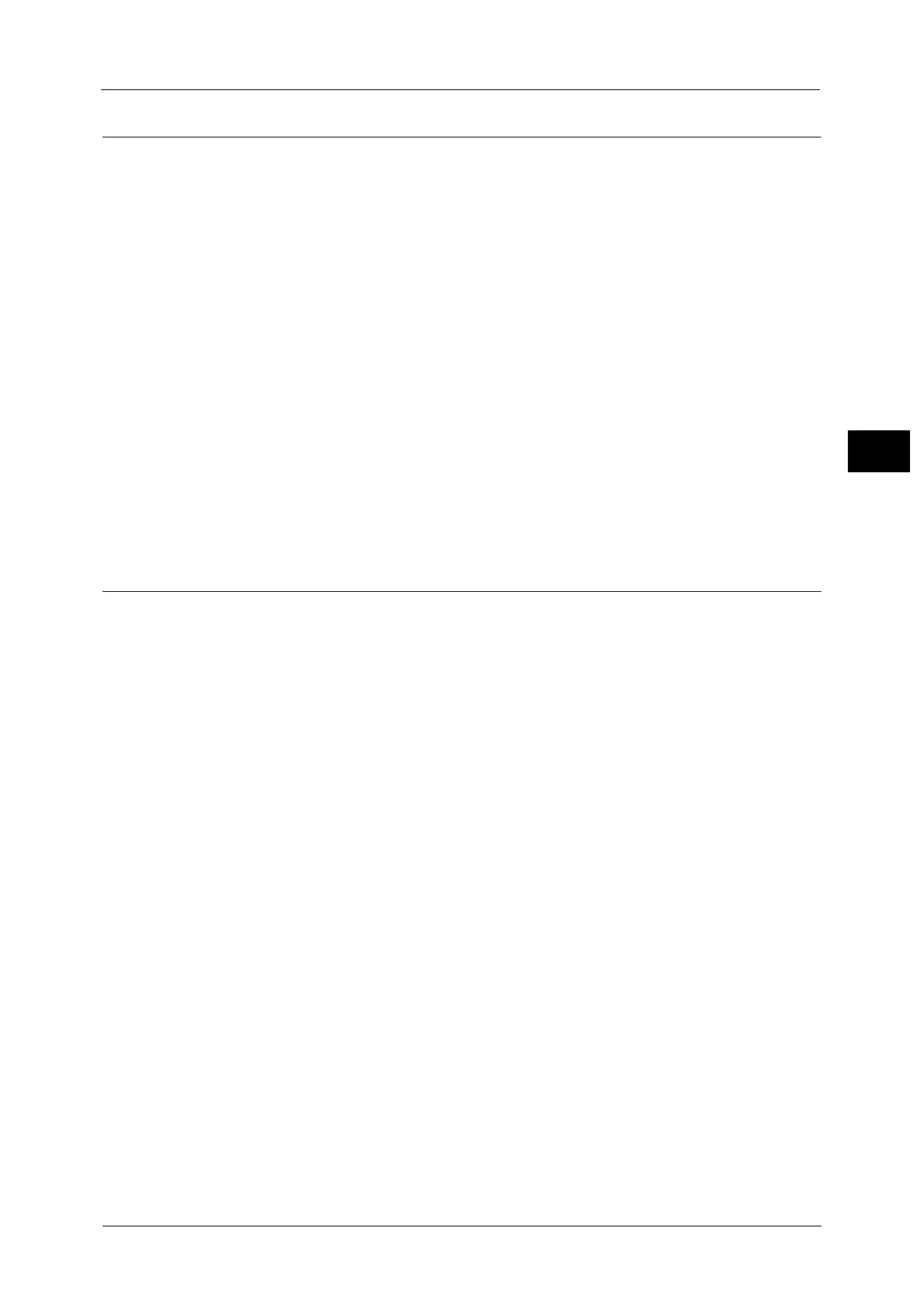Power Saver Mode
83
Product Overview
2
Exiting the Power Saver Mode
The machine exits the Power Saver mode by the following instances:
Pressing the <Power Saver> button on the control panel
Receiving jobs such as print and fax
Selecting [Apply] in CentreWare Internet Services
Opening the document cover
Note • When the machine is in the Sleep mode, it takes longer time to exit the Power Saver mode than
when the machine is in the Low Power mode.
When the following devices are connected to the machine and a user performs the following
operation, the Low Power mode can be deactivated without pressing the <Power Saver>
button.
Touching the IC card Reader (optional) with a card
Note • The Sleep mode cannot be deactivated by the operation. When the IC Card Reader (optional) is
connected to the machine, you can make the machine exit the Power Saver mode without pressing
the <Power Saver> button by setting longer time to elapse until the machine enters the Sleep mode.
• When the machine enters the Sleep mode with the IC Card Reader (optional) connected, it may take
longer time to exit the Power Saver mode.
Making devices necessary to activate the machine exit the Power Saver
mode
The machine is equipped with the feature to save electricity by supplying power only to the
devices necessary to activate the machine when the machine exits the Power Saver mode.
When the <Power Saver> button is pressed, the touch screen is lit on, but the document
feeder and the output devices do not exit the Power Saver mode. Afterwards, by selecting a
service on the touch screen, the machine supplies power only to the devices necessary to
activate the service.
Note • When the machine receives jobs such as print and print fax, the touch screen does not lit on and only
the output devices exit the Power Saver mode and start to print.
• When the machine receives jobs such as stored print (Secure print, Delayed print, Charge print, and
Private charge print), direct fax, and fax using folder receive, and when you access a folder of the
machine using CentreWare Internet Services, the touch screen does not lit on and only the hard disk
exits the Power Saver mode.
The machine cannot load paper and replace consumables appropriately when the machine
is in the Power Saver mode. Press the <Power Saver> button and then <Machine Status>
button to load paper and replace consumables.
