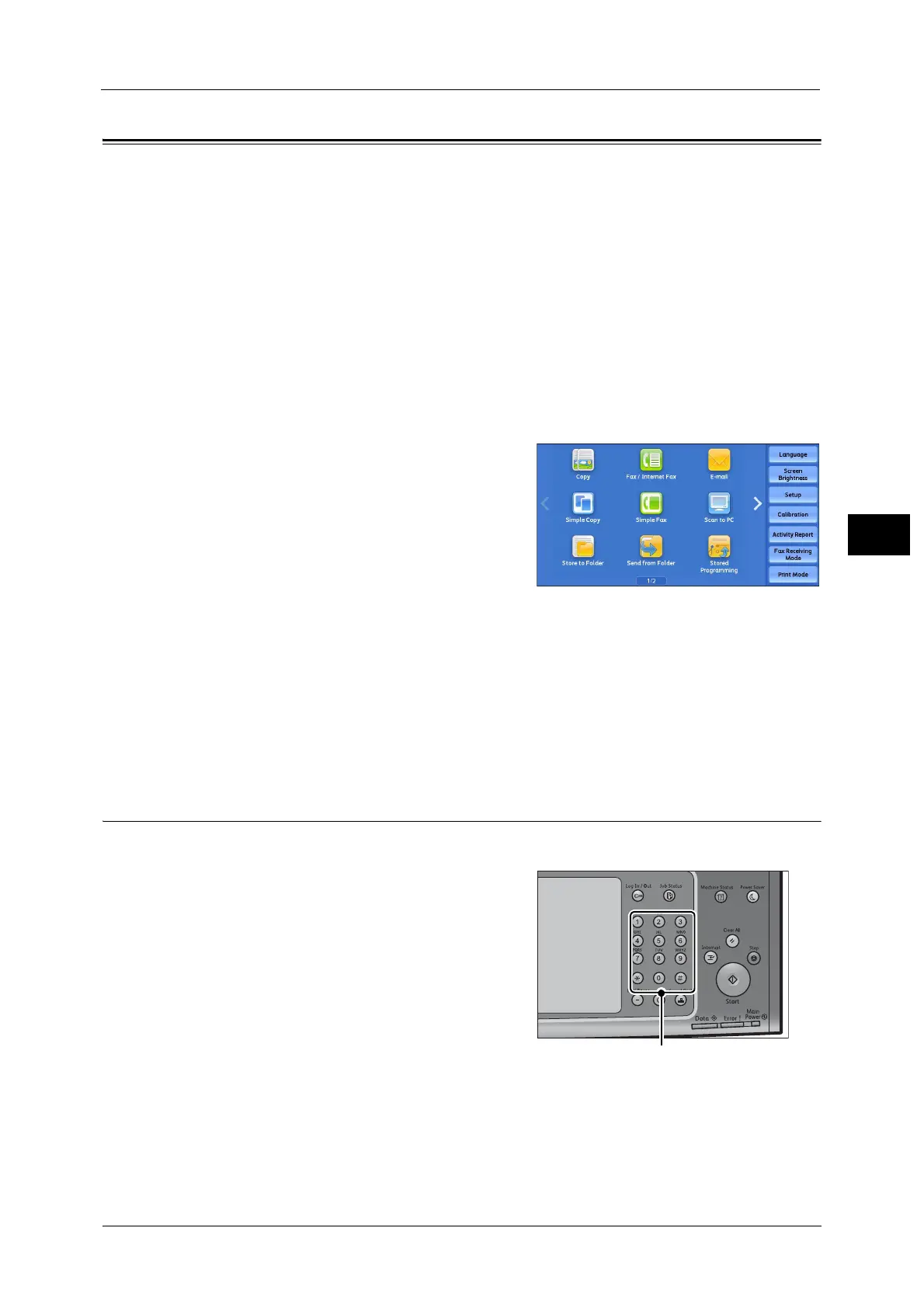Simple Fax
217
Fax
4
Simple Fax
You can select [Fax/Internet Fax] or [Simple Fax] on the Services Home screen to set the
features for the Fax service.
This section describes the features you can select on the [Simple Fax] screen. [Simple Fax]
allows you to use only basic features to easily send faxes. The following shows the reference
section for each feature.
Specifying a Destination Using the Numeric Keypad .........................................................................................................217
Speed Dialing (Specifying a Destination Using an Address Number).............................................................................218
Specifying a Destination Using a One Touch Button ..........................................................................................................219
Previewing the Read Images during a Simple Fax Job .......................................................................................................219
Resolution (Specifying the Scanning Resolution).................................................................................................................220
Original Type (Selecting the Document Type) ......................................................................................................................221
2 Sided Scanning (Transmitting 2-sided Originals).............................................................................................................221
1 Select [Simple Fax] on the Services Home
screen.
Note • [Simple Fax] is not displayed on the Services
Home screen when the Server Fax service is
enabled.
2 Select a feature on the [Simple Fax] screen.
Note • For the Simple Fax service, you can only set [Resolution], [Original Type], and [2 Sided Scanning]. In
addition, when you use this service, [Mixed Size Originals] is set to [On], and [Transmission Header
Text] is set to [Display Header]. If you want to set the other options, use [Fax/Internet Fax] on the
Services Home screen to send faxes.
• You cannot switch between [Fax/Internet Fax] and [Simple Fax]. To switch one to another, you must
return to the Services Home screen. Once you return to the Services Home screen, the settings you
have made in [Fax/Internet Fax] or [Simple Fax] will be cleared.
Specifying a Destination Using the Numeric Keypad
Specify a destination using the numeric keypad.
1 Enter a fax number using the numeric keypad.
Note • If you have entered an incorrect value, press
the <C (Clear)> button and enter the correct
value.
