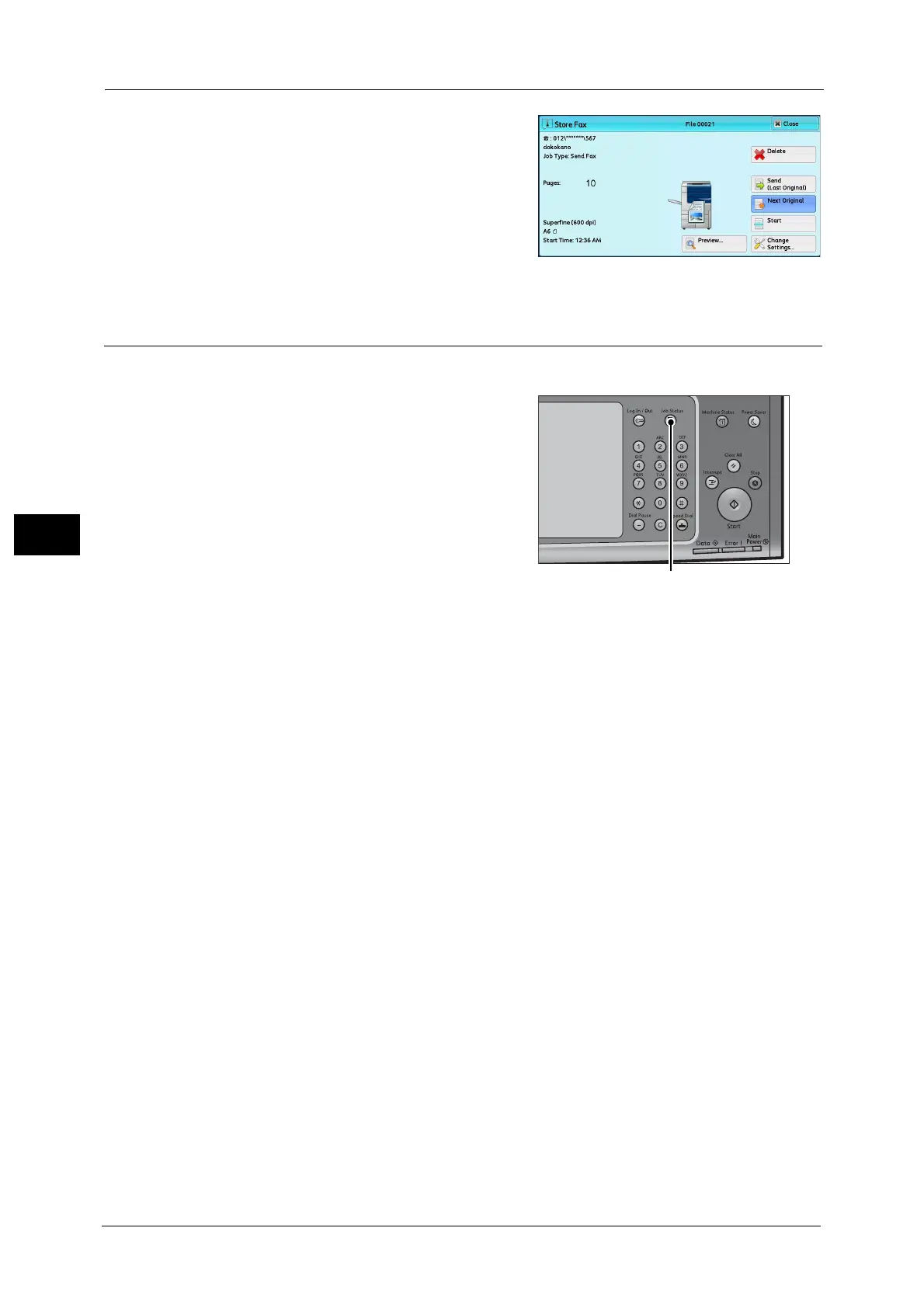4 Fax
196
Fax
4
5 When all documents have been scanned, select
[Send (Last Original)].
Step 5 Confirming the Fax Job in Job Status
The following describes how to confirm the status of a fax job.
1 Press the <Job Status> button.
2 Confirm the job status.
Note • From the drop-down menu, you can select [Scan, Fax, & Internet Fax Jobs] and display the desired
job.
If undelivered faxes exist
You can confirm undelivered faxes on the [Job Status] screen or in an Activity Report.
For information on how to resend or delete undelivered faxes, refer to "Job Status" (P.431).
