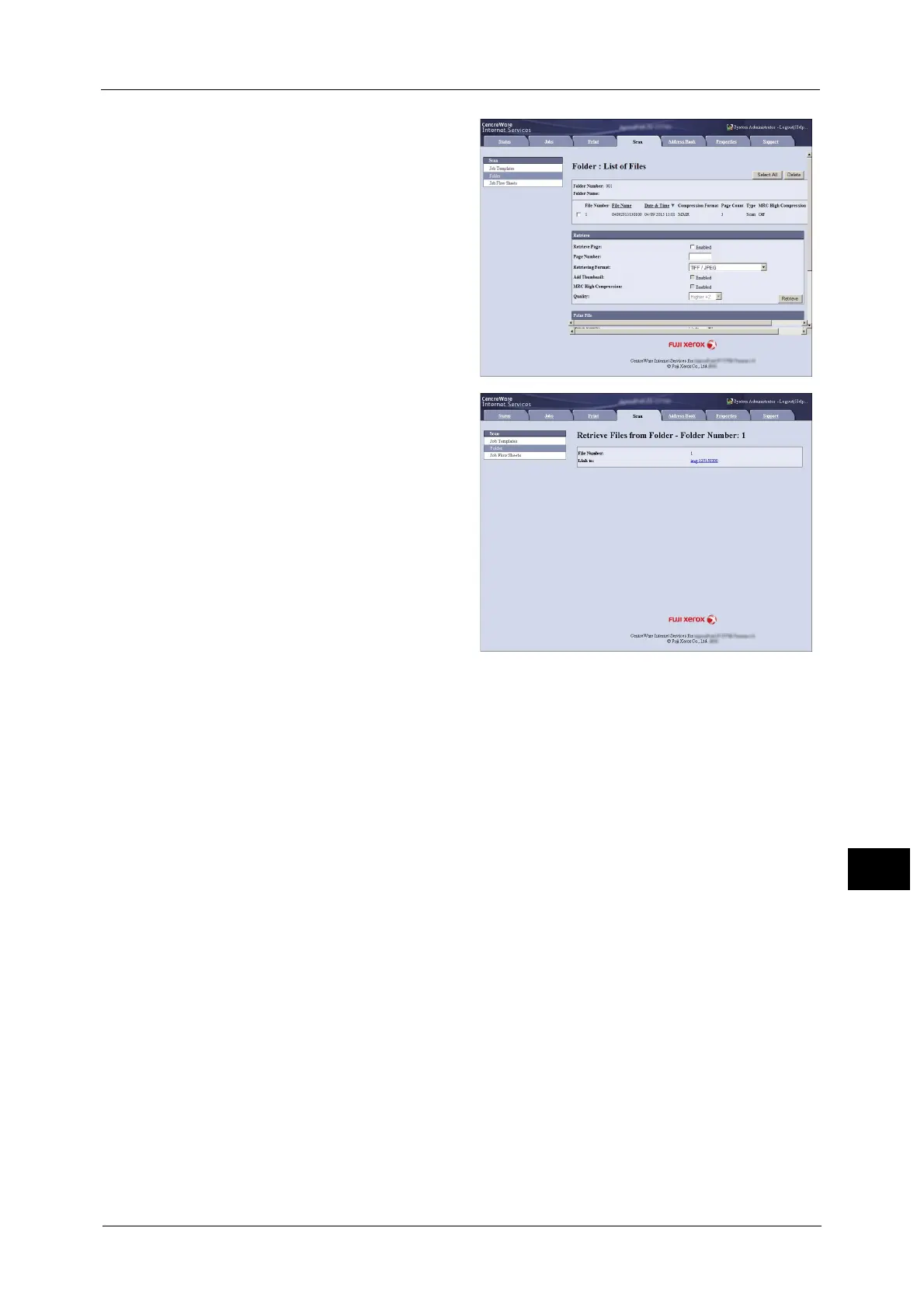Importing Scanned Data
473
Computer Operations
12
5 Place a check mark next to each file to
be imported, set the necessary items,
and then click [Retrieve].
Note • When you import files in PDF
format from a folder, they cannot
be optimized for web view.
6 Click a file name and save a file.
Note • In [Internet Services Settings] in
the [Properties] tab, when [Name
of File(s) When Retrieved From
Folder] is set to [File Name], the
file name may be changed
automatically when retrieving a
file from the folder, depending on
the file name. For more
information, refer to the online
help for CentreWare Internet
Services.
Important • To display the online help for
CentreWare Internet Services,
users need to have the
environment to connect to the
Internet. The communication fee
shall be borne by you.
7 Click [Save] in the displayed dialog box.
