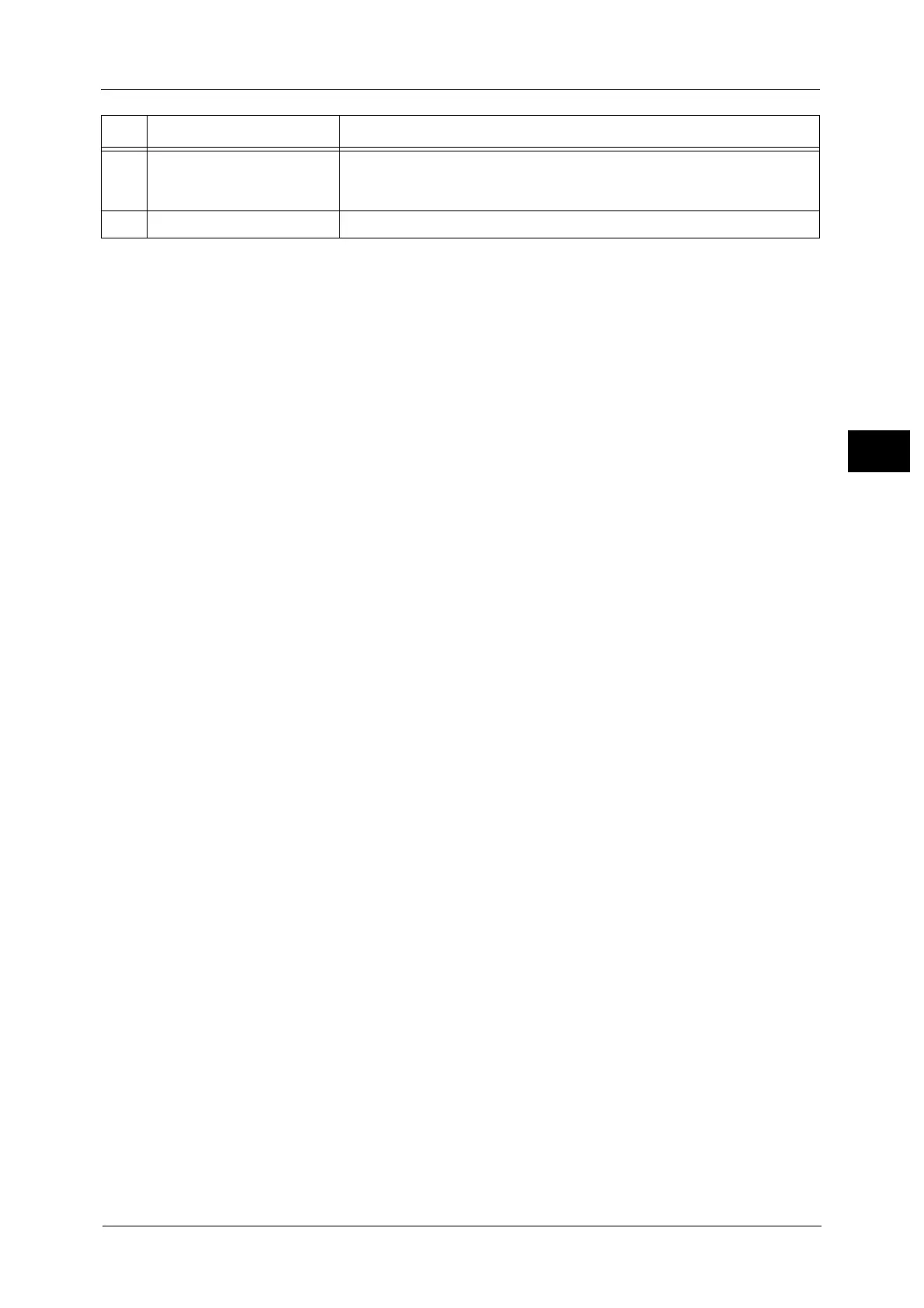Machine Components
75
Product Overview
2
Note • The Finisher D2-P with Booklet Maker is optional. In this guide, the Finisher D2-P with Booklet Maker
is referred to as the "finisher".
14 Folder Output Tray button
(Only available when the D2
Folder Unit is installed.)
Press this button to open the Folder Output Tray.
15 Left cover Open this cover to access the inside of the machine to clear paper jams.
No. Component Function
