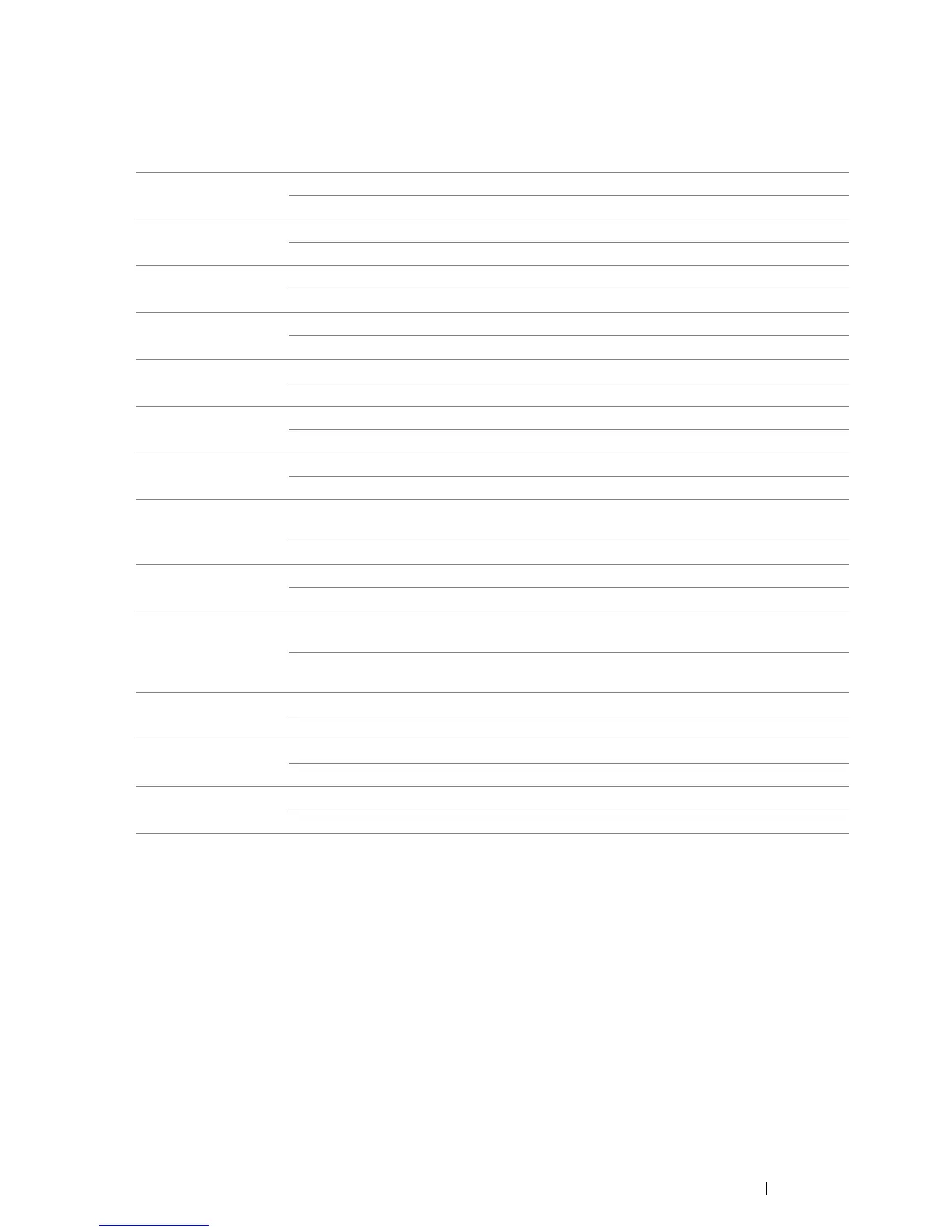Using the Operator Panel Menus 173
• Protocol
Purpose:
To enable or disable each protocol. The change becomes effective after the printer is turned off and then on again.
Values:
*1
HTTP-SSL/TLS is available only when a certificate is created using CentreWare Internet Services. For details about creating a
certificate, see the Help on the CentreWare Internet Services.
NOTE:
• WSD stands for Web Services on Devices.
LPD Disable Disables the Line Printer Daemon (LPD) port.
Enable
*
Enables the LPD port.
Port9100 Disable Disables the Port9100 port.
Enable
*
Enables the Port9100 port.
FTP Disable Disables FTP port.
Enable
*
Enables FTP port.
IPP Disable Disables IPP port.
Enable
*
Enables IPP port.
SMB (TCP/IP) Disable Disables SMB TCP/IP port.
Enable
*
Enables SMB TCP/IP port.
SMB (NetBEUI) Disable Disables SMB NetBEUI port.
Enable
*
Enables SMB NetBEUI port.
WSD Disable Disables WSD.
Enable
*
Enables WSD.
SNMP (UDP/IP) Disable Disables the Simple Network Management Protocol (SNMP) UDP
port.
Enable
*
Enables the SNMP (UDP/IP) port.
StatusMessenger Disable Disables the Status Messenger feature.
Enable
*
Enables the Status Messenger feature.
InternetServices Disable Disables an access to CentreWare Internet Services embedded in
the printer.
Enable
*
Enables an access to CentreWare Internet Services embedded in
the printer.
Bonjour(mDNS) Disable Disables Bonjour
®
(mDNS).
Enable
*
Enables Bonjour (mDNS).
Telnet Disable Disables Telnet.
Enable
*
Enables Telnet.
HTTP-SSL/TLS
*1
Disable Disables HTTP-SSL/TLS.
Enable
*
Enables HTTP-SSL/TLS.
