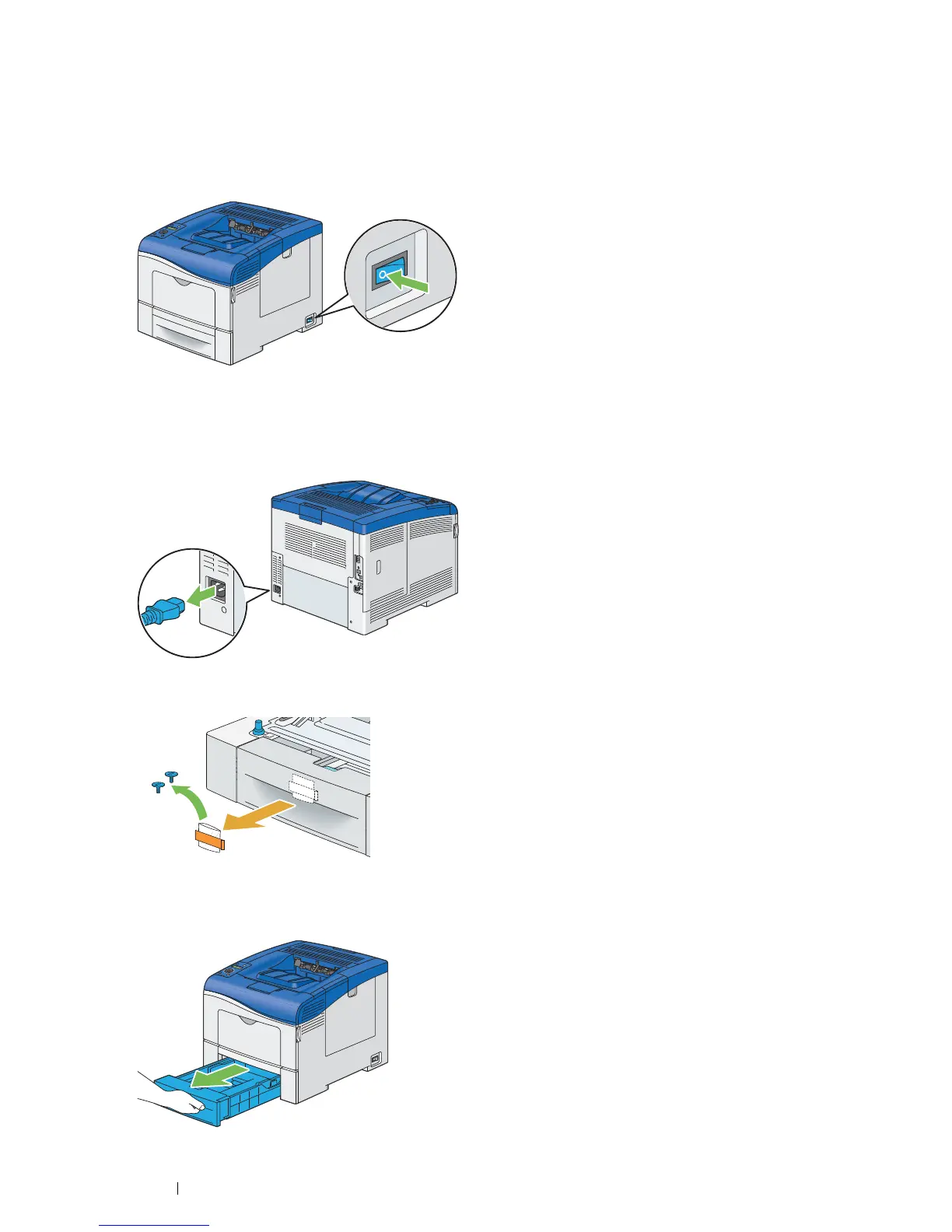40 Basic Operation
Installing the Optional 550 Sheet Feeder
IMPORTANT:
• If you install the optional 550 sheet feeder after setting up the printer, be sure to turn off the printer, unplug the power cord,
and disconnect all cables from the rear of the printer before installing the feeder.
1 Turn off the printer.
IMPORTANT:
• If the optional hard disk unit is not installed on your printer, note that the data in the memory are cleared when the printer
is turned off.
2 Disconnect all cables from the rear of the printer.
3 Remove the tape and the bag holding the screws on the front of the optional 550 sheet feeder, and then
remove the screws from the bag.
4 Place the optional 550 sheet feeder in the location that the printer is located.
5 Pull the standard 550 sheet tray out of the printer about 200 mm.
