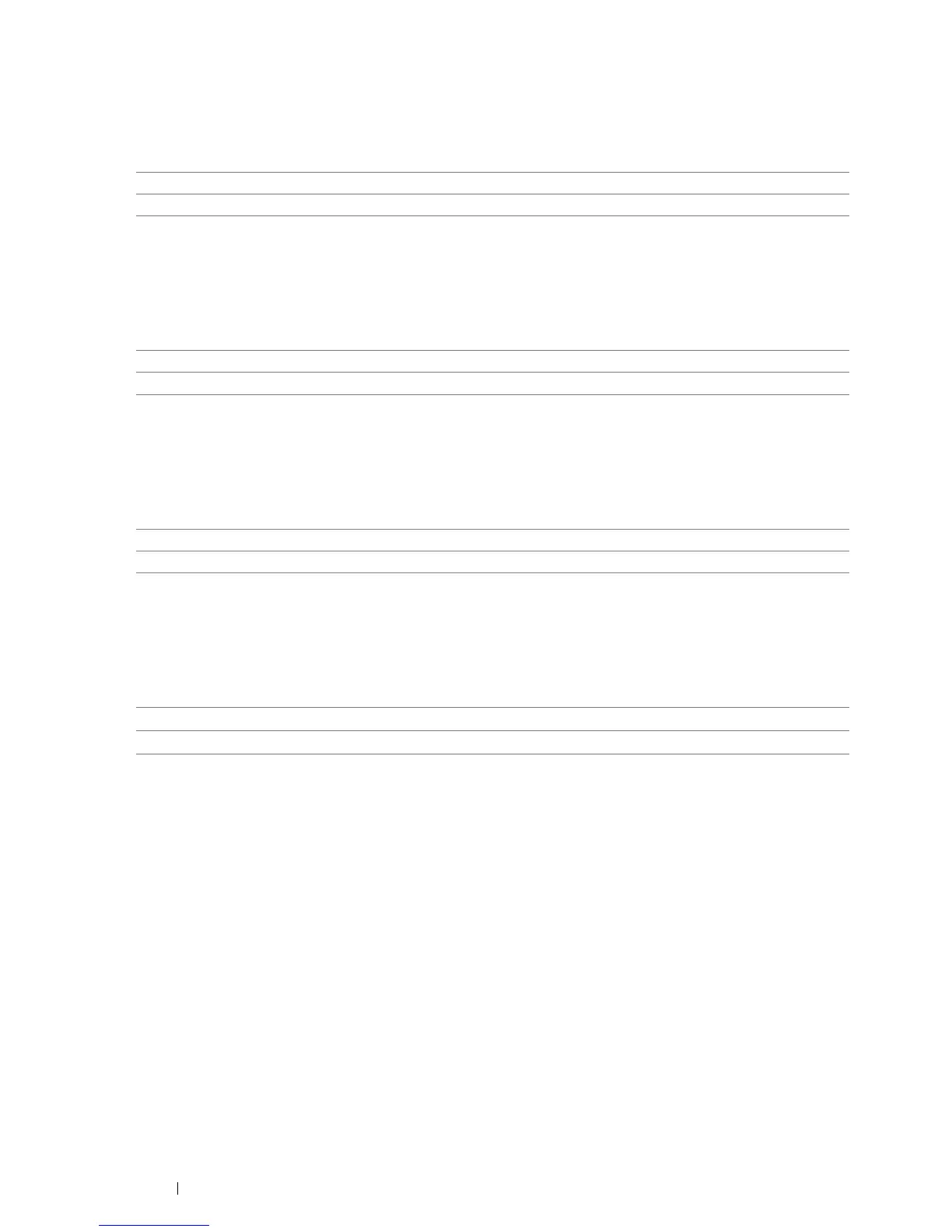180 Using the Operator Panel Menus
• No Acct User Prt
Purpose:
To specify whether to permit the printing of data without authentication information.
Values:
• LetterH Dup Mode
Purpose:
To specify whether to print on both sides when you use letterhead.
Values:
• Low Toner Msg
Purpose:
To specify whether to show the alert message when the toner is low.
Values:
• FW Download Mode
Purpose:
To enable or disable download of firmware updates.
Values:
Maintenance Mode
Use the Maintenance Mode menu to initialize the NV (non-volatile) memory, configure the plain paper quality
adjustment settings, and configure the security settings.
NOTE:
• Values marked by an asterisk (*) are the factory default menu settings.
• F/W Version
Purpose:
To confirm the current F/W version.
Off* Does not permit non-account user to print the data.
On Permits non-account user to print the data.
Disable
*
Does not print on both sides of letterhead.
Enable Prints on both sides of letterhead.
Off Does not show the alert message when the toner is low.
On
*
Shows the alert message when the toner is low.
Enable
*
Disables firmware updates.
Disable Enables firmware updates.
