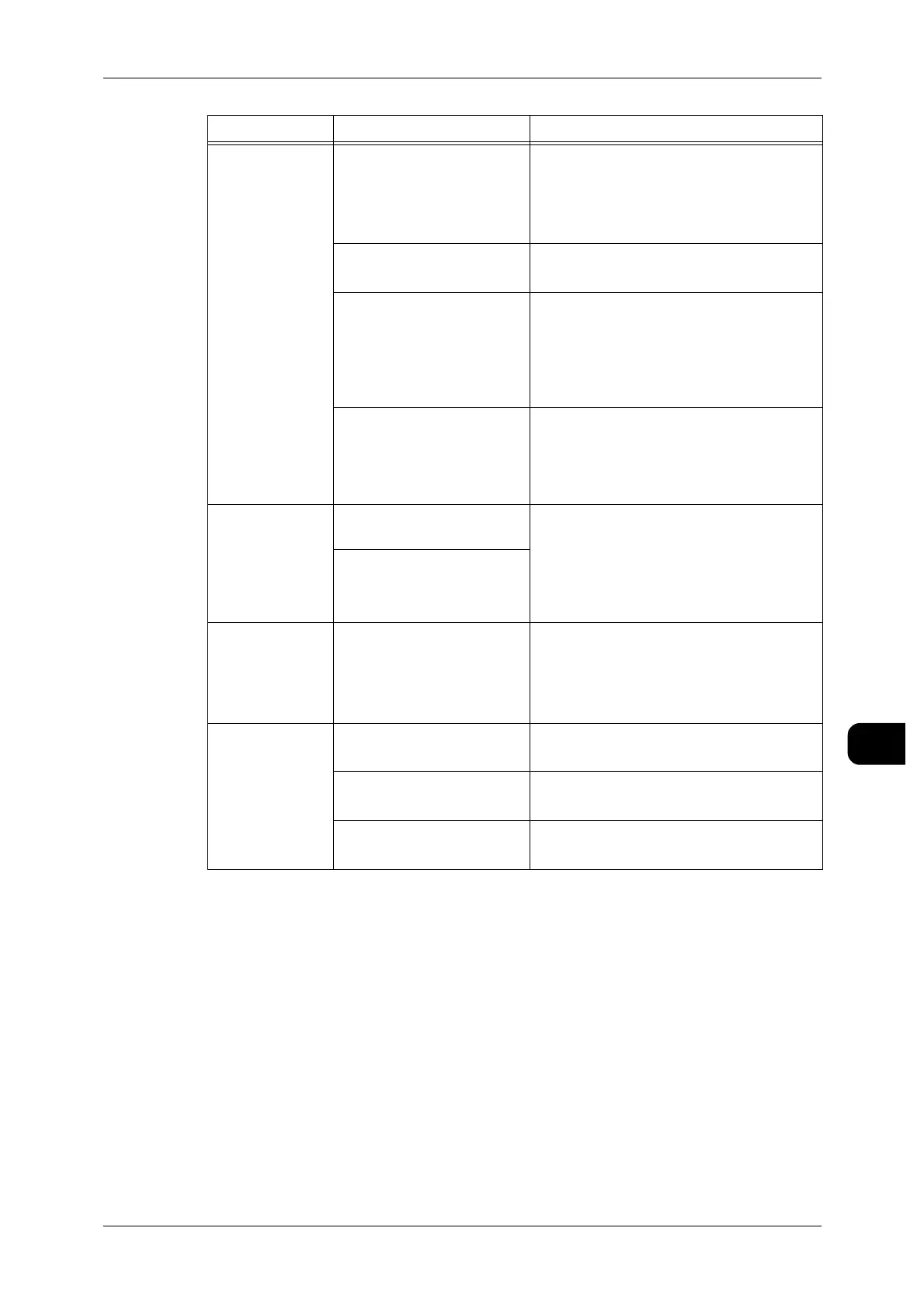Image Quality Problems
181
Problem Solving
9
Part of the
scanned image
is cut off.
Is the document placed
properly?
Load the document correctly.
See • For copying, refer to"Step3 Scanning
Document" (P.49).
• For scanning, refer to "Step3 Starting
Scan Jobs" (P.105).
Is the media loaded cor-
rectly?
Load the media correctly.
See • "Loading Media" (P.41)
Are the settings of the copy-
ing feature such as reduce/
enlarge, media supply,
image location, edge erase,
and scan start position cor-
rect?
Configure them correctly.
See • Refer to "Reduce/Enlarge" (P.69),
"[Copy - More Features] screen" (P.80).
Are the settings of the scan-
ning feature such as reduce/
enlarge, scan size, edge
erase, and scan start posi-
tion correct?
Configure them correctly.
See • Refer to "Reduce/Enlarge" (P.120),
"[Scan - More Features] screen" (P.126).
The copy/
scanned image
has shadows.
Is the document pasted
together or folded?
Adjust the copy/scan density and docu-
ment type settings.
See • For copying, refer to "Copy Density"
(P.77), "Original Type" (P.76).
• For scanning, refer to "Scan Density"
(P.122), "Original Type" (P.121).
Is the document made of
highly transparent material?
Image is lost on
the edge of
paper.
Does the image exceed the
machine's printable area?
For copying, adjust the magnification to
reduce the copy a little.
For printing, reduce the original print area.
See • For the machine's printable area, refer to
"Image Loss" (P.267).
The scanned
image is coarse.
Is the scan resolution too
low?
Select a higher resolution.
See • "Scan Resolution" (P.119)
Are the settings of image
quality/file size correct?
Set correct image quality/file size.
See • "Image Q/F Size" (P.123)
Are the Output Color/Half-
tone settings correct?
Set the correct Output Color/Halftone.
See • "Output Color/Halftone" (P.118)
Symptoms Check Remedy
