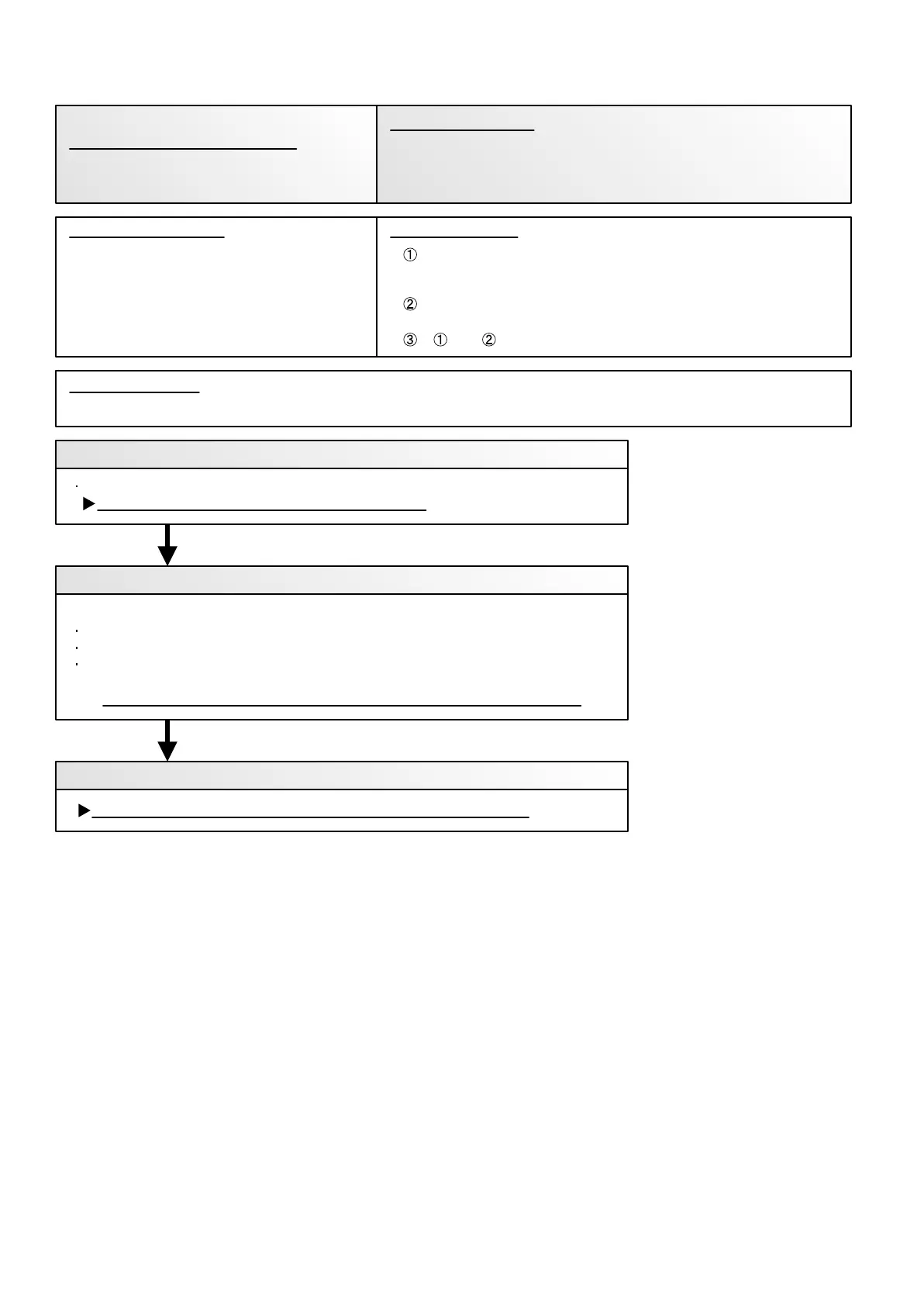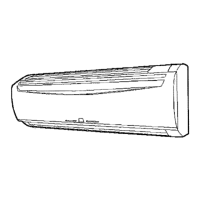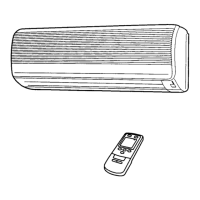Check Point 2 : Check connection of around the Compressor components
OK
OK
Check Point 3 : Replace Main PCB
1. Defective connection of electric components 2. Main PCB failure 3. Compressor failure
If Check Point 1,2 do not improve the symptom, change Main PCB.
For Compressor Terminal, Main PCB
Check if connector is removed.
Check erroneous connection.
Check if cable is open.
(Refer to PARTS INFORMATION 2)
>> Upon correcting the removed connector or mis-wiring, reset the power.
While running the compressor, if the detected rotor location is out of
phase with actual rotor location more than 90 degrees,
the compressor stops.
After the compressor restarts, if the same operation is repeated
within 40sec, the compressor stops again.
If and repeats 5 times, the compressor stops permanently.
02-22
Check Point 1 : Check Noise from Compressor
Turn on Power and check operation noise.
If an abnormal noise show, replace Compressor.
Outdoor Unit Main PCB Circuit
Compressor
Trouble shooting 18
OUTDOOR UNIT Error Method:
Detective Actuators: Detective details:
Indicate or Display:
Refer to error code table.
Compressor rotor location cannot detect
(Permanent Stop)
Forecast of Cause:
