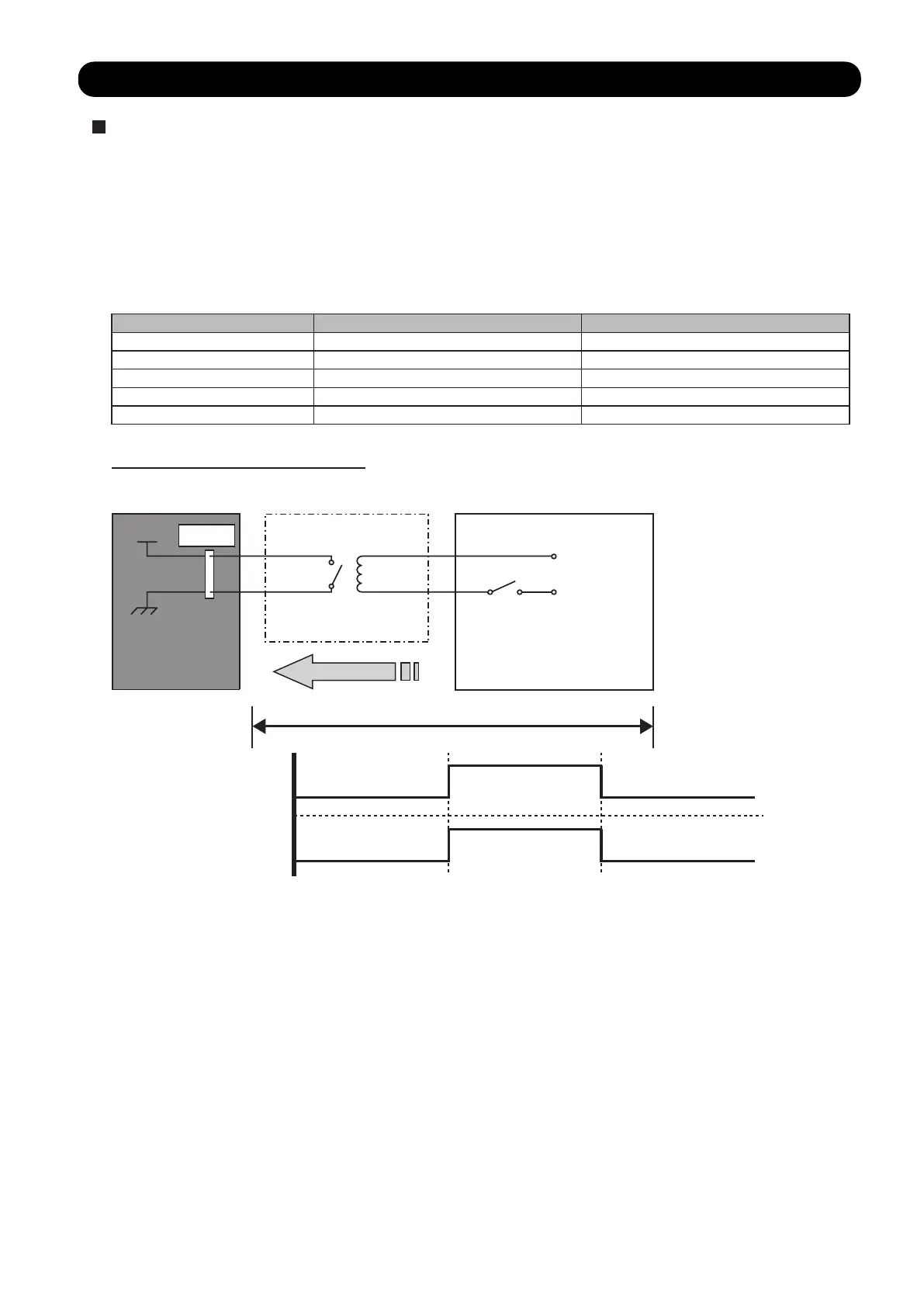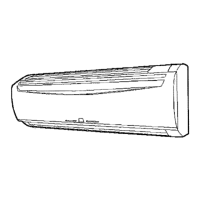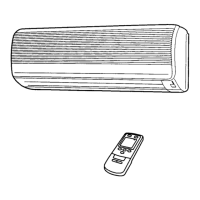03-09
3-2. EXTERNAL INPUT & OUTPUT
EXTERNAL INPUT
Start / stop input
Corresponding indoor units : All indoor units
Contents of operation : The air conditioner can be remotely operated by means of the following
on-site work.
Operation is started at the following contents by adding the contact input
of a commercial ON/OFF switch to a connecter (CN102) on the external
control PC board and turning it ON.
Initial starting after power turned on Starting other than at the left
Operation mode Auto changeover Mode at previous operation
Set temperature 24°C Temperature at previous operation
Air ßow mode AUTO Mode at previous operation
Up-down air direction (swing) Standard air direction (swing OFF) Air direction at previous operation
Left-right air direction (swing) Standard air direction (swing OFF) Air direction at previous operation
Circuit diagram example
Indoor
control PC board
Relay circuit Input device
CN102
1
13.5 V
3
Signal
Relay
power
supply
SW
Procured at the site
ON
OFF
ON
OFF
Input device SW
Air conditioner
