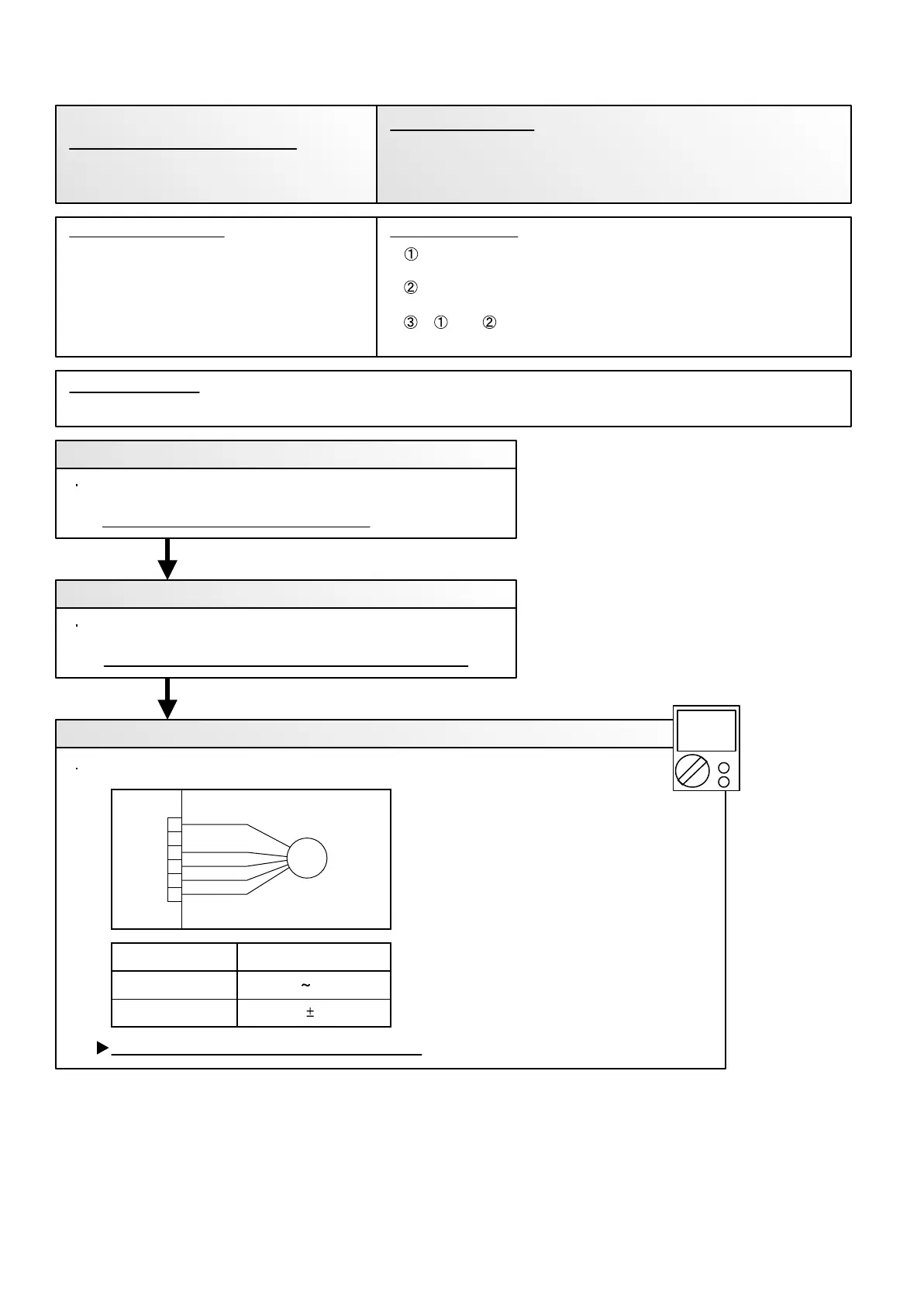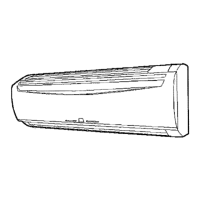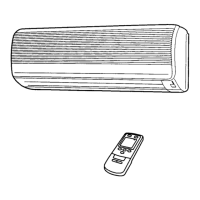Check Point 2 : Check ambient temp. around motor
OK
OK
1. Fan rotation failure 2. Motor protection by surrounding temperature rise 3. Main PCB failure
Check Point 1 : Check rotation of Fan
Rotate the fan by hand when operation is off.
(Check if fan is caught, dropped off or locked motor)
>> If Fan or Bearing is abnormal, replace it.
Check excessively high temperature around the motor.
(If there is any surrounding equipment that causes heat)
>> Upon the temperature coming down, restart operation.
Check Point 3 : Check Output Voltage of Main PCB
Check outdoor unit circuit diagram and the voltage. (Measure at Main PCB side connector)
If the voltage is not correct, replace Main PCB.
When outdoor fan rotation speed is less than 100rpm in 20 seconds
after fan motor starts, fan motor stops.
After fan motor restarts, if the same operation within 60sec is
repeated 3 times in a row, compressor and fan motor stops.
If and repeats 5 times in a row, compressor and fan motor
stops permanently.
Read wire
Red - Black
White - Black 15V 10%
300 400V
02-23
CN801
1
2
3
4
5
6
BLACK
WHITE
YELLOW
BROWN
RED
FM
FAN MOTOR
Outdoor Unit Main PCB Circuit
Outdoor Fan Motor
Trouble shooting 19
OUTDOOR UNIT Error Method:
Detective Actuators: Detective details:
Indicate or Display:
Refer to error code table.
Outdoor Unit Fan Motor Error
DC voltage
DC
Forecast of Cause:
