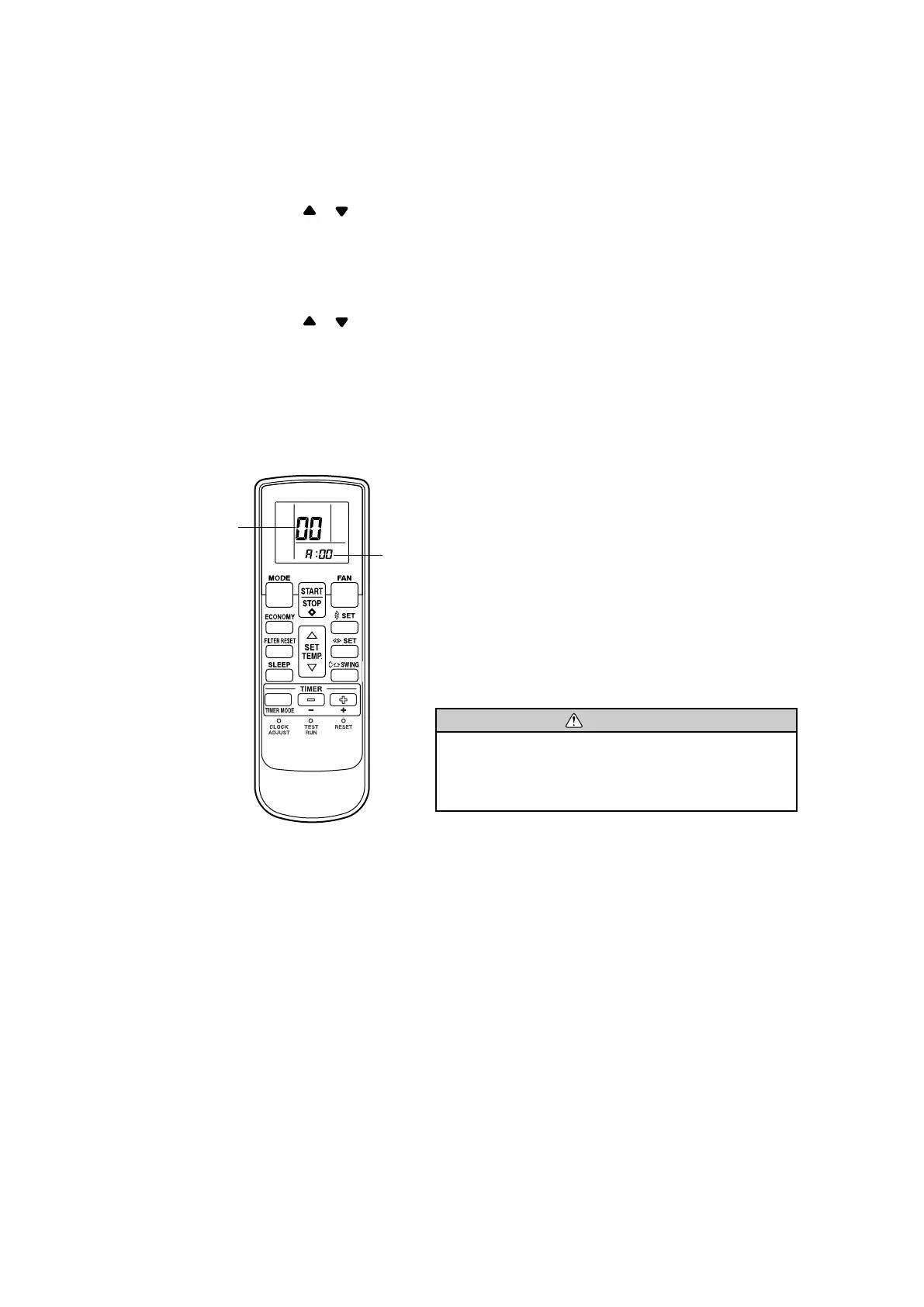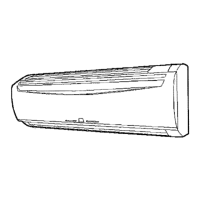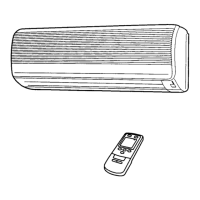03-06
STEP 2
(1) Press the SET TEMP. ( ) ( ) buttons to select the function number.
(Press the MODE button to switch between the left and right digits.)
(2) Press the FAN button to proceed to setting the value.
(Press the FAN button again to return to the function number selection.)
Selecting the Function Number and Setting Value
(4) Press the TIMER MODE button, and START/STOP button, in the order listed to confirm the settings.
(5) Press the RESET button to cancel the function setting mode.
(6) After completing the FUNCTION SETTING, be sure to turn of the power and turn it on again.
CAUTION
After turning off the power, wait 10 seconds or more
before turning on it again.
The FUNCTION SETTING doesn't become effective
if it doesn't do so.
Function number
Setting value
(3) Press the SET TEMP. ( ) ( ) buttons to select the setting the value.
(Press the MODE button to switch between the left and right digits.)
