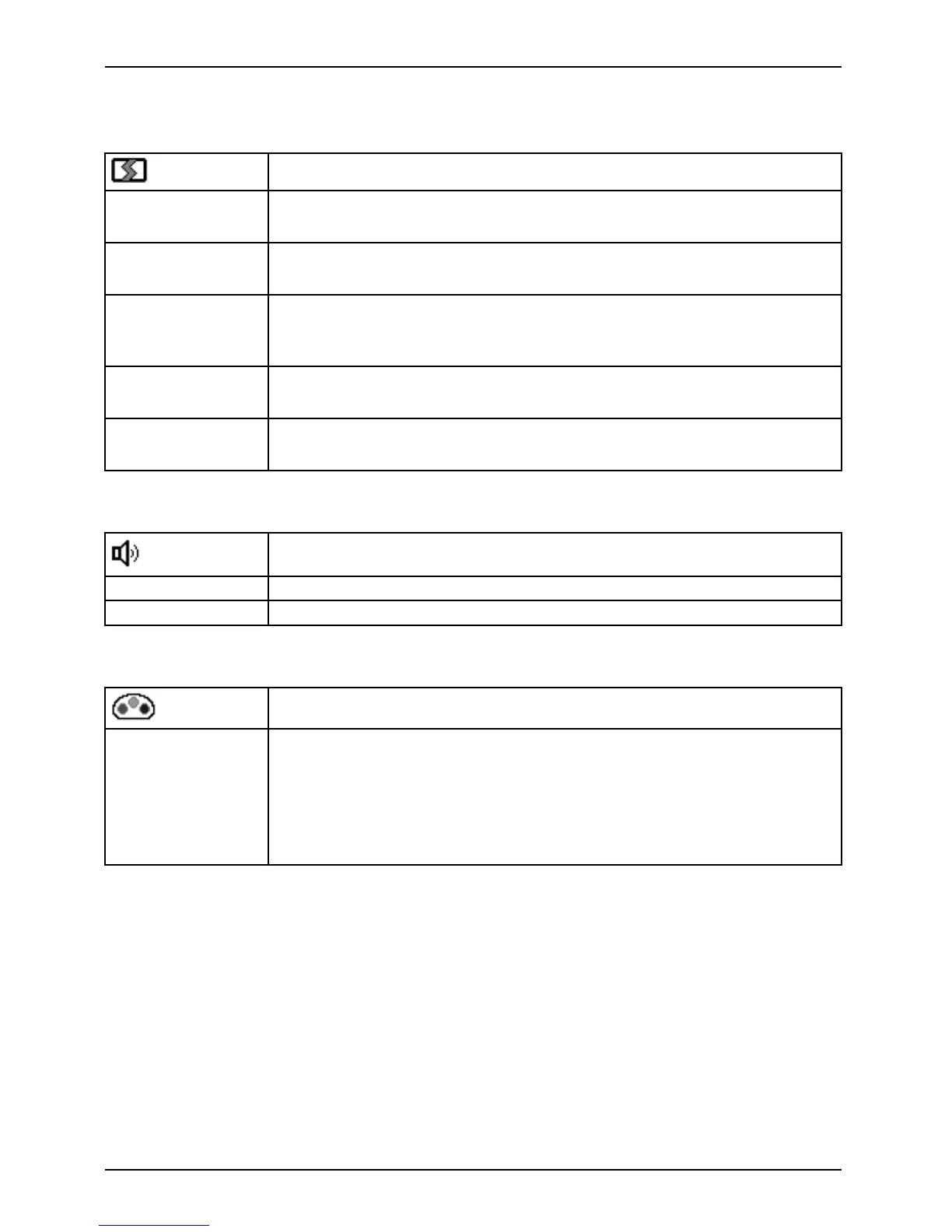Operation
Adjusting the picture size and position
Open the Image adjust window
H-position
Adjusting the horizont al position
With this funct ion you can move the p ic tur e to the left or to the right.
V-position
Adjusting the vertical position
With this function you can move the picture up or down.
Clock
Adjusting t he synchronisation
With this function you can adjust the picture width in order to eliminate
vertical picture faults.
Phase
Eliminating picture faults
With this function you fine-tune your monitor to eliminate picture faults.
Sharpness
Adjusting the picture sharpness
This function is use d to adjust the picture sharpness.
Adjusting the volume
Call the Audio setting window
Vol u m e
Set the volume for playba ck with the integrated loudspeakers
Mute
Switch the loudspeakers off or on
Setting the colour temperature and colours
Call the Colour setting window
Select the c olou r temperatu re
The "warmth" of the screen colours is set using the colour te mperature. The
colour temperature is measured in Kelvin (K). You can choose between
sRGB, 6500 K, 7500 K, 9300 K, Native and Custom Colour.
In the user-defined setting you ca n chan ge the colour r atios of the basic
colours (red, green, blue) as required.
20 A26361-K1317-Z220-1-7619, edition 2
