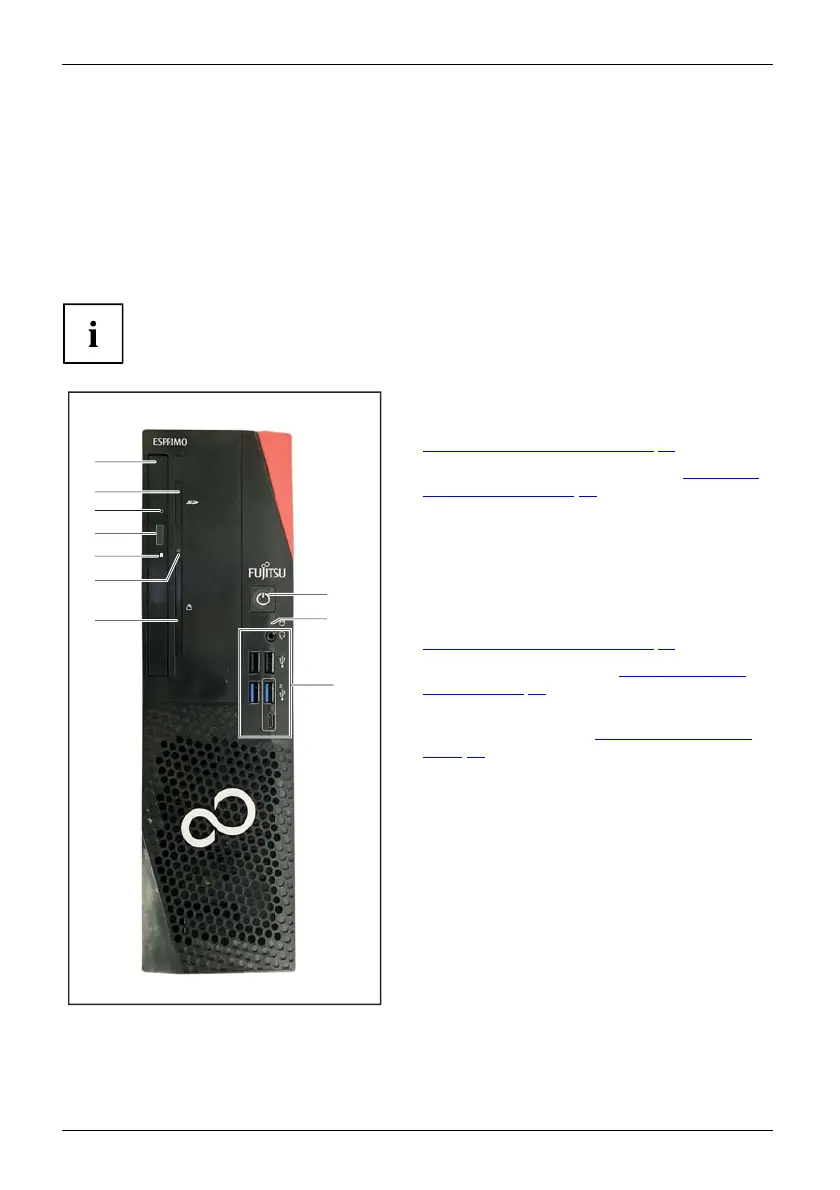Device ov erview
Device overview
Ports
This chapter presents the individual hardware components of your device. This will provide
you with an overview of the operating controls of the device. Please familiarise yourself
with these components before you start to work with t he device.
Front
The following chap ters a
lways show the m aximum configuration level in
the illustrations. Any
deviations between the individual device variants are
separately indicated i
n the particular chapters.
3
5
6
1
9
8
10
4
2
7
1 = SmartCard r eader (optional)
2 = Display for SmartCard reader (optional, see
"
Indicators on the device", Page 11)
3 = Slim-line disc drive display (see "
Indicators
on the devi ce", Page 11)
4 = slim line drive insert/eject button
5 = slim line drive emergency removal
6 = Memory card reader (op tional)
7 = Bay for slimline drive
8 = On/off switch with operation indicator (see
"
Indicators on the device", Page 11)
9 = Hard disk display (see "
Indicators on the
device", Page 11)
10 = Connections, depending on the
configuration level (see "
Ports on the device",
Page 21)
8 Fujitsu
