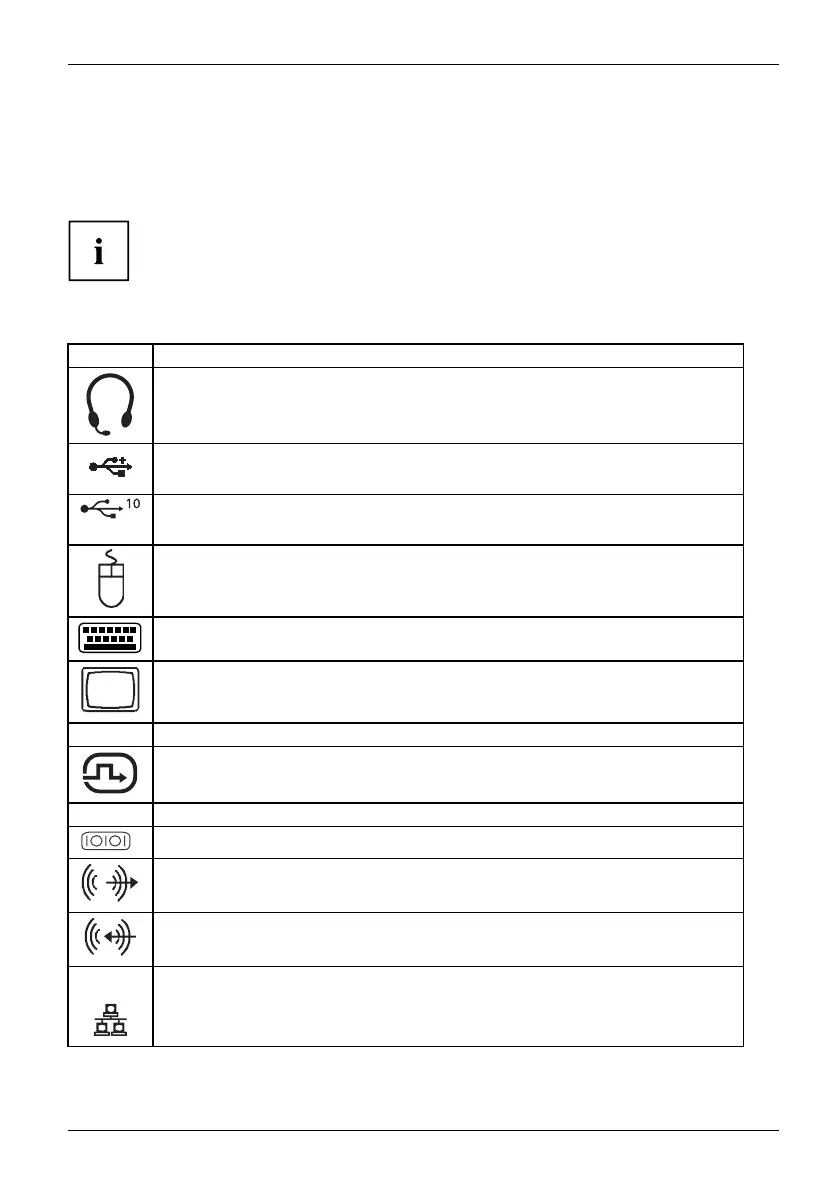Connecting external devices
Ports on the device
The ports a re located on the front as well as on the rear of the device. The standard
ports are marked with the symbols s how n below (or similar). Deta iled information on the
location of the ports is provided in the manual for the mainboard.
PortsExternaldevicesDeviceAudioinp utLineInAudiooutputLineOutUniversalSerialBus
The maximum possible confi guration level of the device is described below.
The connections on the device depend on the ordered variant and its con figuration
level, an d can therefore defer from the table below (e.g. Flex I/O connections).
Some of the connected devices require special software (e.g. drivers) (refer to the
documentation for the connected device a nd operating system).
Symbol Description
Combined headphone and microphone port, black (Line In/Out)
Socket type A black: U
niversal Serial Bus - USB 2.0 (480 Mbit/s)
Socket type A blue: U
niversal Serial Bus - USB 3.2 Gen 1 (5 Gbit/s)
Socket type A blue: Universal Serial Bus - USB 3.2 Gen 2 (10 G bit/s)
Socket type C black: Universal Serial Bus - USB 3.2 Gen 2 (10 Gbit/s)
PS/2 mouse port, green
PS/2 keyboard port, purple
VGA monitor port, blue
DP1 / DP2
DisplayPort
DVI-D scre
en connection
HDMI HDMI port
Serial po
rt
Audio output (Line Out), light green
Audio input (Line In), light blue
LAN port
Fujitsu 21
