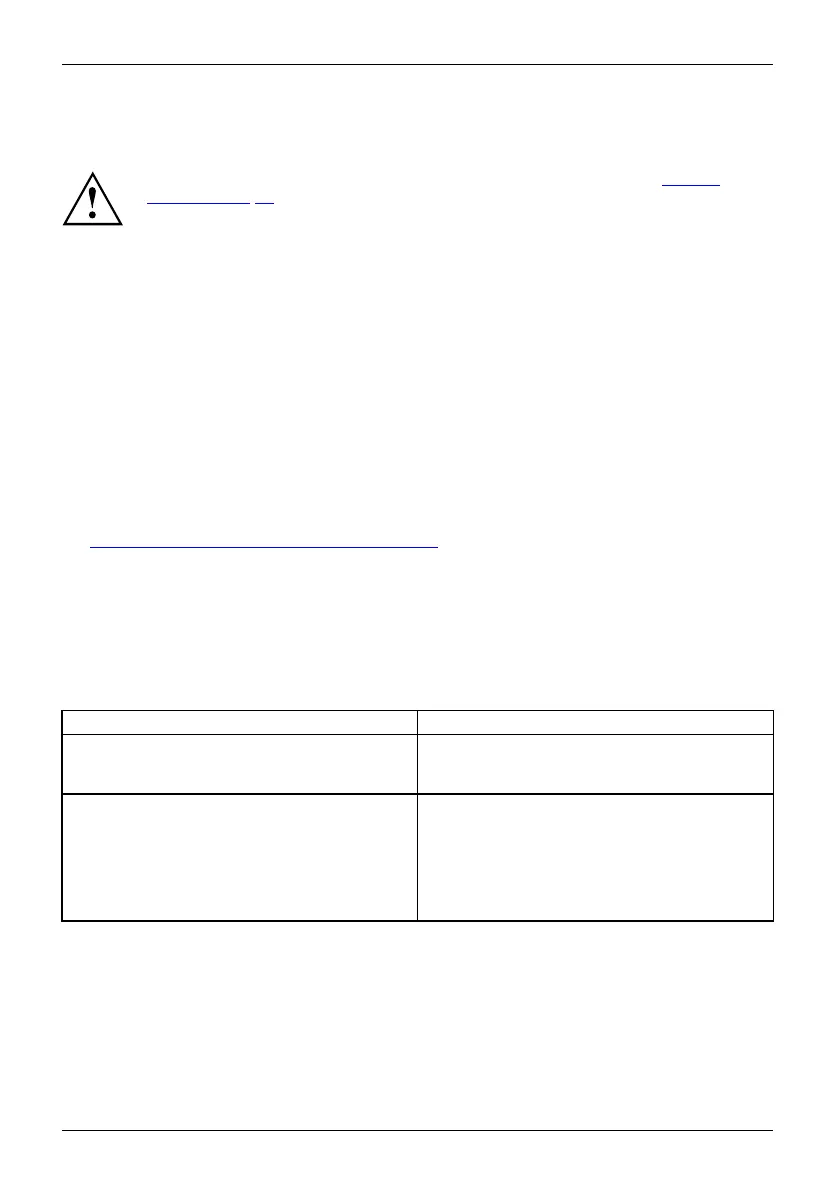Problem solutions and tips
Problem solutions and tips
Refer to the safety notes in the "Safety/regulations" manual and in th e "Getting
started", Page 13 chapter when co nnecting or discon nect ing cables.
If a fault occurs, try to r
ectify it in accordance with the measures described in the following documents:
• in this chapter
• in the documentation relating to the peripheral devices
• in the Help sections fo
r the individual programs
• in the documen tation for the o perating system in use.
Help if problems occur
Should you encoun
ter a problem with your computer that you cannot resolve yourself:
► Note the I D nu m ber
of your device. The ID number is found on the type rating
plate on the back
, the underside or the top of the casing.
► C ontact the Service D esk responsible for your country for clarification of the problem:
"
http://support.ts.fujitsu.com/cont act/serv icedesk". When you do this, please have
ready the ID number and serial number of your system.
Troubleshooting
Power-on indicator remains unlit after you have
switched on y our device
Cause
Troubleshooting
The mains voltage supply is faulty. ► Ch eck whether the power cable is plugged
properly into the device and a grounded
mains outlet.
Internal power supply overloaded.
► Pull the power plug of the device o ut of the
mains outlet.
► Wait app
rox. 3 min.
► Plug the power plug into a properly grounded
mains outlet again.
► Switc
h the device on.
34 Fujitsu
