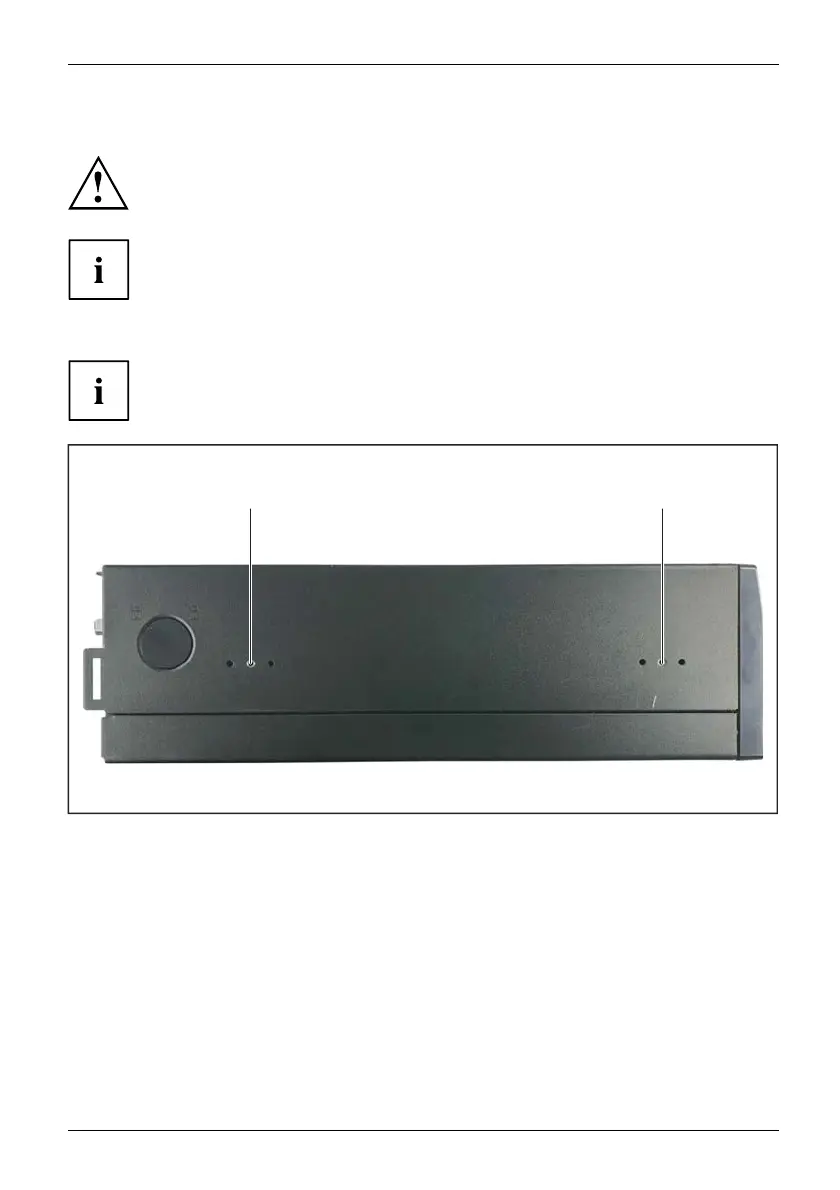Getting started
Vertical operating position with feet (optional)
Use the optional feet when you wish to use the device in the vertical operating position.
The set-up direction is compulsory: The labels "FUJITSU" and "ESPRIMO" or
"CELSIUS" must be at the top to ensure that sufficient ventilation is provided.
The feet are separable. If you mount only part of the f eet at a time, the
device can be pushed completely against the wall, provided, however,
that its ventilation slots are not covered.
The procedure for assembly is identical in both applications. The installation
with complete fe et is described below.
You m ust remove the feet again to be able to open the device.
1 1
1 = Position of the screw holes for the feet
Vertica
loperatingposition
Operati
ngposition, vertical
Basefee
t
Sidecov
er
Proceed as follows to operate the device i n the vertical opera ting position with the feet:
► If necessary, disconnect the cables connected to the device.
Fujitsu 15
