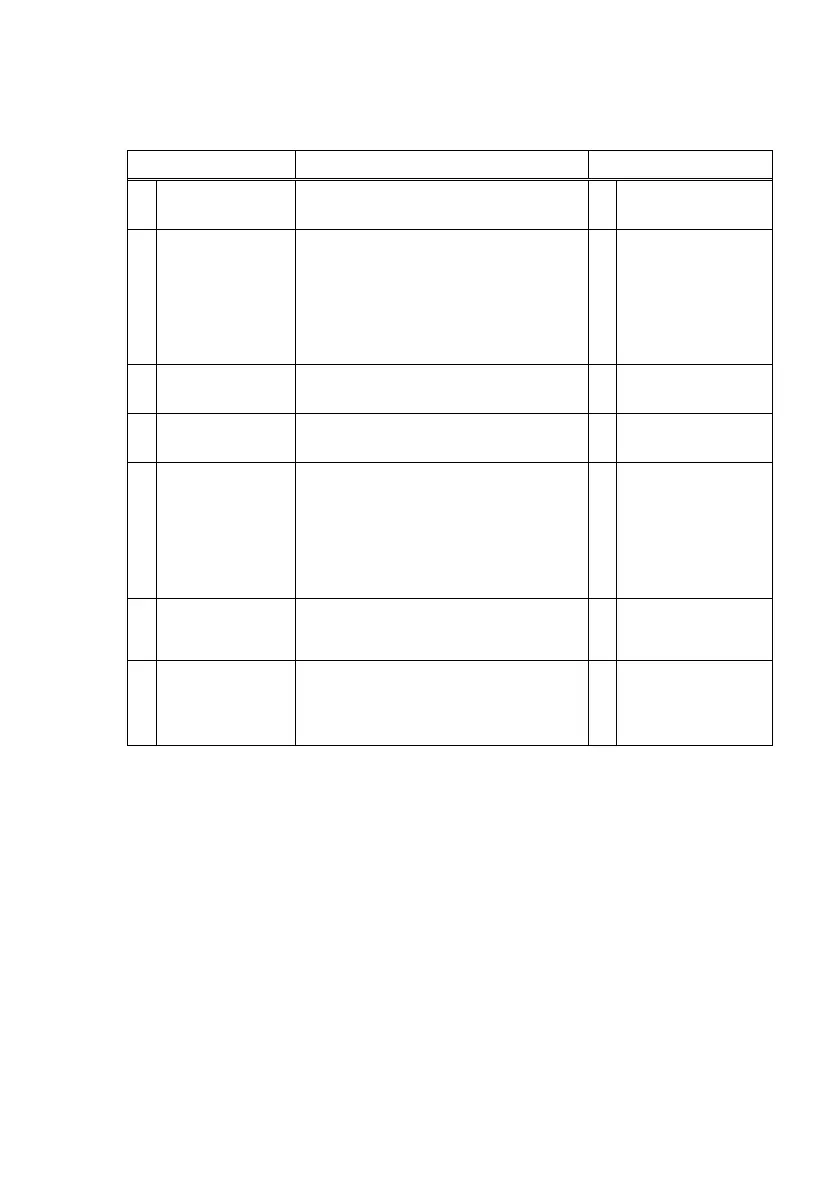− 51/83 −
(2) Memory Switch 2 Group
Item Description Setting Value
1
Cover Open Error
Recovery method for Cover Open Error
during print
1
2
Auto Recovery
Recovery by CMND
2
Error
What to do at power on or after recovery
from error
"Auto Recovery": Perform auto recovery
to enable data reception.
"Recovery by CMND": Discard any
received data until a reset command is
received.
1
2
Auto Recovery
Recovery by CMND
3 Batch (COM IF)
Specifies whether to use batch printing
for the serial interface
1
2
Enable
Disable
4 Batch (Other IF)
Specifies whether to use batch printing
for the USB or LAN interface
1
2
Enable
Disable
5 Serial Number
Specifies iSerial Number notification for
USB
"Disable": Returns “0” as the iSerial
Number.
"Enable": Returns the manufacturing
serial number as the iSerial
Number
1
2
Enable
Disable
6 ASB
Specifies whether to enable the automatic
status transmission function
(ASB: Automatic Status Back)
1
2
Enable
Disable
7 Font-B
Specifies the number of columns for font
B (horizontal x vertical)
"Mode1" 10x24
"Mode2" 9x24
1
2
Mode1
Mode2