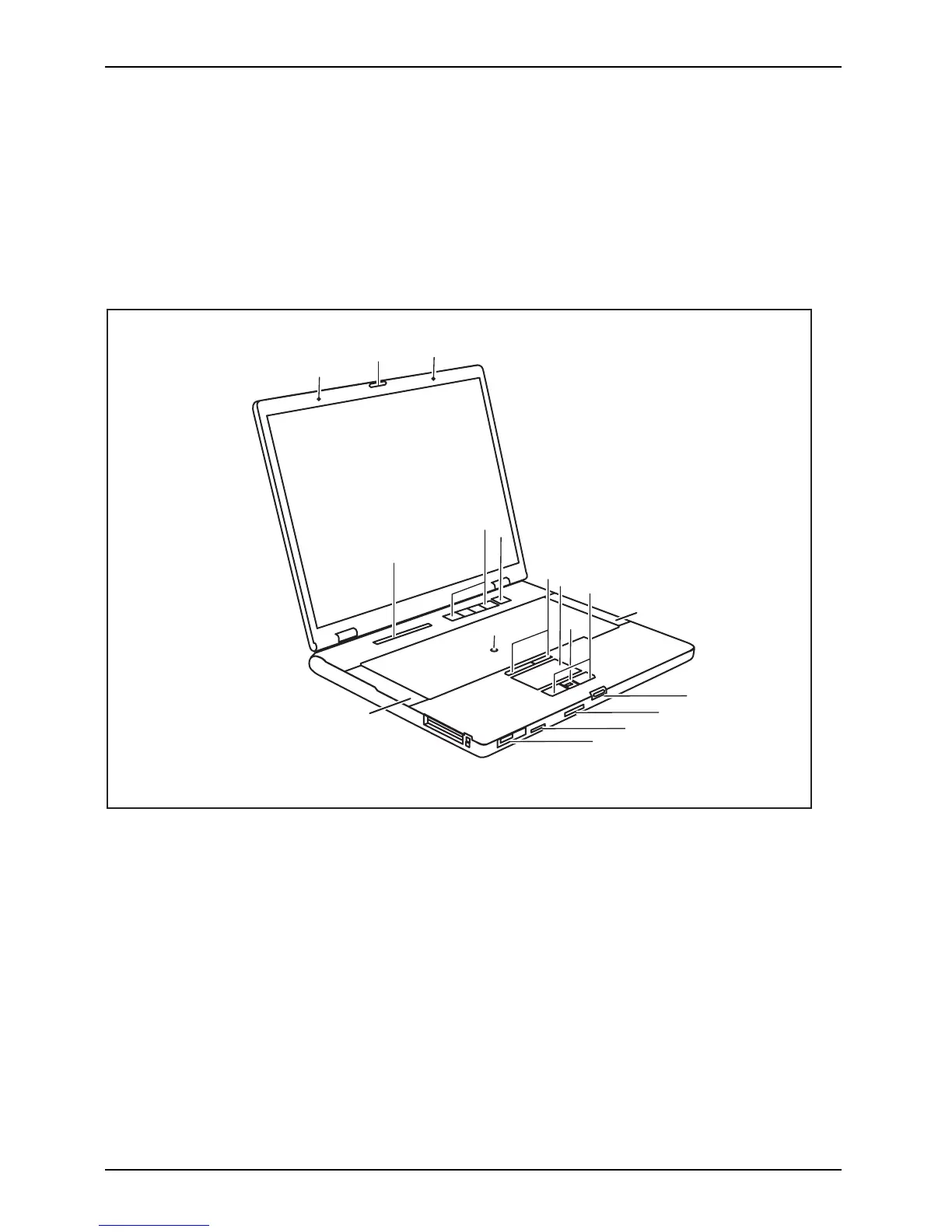Ports and operating elements
Ports and operating elements
Ports
This chapter presents the individual hardware components of your device. This will provide
you with an o verview o f the ports and operating elements on the device. Please familiarise
yourself with these components before starting to work with your device.
Notebook open
FrontViewBuilt-in microphone(de pendingon model)Built-inmicrop hone(depen di ngonmodel )LoudspeakerStatusindicator panelApplicationbuttonsON/OFFswitchTou ch St ic kTouchStickkeysTou ch pa dFingerprintsens ororscro ll barTouchpadbuttons
4
3
5
6
7
8
11
2
1
2
9
3
10
12
15
13
14
1=Camera
2 = Internal microphones
3 = Loudspeaker
4 = Status indicator panel
5 = Application buttons
6 = ON/OFF switch
7 = TouchStick
8 = TouchStick keys
9 = Touchpad
10 = Fingerprint sensor or scroll bar
11 = Touchpad buttons
12 = Screen lock
13 = Memory card slot
14 = Infrared interface
15 = ON/OFF switch for wirel
ess components
4 A26391-K272-Z220-1-7619, edition 1
