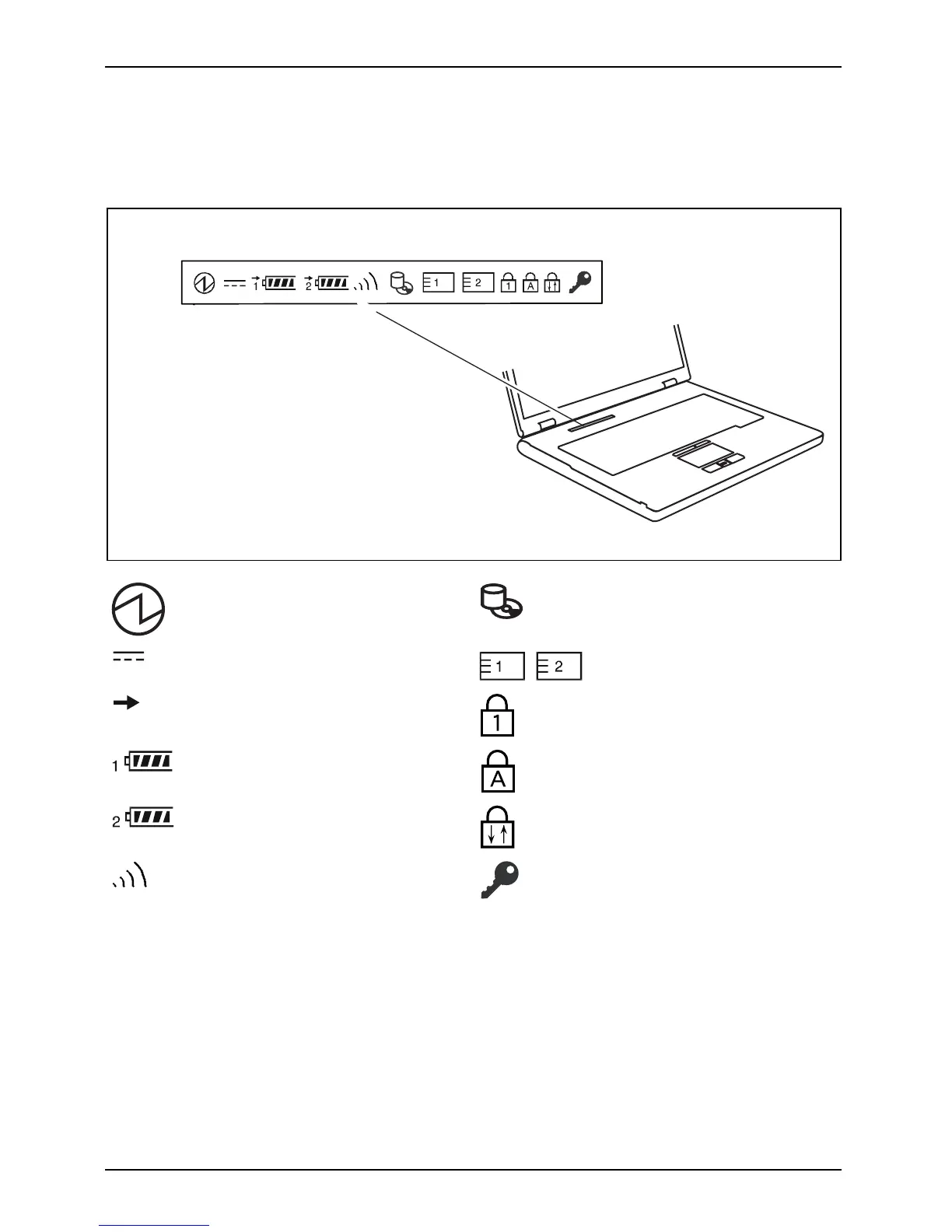Ports and operating elements
Status indicator p anel
Statusindicator panel
The status indicator panel is a small LCD panel on which various symbols appear. These symbols
provide information about the status of the power s upp ly, the drives, and the keyboard functions.
Power-on indicator Hard disk indicator
Power indicator
PC card/ExpressCard
indicators
Battery charging indicator Num Lock indicator
First battery indicator
Caps Lock indicator
Second battery indicator Scroll Lock indicator
Radio components indicator Lock Workstation indicator
10 A26391-K272-Z220-1-7619, edition 1
