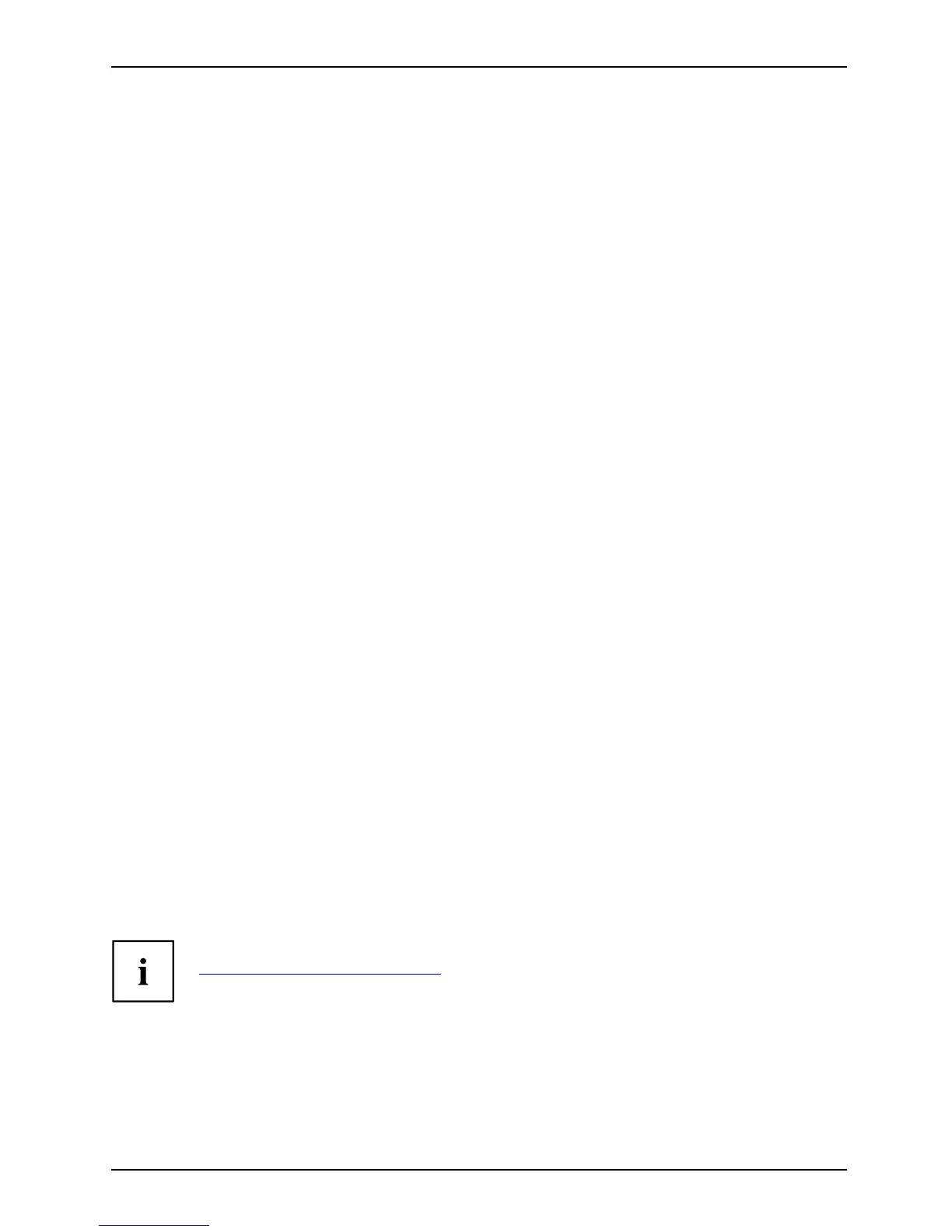Innovative technology…
Innovative technology…
... and an ergonomic design make your notebook a reliable, convenient mobile PC.
Your n otebook features the very latest technology so that you get the best performa nce from
your computing experience. Depending on which model you own, you have access to:
• Upto4Gbyteofmainmemory(RAM)
• A PC card slot for using a type I or type II PC card
• An ExpressCard s lot for operating an ExpressCard/34 or ExpressC ard/54
• ASIMcardslotinwhichyoucaninsertaSIMcard
• A memory ca rd slot for transferring digital photos, music a nd videos quickly onto y our notebook
• A SmartCard reader to protect your notebook from unauthorised access
• An internal modem for connecting t o the internet
• One HDMI port for connecting your notebook to your television set
• A FireWire port for connecting high speed devices such as digital camcorders
• A module bay for operating the following modules:
• Seco nd battery
• Second hard disk d rive
• Super-multi format DVD burner with double layer s upport
• Weight Saver
• A touchpad and an additional touchstick
• An integral ca mera to take photos and to video chat
• An audio controller, two b uilt-in microphones and two internal loudspeakers
• You can even connect an external microphone and external loudspeakers
to obtain an even better sound quality
With the user-frien d ly BIOS-Setup you can control the hardware of your notebook and protect your
system better against unauthorised access by using the powerful password properties.
This operating manual tells you how to put your notebook into operation
and how to operate it in daily use.
Further information on this notebook is p rovided:
• in the "Professional N otebook" operating instructions
• in the "Safety" and "Warranty" manuals
• in the "Wireless LAN" manual
• in the documentation of the operating system
•Intheinformationfiles (e.g. *.TXT, *.DOC, *.WRI, *.HLP, *.PDF)
You can find information on accessories for your n otebook at
"
http://ts.fujitsu.com/accessories".
A26391-K272-Z220-1 -7619 , edition 1 1
