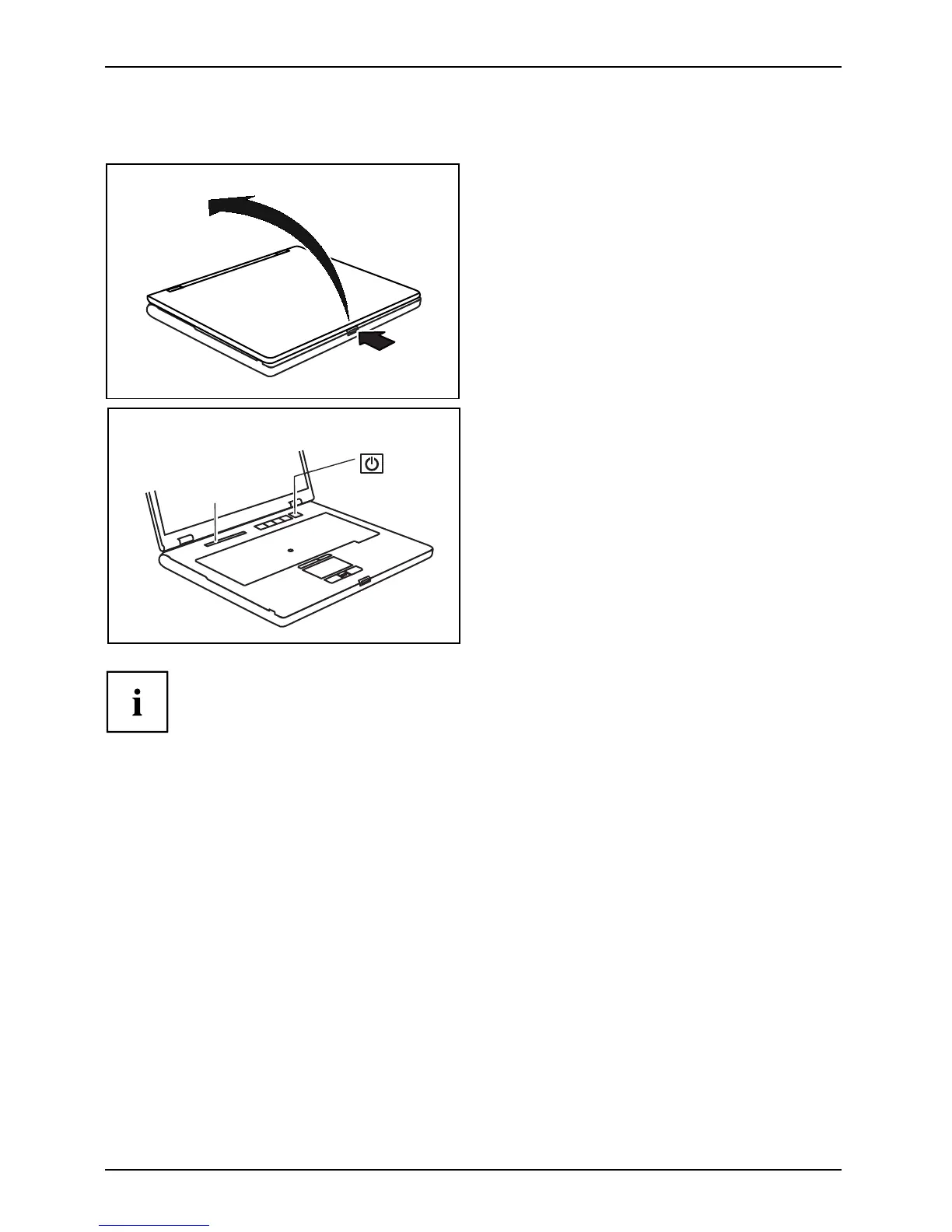Ports and operating elements
Switching on the notebook
1
2
► Press the release button (1) and open
the LCD–display panel (2).
1
2
► Press the ON/OFF butt
on (1) to switch
the n otebook on.
The power-on indicator of the notebook
appears in the status indicator panel (2).
Windows XP
You can configure the ON/OFF switch under Start – (Settings) – Control Panel –
Performance and Maintenance – Power Options – A dvanced.
Windows Vista
You can configure the ON/O FF switch under Start symbol – (Settings) –
Control Panel – Mobile PC – Power Options.
If you have assigned a password, you must enter this when requested to do so, in
order to start the operating system password. You can find more information in the
"Professional Notebook" operating instructions, "Security functions" section.
8 A26391-K272-Z220-1-7619, edition 1
