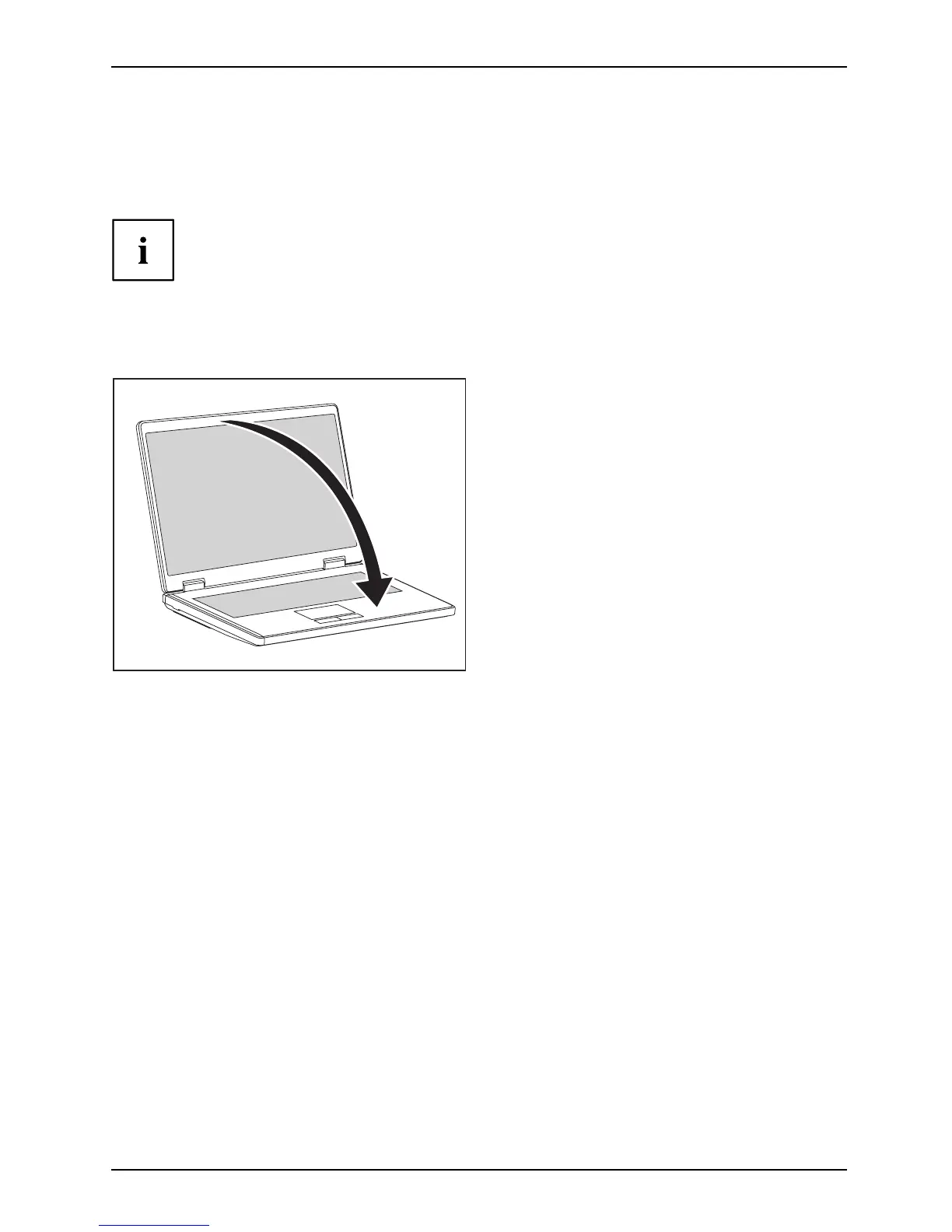Ports and operating elem en ts
Switching off the Notebook
► Close all applications and shut down your operating system (please
see operating s ystem manual).
If the notebo ok cannot be shut down properly, press and hold the ON/O FF button for
approximately four seconds. The notebook will switch off. Any unsaved data may be lost.
The notebook is delivered with a protective film inserted between
the keyboard and the LCD screen.
To ensure optimal protection of the LCD screen, it is recommended
that you insert this protective fi lm between the keyboard and the LCD
screen each time you close the notebook.
► Close the LCD screen so that it
locks into place.
A26391-K272-Z220-1 -7619 , edition 1 9
