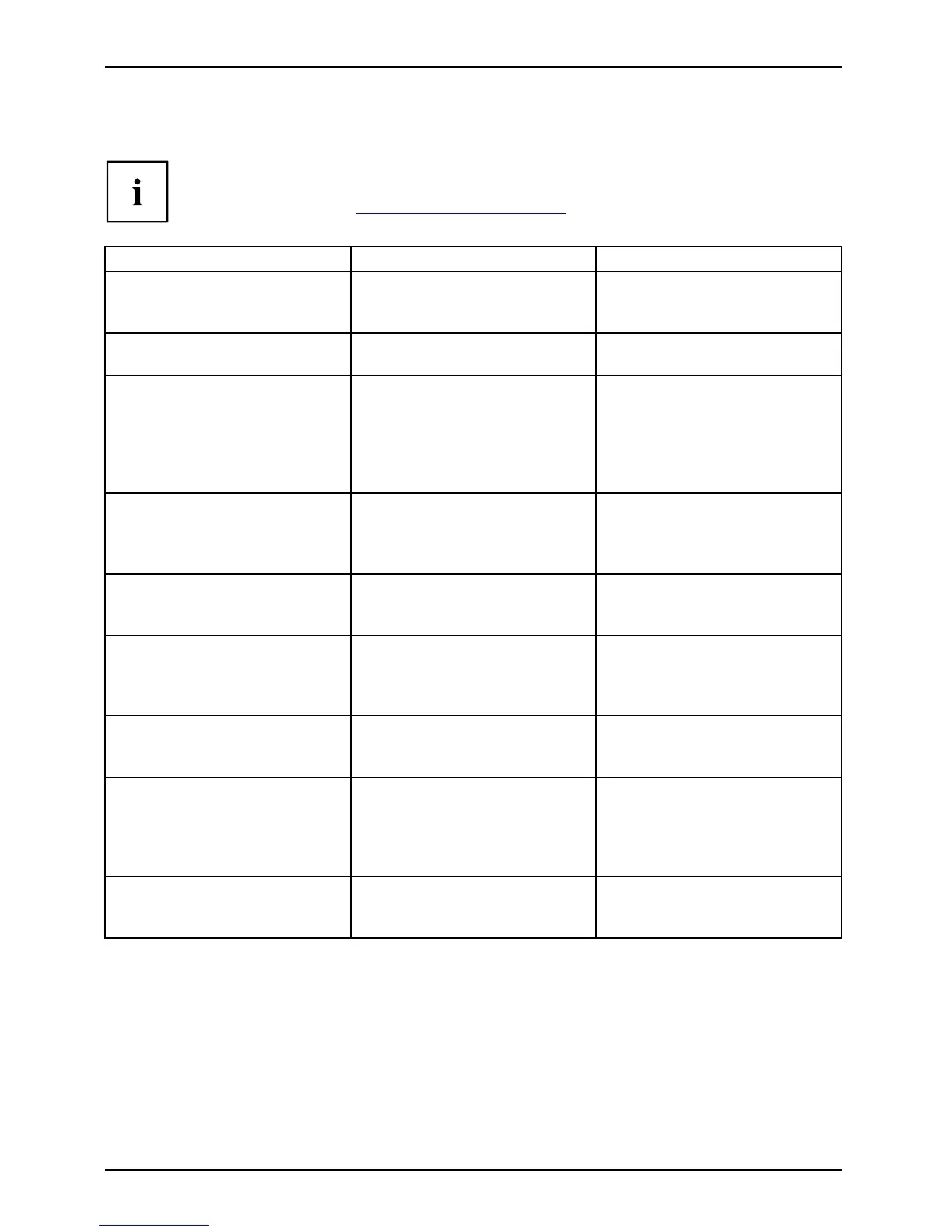Ports and operating elements
Brief overview of security functions
Briefovervie wofsecurit y functionsSecurityfunctions
Detailed inform ation about the security equ ipment of your device can be found
in the "Professional Notebook" manual, on the "Drivers & Utilities" CD/DVD
or on our website at "
http://ts.fujitsu.com/suppor t".
Security function s Type of protection
Preparation
Kensington Lock Mechanical Fitting and locking the
Kensington MicroSaver
(accessory)
Fingerprint sensor
(device-dependent)
Biometric Installing the supplied
fingerprint software
BIOS password p rotection Password protection for BIOS
Setup, operating system and
hard disk with supervisor and
user password. The passwords
consist of a maximum of eight
alphanumeric characters.
Specify at least one supervisor
password in the BIOS Setup
and activate the password
protection for the operating
system and hard disk as
desired.
Boot from Removable Media
Prevents unauthorised boo ting
of an operating system from
external media (e.g. USB stick,
USB CD-ROM drive etc.)
In the BIOS Setup go to the
Securit y menu and edit th e
option Boot from Removable
Media.
Owner Information Displays Help Desk or Owner
Information during the booting
process
In the BIOS Setup go to the
Securit y menu and edit th e
option O wner Information.
Virus Warning
This checks the boot sectors of
the hard disk drive to see if any
changes have been made since
the previous system start-up.
In the BIOS Setup go to the
Securit y menu and edit th e
option Virus Warning.
System Lock 2 The BIOS can only be c alled up
with a SmartCard and PIN.
Assign a supervisor password
in the B IOS an d initialise the
SmartCard.
SmartCard reader
(device-dependent)
PIN and SmartCard protection
for operating system
Install th e corresponding
software, e.g. SmartCase
Logon+ (accessory). Specify
a p assword when using the
SmartCase Log on+ software.
Trus ted Platform Modu le
(device-dependent)
Identification and authentication
of the n otebook
Defining a supervisor password
in the BIOS Setup and enabling
the TPM (Security Chip)
22 A26391-K272-Z220-1-7619, edition 1
